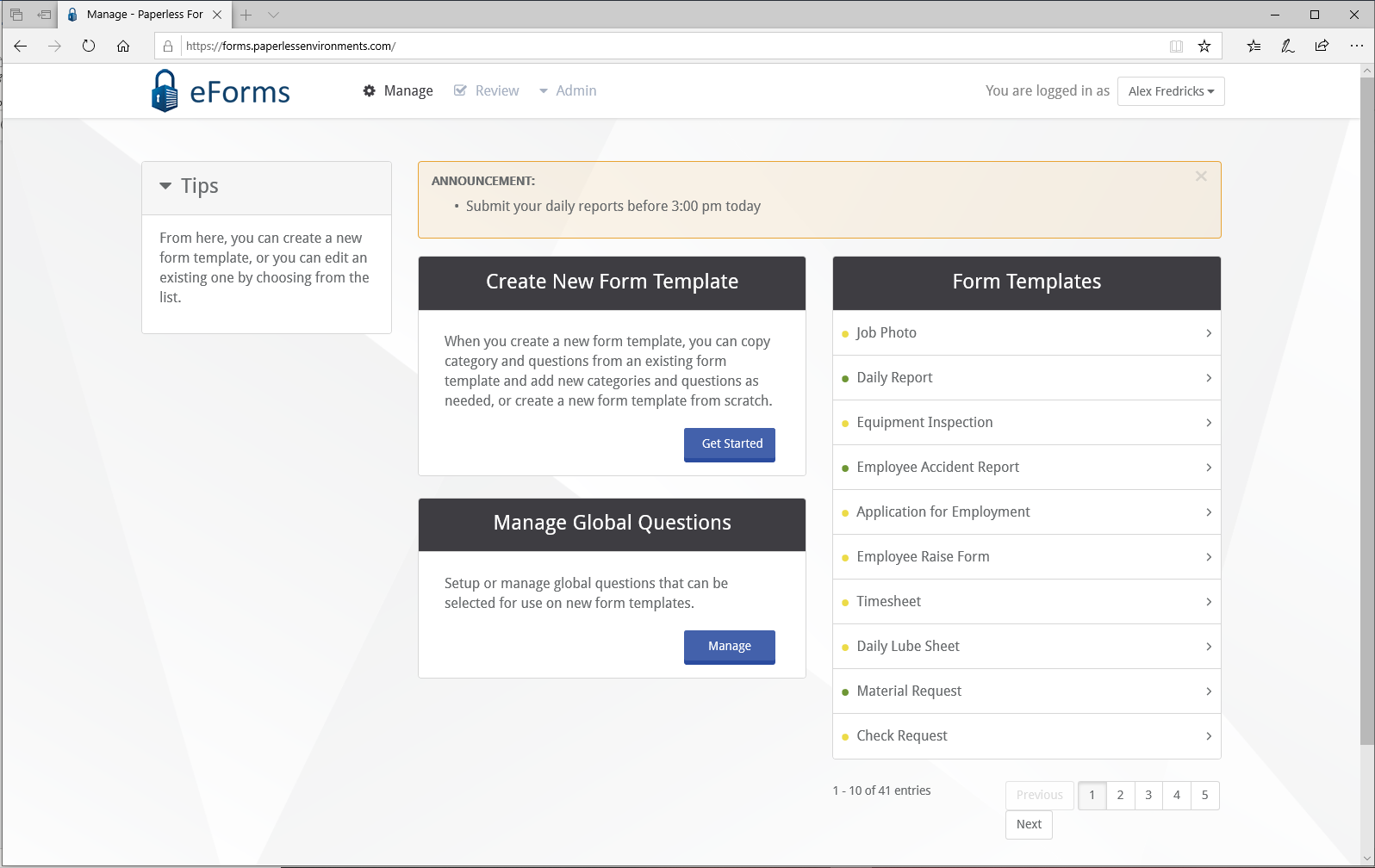The eForms™ Administration Portal is a website portal where Administrators manage all aspects of Paperless eForms™.
To access the administration website for eForms™, navigate to: https://forms.paperlessenvironments.com
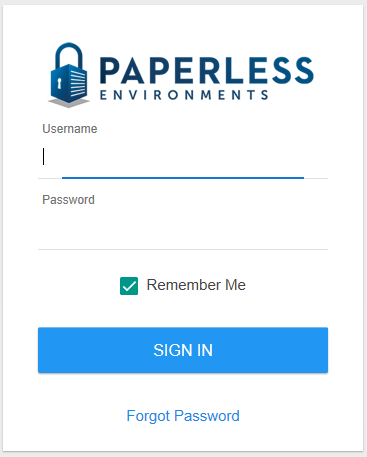
Log in with email address and password.
Note: To get a user name and password, contact the Network Administrator.
Navigation
As an eForms™ Administrator, customize a user’s login screen as well as the online and printed forms created through the following tabs:
•![]() : Create or customize forms templates.
: Create or customize forms templates.
•![]() : Review forms submitted by users.
: Review forms submitted by users.
•![]() : Create announcements, configure the look of the eForms™ or view a list of registered devices.
: Create announcements, configure the look of the eForms™ or view a list of registered devices.