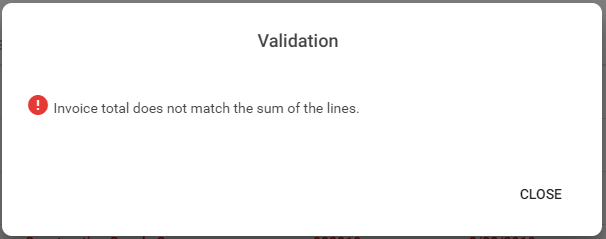There are two views available for the main pane.
TABLE VIEW
This is the default view.

Red font for the entries indicate the invoice due date has passed. Black font for the entries indicate the invoice due date is in the future.
Note: These are the Pending status invoice entries.
CARD VIEW
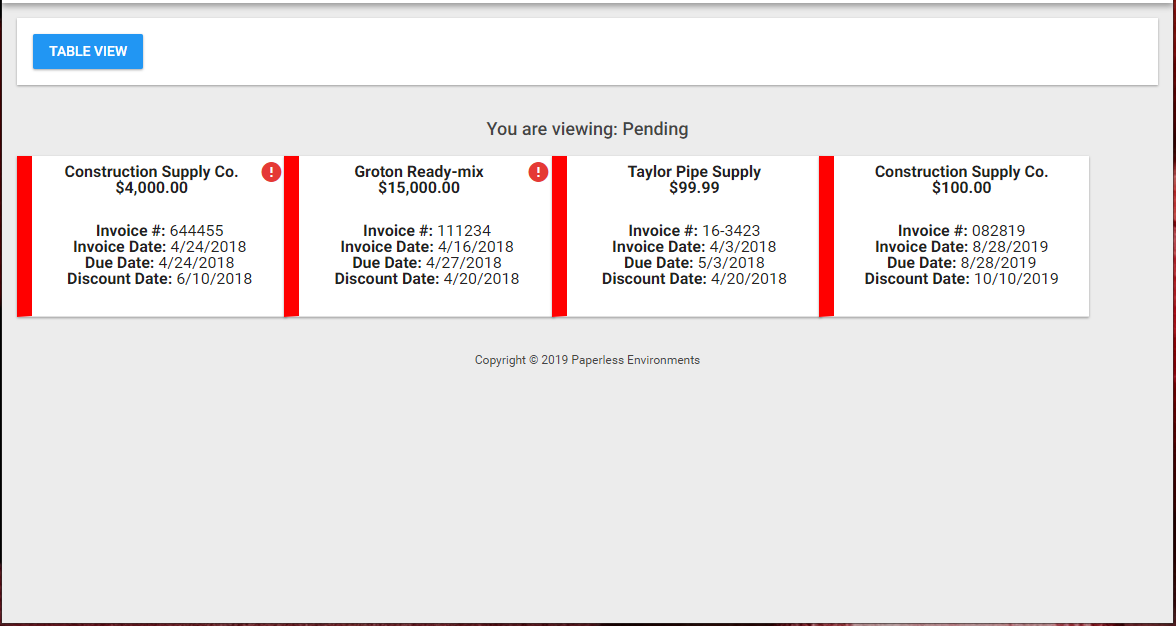
A red bar on the card entries indicate the invoice due date has passed.
Note: These are the Pending status invoice entries.
Keys

This status key consists of alphabet squares that display in the Status column of the Table View. These are visual status cues.
![]()
An exclamation point to the right of the DETAILS button, , indicates that a validation error exists.
, indicates that a validation error exists.
Click the explanation point icon to open the associated Validation dialog box, similar to the following: