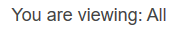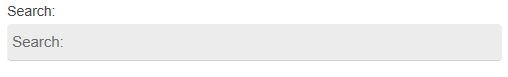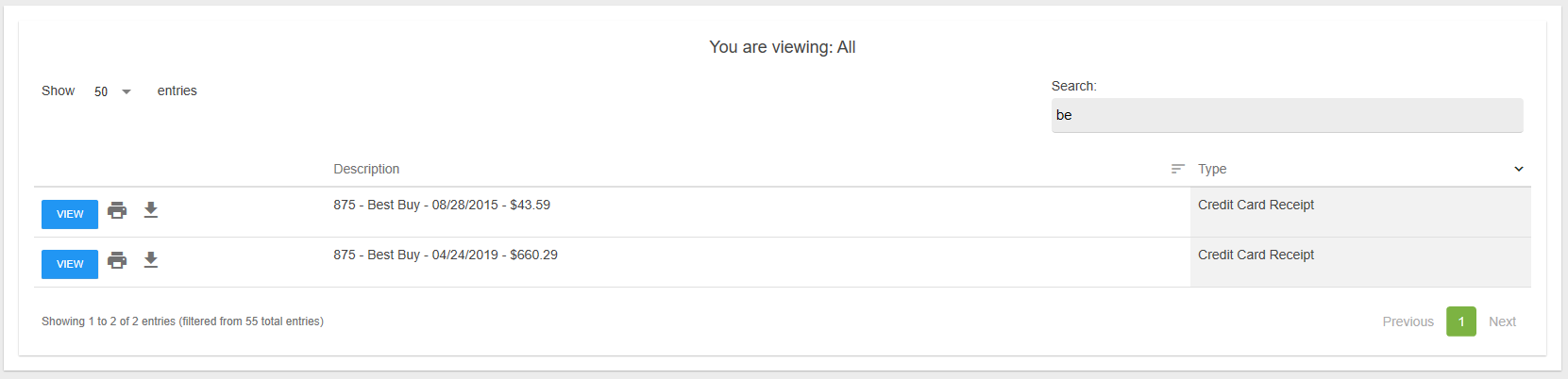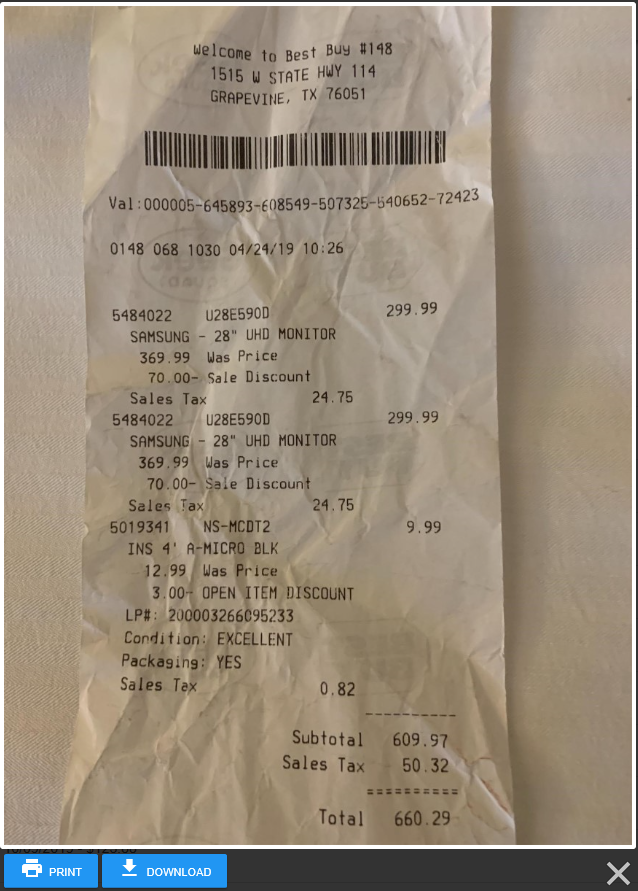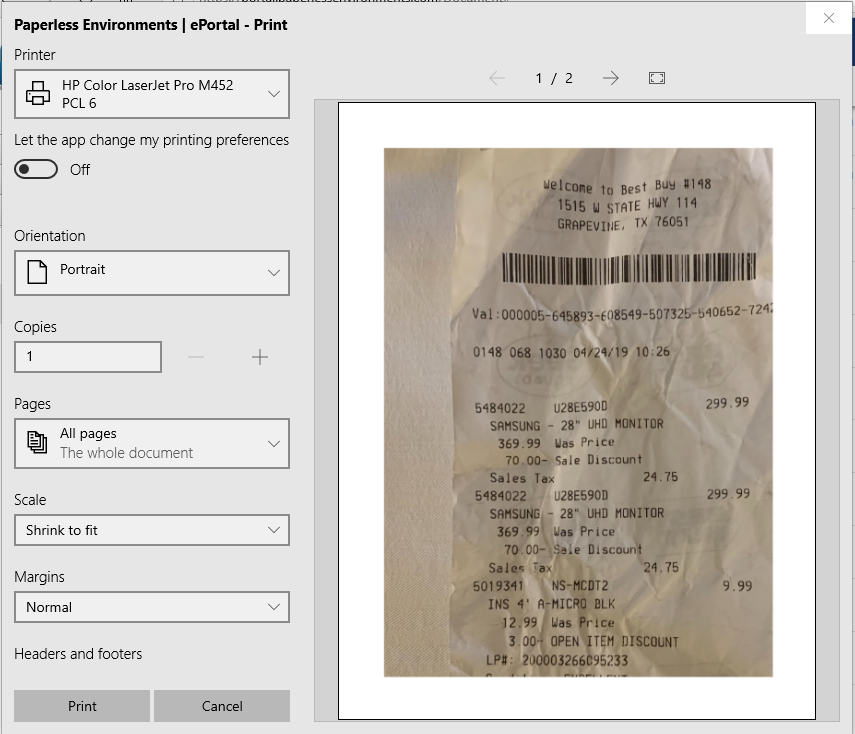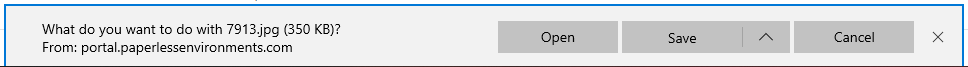The Main Pane can either display a specific document by selecting that document in the left navigation bar or select All to display all documents.
To display a specific type of documents, click that document type in the left navigation bar. Based on what was selected, the Main Pane will resemble the following:
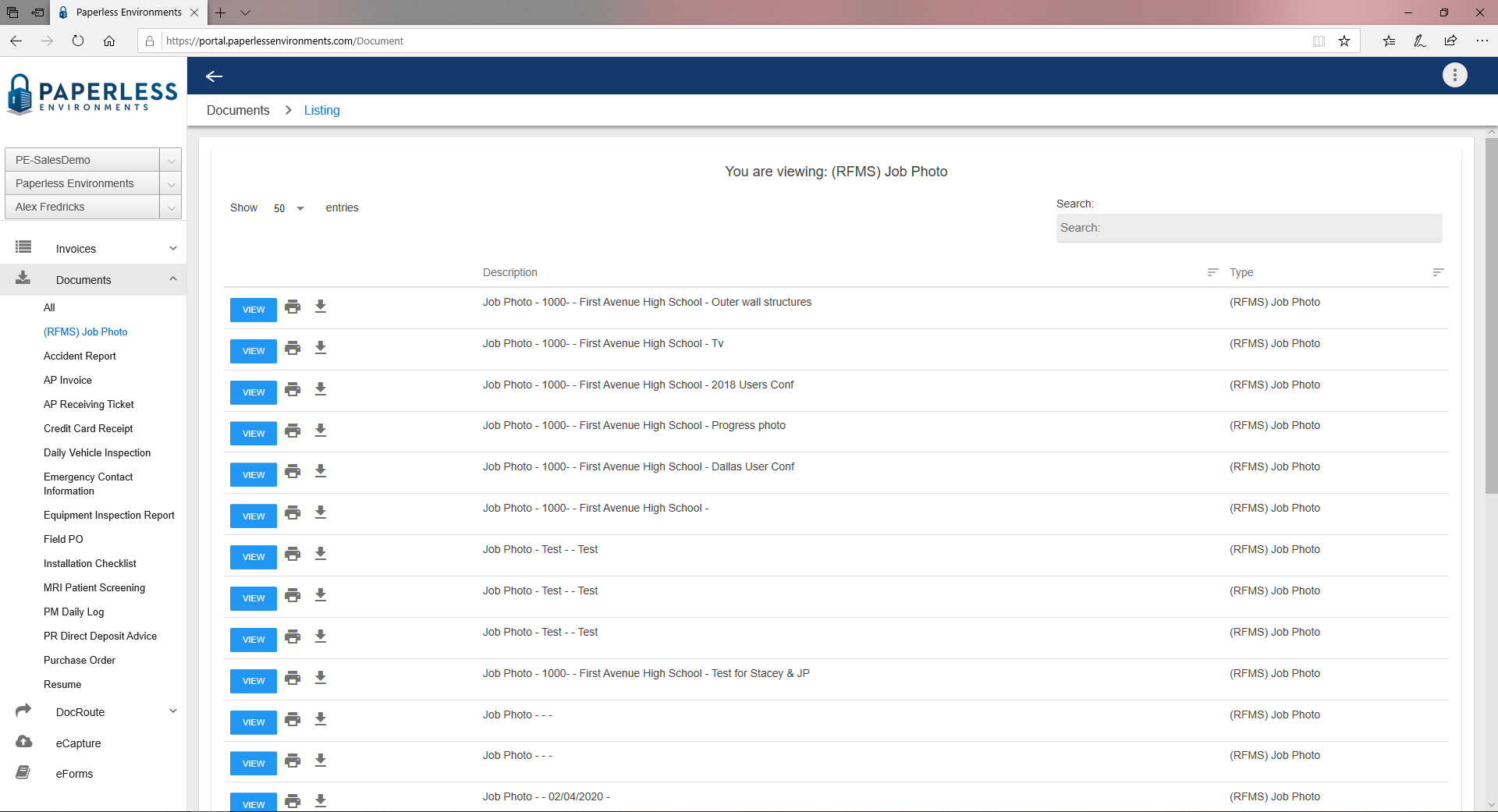
Title Area
|
Tells you if you a viewing a specific document or all. |
|
Tells you how many total documents are available to view. |
|
Start typing in the Search field to narrow down the documents that display. For example, to view the Best Buy documents, start typing be in the Search field to display the two relevant documents:
|
Each entry includes a set of the following function icons: |
|
|
Click this VIEW icon to display the entry. For example:
Note that while the document is being viewed, you may select to either Print or Download it. To close the document, click the X in the bottom left corner. |
|
Click the Print icon. The following Paperless Environments | Portal - Print dialog box displays:
Click Print in the dialog box to print the document that displays. |
|
Click the Download icon. A dialog box similar to the following will display at the bottom of the pane:
Click to Open the downloaded document, to Save the downloaded document in an identified folder, or to Cancel the download operation. |
Description |
This is the column heading that describes the document. |
|
This icon is associated with both the Description and Type columns. Click it to resort the display order of the column entries. |
Type |
This is the column heading the identifies the type of document. |