Various message prompts that display in pVault® can become nuisances if the same option is always selected.
1.From the ribbon toolbar, click Home.
2.Click User Settings,  .
.
The User Settings window displays with the General tab active:
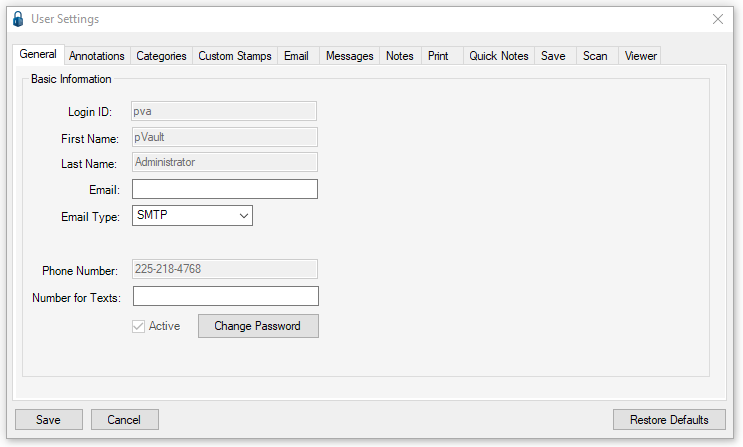
3.Click the Messages tab.
The following window displays:
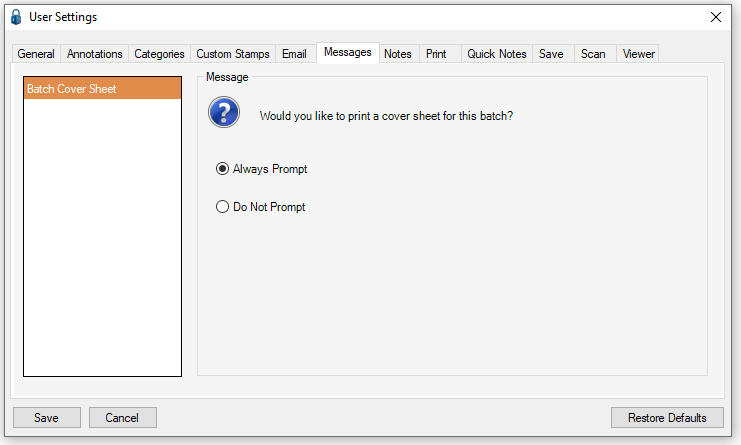
4.For the Batch Cover Sheet, select whether or not to display the prompt.
If selecting Do Not Prompt, choose the default Yes response.
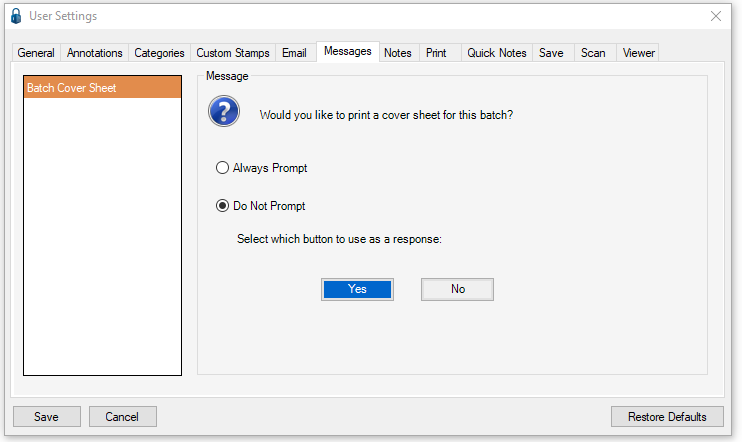
5.Click Save.