The User Settings, Scan tab, allows users to choose whether pVault® should connect all TWAIN scanner drivers installed on their computer.
1.From the ribbon toolbar, click Home.
2.Click User Settings,  .
.
The User Settings window displays with the General tab active:
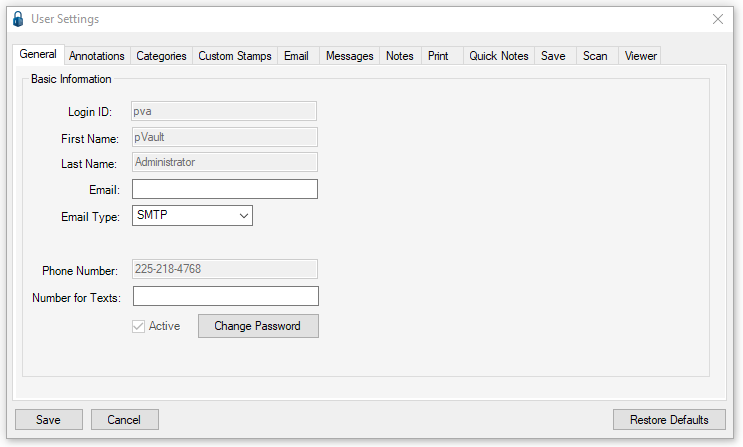
3.Click the Scan tab.
The following window displays:
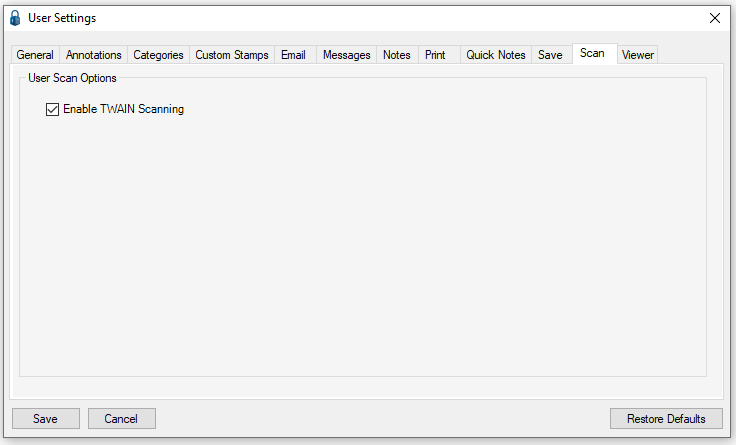
4.Click Enable TWAIN Scanning to direct pVault® to connect to all TWAIN scanner drivers installed on the computer.