Add Ins are various utilities that can be installed on the PC to provide additional capabilities to the Sage Paperless Construction system.
Note: The add ins that display on the menu depend on the licenses purchased.
1.From the ribbon toolbar, click Addins.
2.Click Addins,  .
.
The Sage Paperless Construction Product Installer window similar to the following displays:
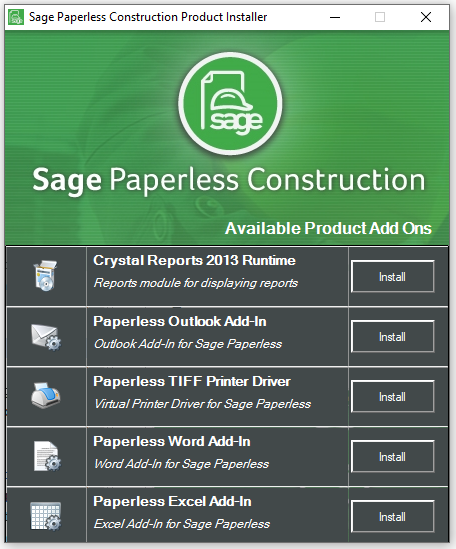
3.Click Install for an available product add on.
An installer window similar to the following displays:
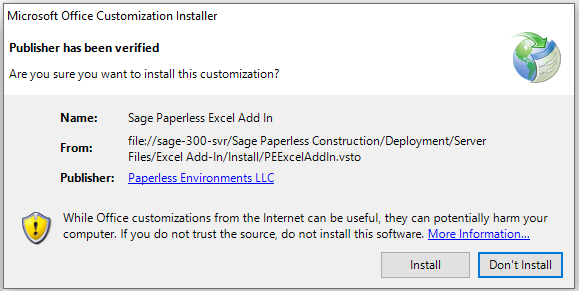
4.Click Install, if appropriate.
The application's installation process occurs.
When the installation is successful, the following dialog box displays:
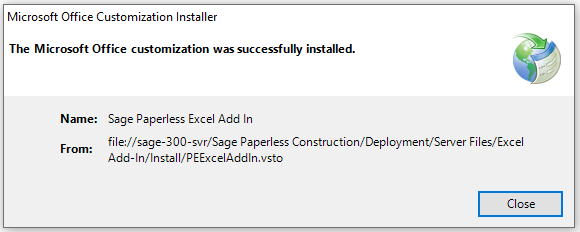
5.Click Close.
6.Open Excel.
Once open, Excel worksheets will display with Sage Paperless displaying in the toolbar.
7.Click Sage Paperless to display a series of Sage Paperless Construction icons similar to the following:
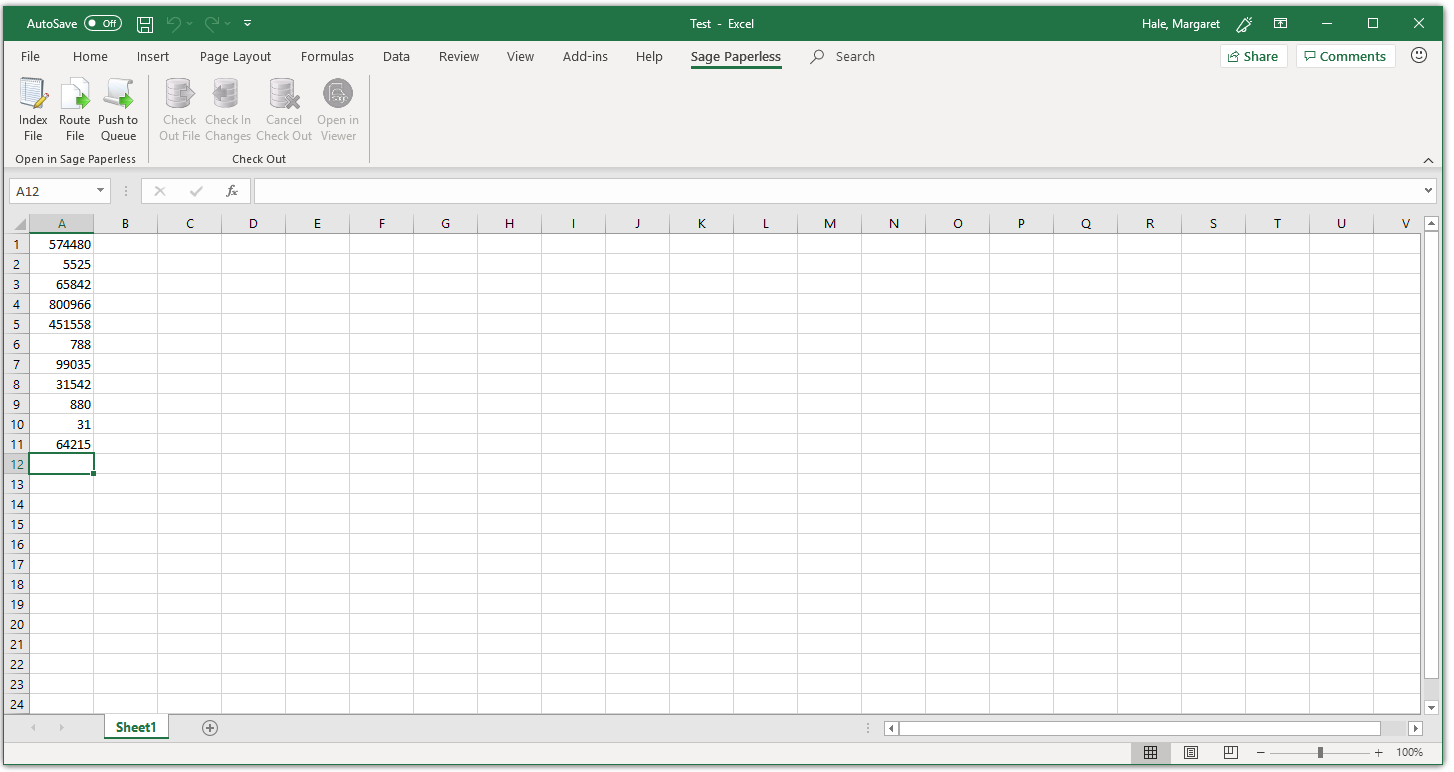
This allows Excel worksheets to be moved directly into Sage Paperless Construction without having to be saved separately and then captured.
Use this for project worksheets created in the field that need to be indexed in Sage Paperless Construction.