The Check Review section of APFlow™ is where to view what checks paid which invoices, along with additional details about the invoices.
For access to the Check Review screen, the user must first be assigned the AP Check Review role.
1. From the ribbon toolbar, click APFlow™.
2.Click Manage APFlow™,  .
.
The Manage APFlow™ window similar to the following displays with the General tab active:
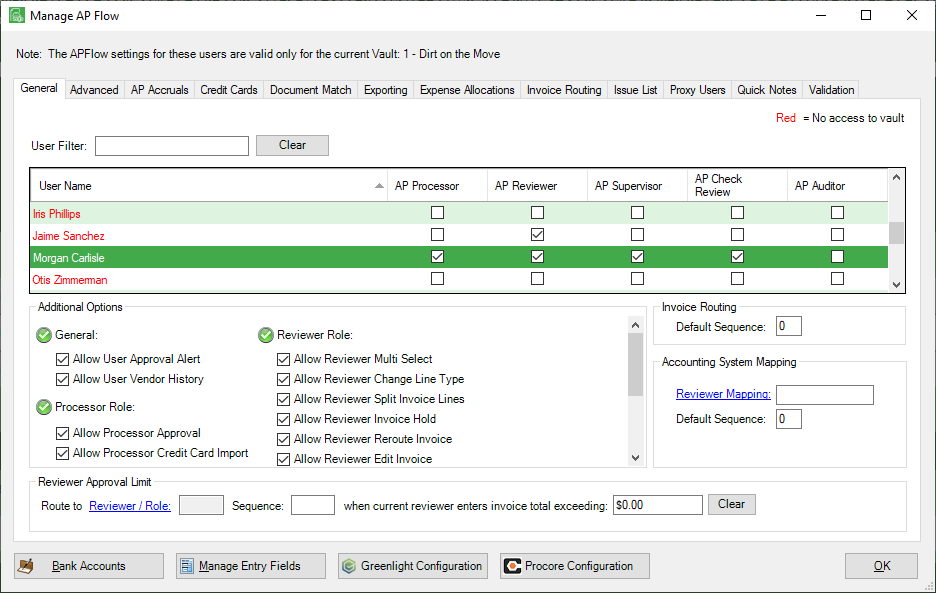
Users assigned to the AP Check Review role must also be assigned to one or more bank accounts so they can view them.
3.Click the Bank Accounts button to access the CheckReview - Banks Accounts window.
The CheckReview - Bank Accounts window similar to the following displays:
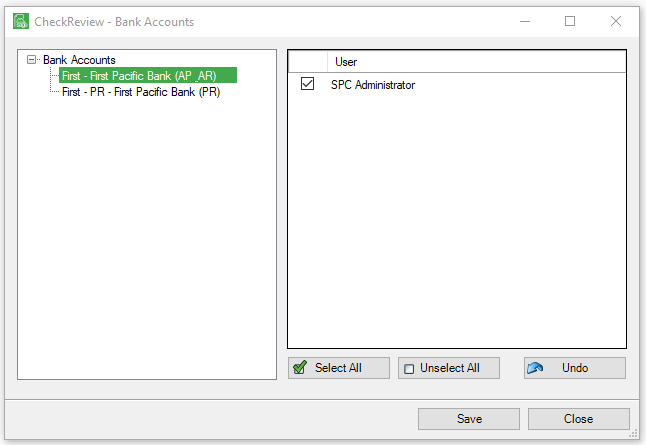
4.For any bank accounts listed in the left Bank Accounts pane, assign one or more users listed in the right User pane.
Note: When moving from one bank account to the next, a dialog box similar to the following displays:
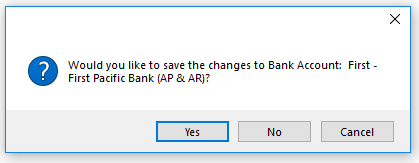
5.Click Yes.
6.Repeat steps 4 and 5 until all bank accounts have users assigned.
7.Click Save.