This is for Sage 300 only.
Use the Commitment Quick List if you are not sure if there are associated Purchase Orders or Subcontracts.
The Commitment Quick List retrieves any Purchase Orders or Subcontracts for the commitment number you enter. Then you can choose whichever Purchase Order or Subcontract that applies. Purchase orders and Subcontracts are all listed within a single list. Both are considered commitments.
From the New Line dropdown list, click Commitment.
A Commitment dialog box similar to the following displays:
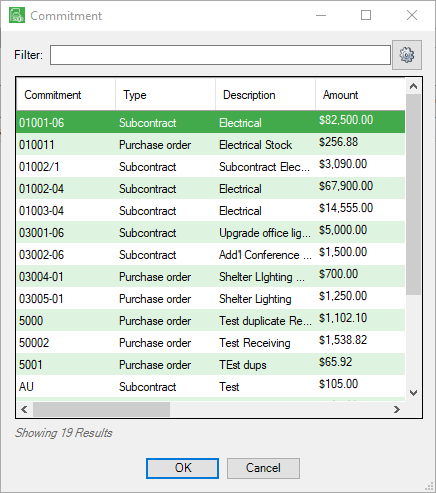
The Type column identifies each commitment entry as Purchase order or Subcontract.
Note: Purchase Orders are typically for material suppliers with no work. Subcontracts are typically for material and labor suppliers and may include services.