Sage Paperless Construction was built to store electronic documents. An organization can have hundreds or even thousands of documents and document types that it handles on a daily basis. Document types can be assigned to document categories to organize the documents according to type. Instead of a user seeing all the documents to which they have security access in one continuous list, document types can be added to one or more categories.
Creating Document Categories
1.From the ribbon toolbar, click Administration.
2.Click the Documents dropdown,  .
.
3.Click Document Categories.
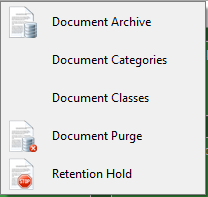
A window similar to the following displays:
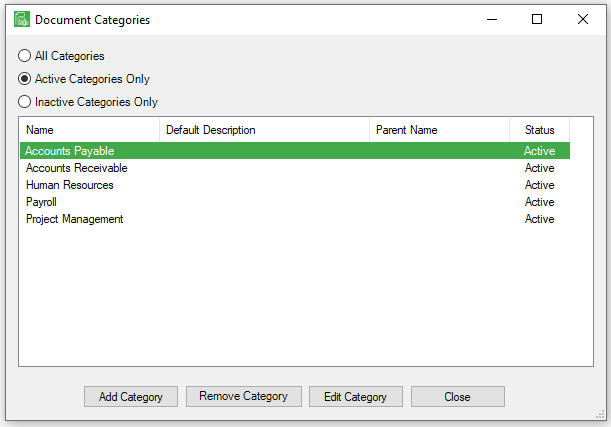
4.Click Add Category.
The Category Properties window similar to the following displays with the General tab active:
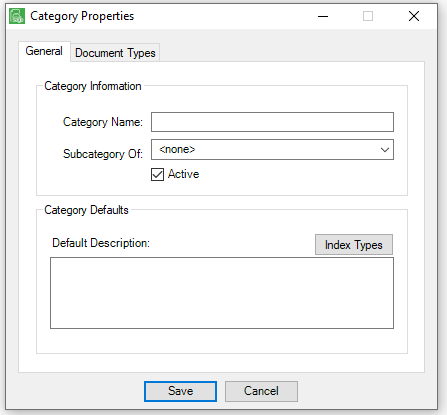
Click here for Category Properties window details.