Paperless eCapture™ is an easy-to-use app for capturing document types with the help of a smart phone’s camera. Instantly submit the photos, along with relevant data, back to the office Sage Paperless Construction system for immediate storage and routing. The app is available for download to Apple iOS or Android devices.
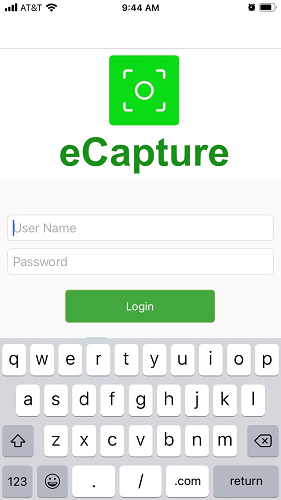
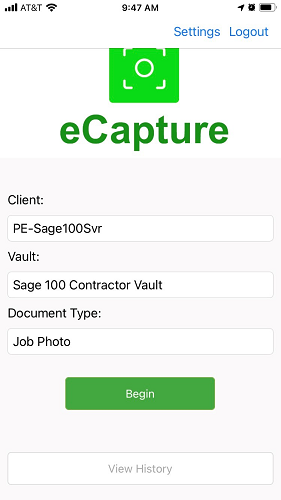
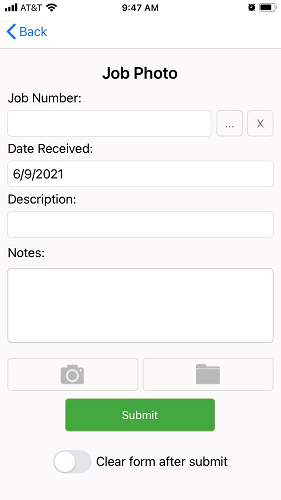
Log in to the Sage Paperless Construction Web Connection Pick the Document Type Enter data, take a picture and submit.
There are two versions of eCapture™: eCapture™ and eCapture™ Advanced
•eCapture™ is capable of capturing four different document types: AP Invoices, AP Receiving Tickets, Credit Card Receipts and Job Photos.
•eCapture™ Advanced can capture all document types, in addition to the four listed for eCapture™.
Important: For the user to access the document types on their device, they must first have security rights for those particular Sage Paperless Construction document types.
1.Assign the web user to the web security groups that gives them access to the document type(s) by selecting the security group(s) in the Available security group section.
2.Click the arrow,  , to move them to the Assigned section on the right.
, to move them to the Assigned section on the right.
Note: If a new web security group is needed, click 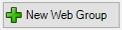 . See Web Security Groups Tab.
. See Web Security Groups Tab.
3.Click the eCapture™ tab to display the eCapture™ user options.
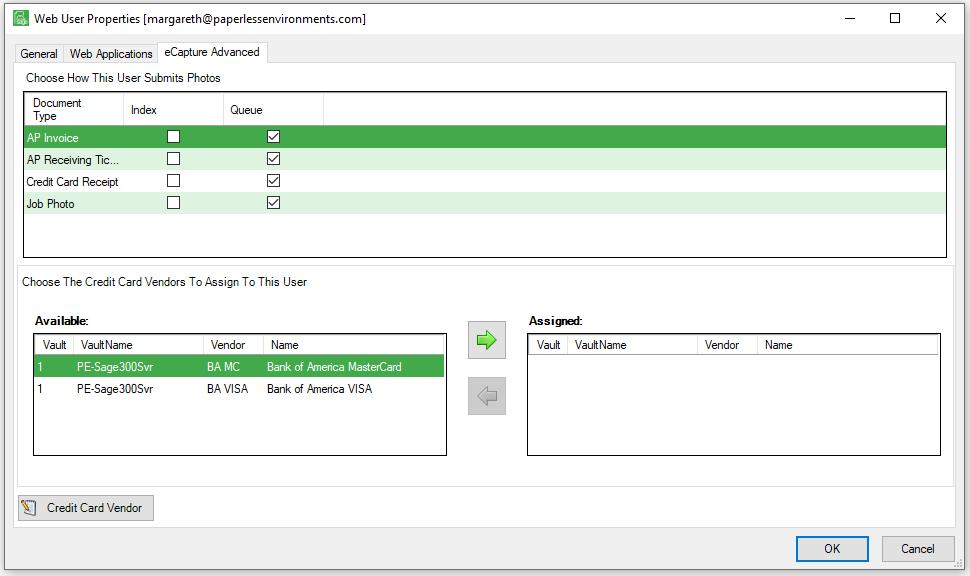
Documents submitted from eCapture™ can be indexed or stored in a user queue. For each document type, select the storage option by checking the Index or Queue check box next to each document type.