Main Portal Screen
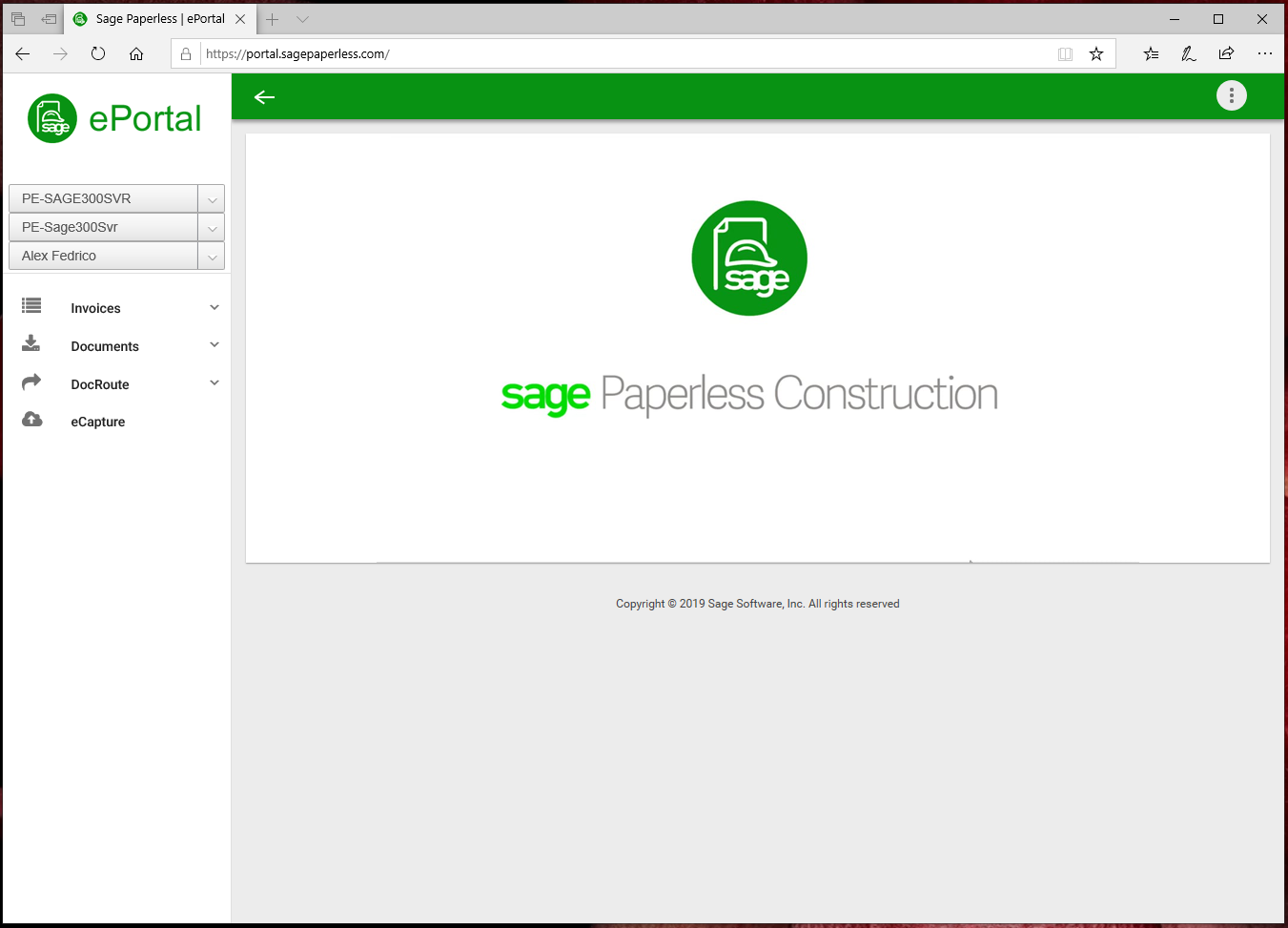
The left navigation bar is located on the left and consists of the following:

The top selection dropdown identifies the vault. All vaults to which the web user has access are listed in the adjacent dropdown list.
The middle selection dropdown identifies the accounting system to which the identified vault is bridged. All accounting systems to which the web user has access are listed in the adjacent dropdown list.
The bottom selection dropdown identifies the web user. Any web users for whom the identified web user has proxy permissions is listed in the adjacent dropdown list.
Below the trio of the selection dropdowns is a list of portal applications to which the web user has access:
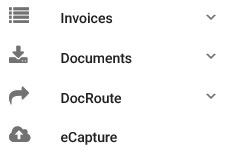
To open an application*, click either the icon on the left or the arrow on the right.
*After clicking the eCapture™ icon, the login window redisplays requiring a web user name and associated password before the application will open.