The Home Tab is the first tab on the ribbon toolbar. It contains various user options.
A field similar to the following identifies the active vault:
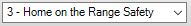
Vaults are storage areas that may be bridged, or connected to, different accounting system. If more than one vault is accessible by the user's login id, those vaults will be listed in the field dropdown.
|
Click to save changes made to the file currently in the Sage Paperless Construction Viewer window. |
|
Click to display the Document Alerts window. Go here to set up General Alerts. Refer to Document Alerts for information on setting up or revising document alerts.
|
|
Click to close the currently opened document.
|
|
Click to display the My Paperless dashboard. Refer to My Paperless Page.
|
|
Click to display the User Settings window. Go here to look or change basic user information. User Email, Phone Number and the Number for Texts information is housed here. This is also where to change the user's Sage Paperless Construction password. Refer to Changing the Password. Refer to User Settings.
|
|
Click to exit the Sage Paperless Construction system. |





