The Job record level holds job records and configuration. You will be able to view compliance dashboards, job contracts, import insurance templates, add notes and store documents.
Job Level screens display compliance issues for the vendors associated with that job. In addition to the compliance dashboards, an Activity dashboard displays any activity that users have performed within the Greenlight CM™ module for all vendors on that specific job.
The Activity dashboard displays any activity performed by a user. Any changes made to a vendor, emails sent or vendor notes display in this dashboard.
1.From the ribbon toolbar, click Greenlight.
2.Click Greenlight, ![]()
The main screen displays with the Dashboards tab active:
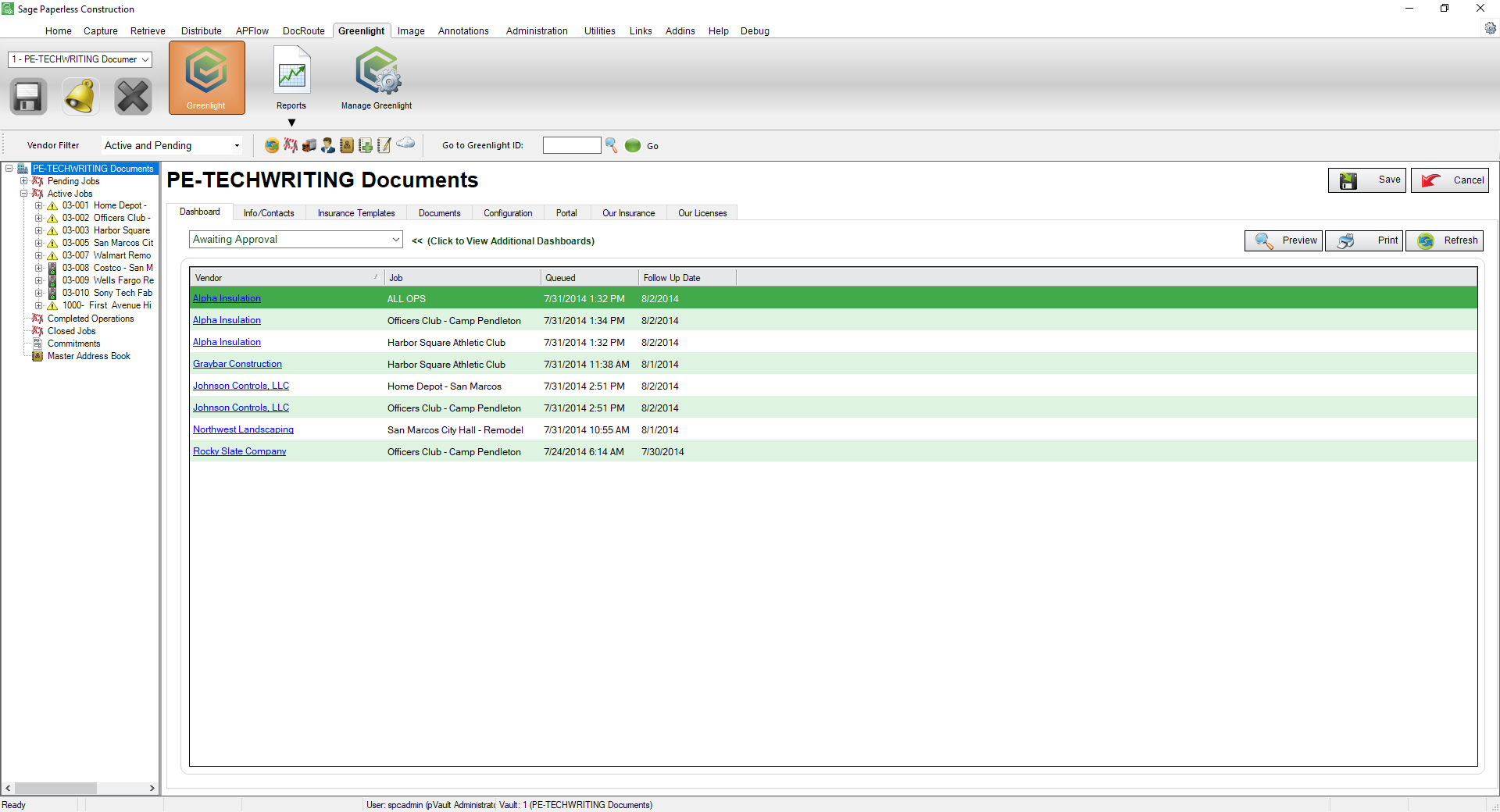
3.In the left navigation bar click a job.
The following screen displays with the Job Info tab active:
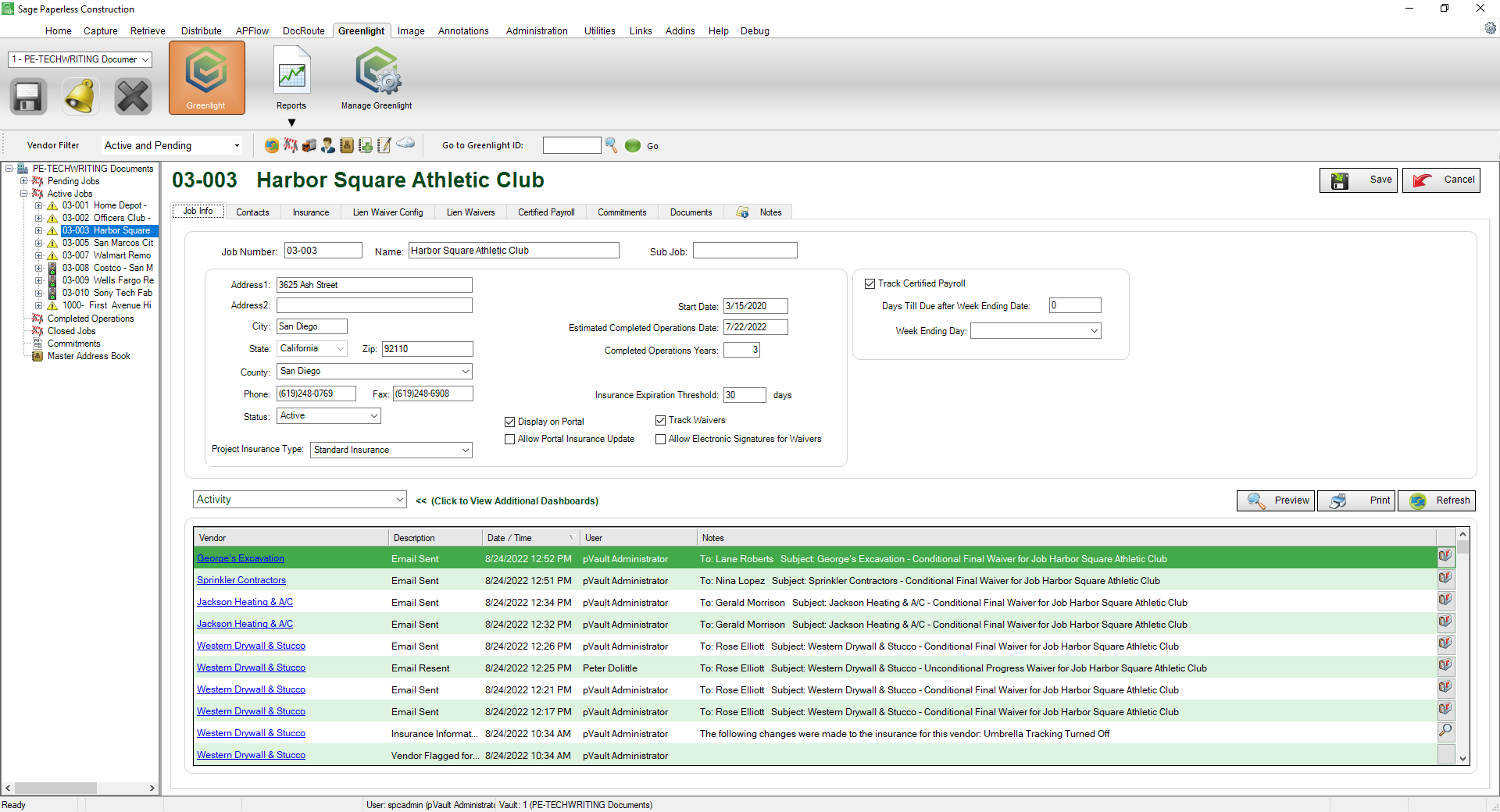
Users can add vendor records to a job record without using commitments.
1.Use the Filter field to narrow your search of vendor names.
2.When you locate the vendor, click in the associated Select checkbox.
Note: You can add multiple vendor records at a time.
3.Click Add,  .
.
If the vendor was added to previous jobs, you will be asked if you would like to "Match" insurance data from other projects.
Click here for details.