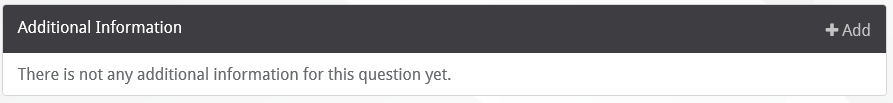1.Click the Media tab to create a question that allows a user to upload photos.
2.Type the question (or label) in the Question Text field.
3.If this question can be skipped by the user completing the form, click the check box: Give the user the option to say this question is not applicable

4.From the Answer Type grid, in the type of media dropdown, select from one of the following:
Photo
Video
Audio
5.Select from the following limitations, based on Answer Type dropdown as:
Photo Upload Limitations
Video Upload Limitations
Audio Upload Limitations
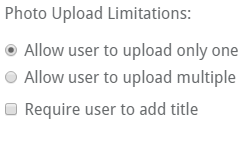
•Allow user to upload only one – allows the user to attach only one photo/video/audio recording to the question.
•Allow user to upload multiple – allows user to attach multiple photos/videos/audio recordings to the question.
•Require user to add title – prompts user for a title to each photo/video/audio recording before saving.
6.To request more information, click +Add to open the Add Additional Information screen.
7.Enter the new question criteria.