The User Settings, Print tab, allows users to set the default color to use when printing documents out of Sage Paperless Construction.
1.From the ribbon toolbar, click Home.
2.Click User Settings,  .
.
The User Settings window displays with the General tab active:
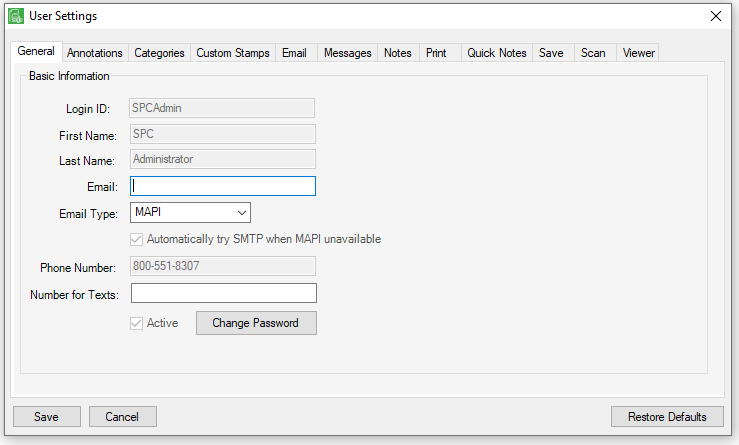
3.Click the Print tab.
The following window displays:
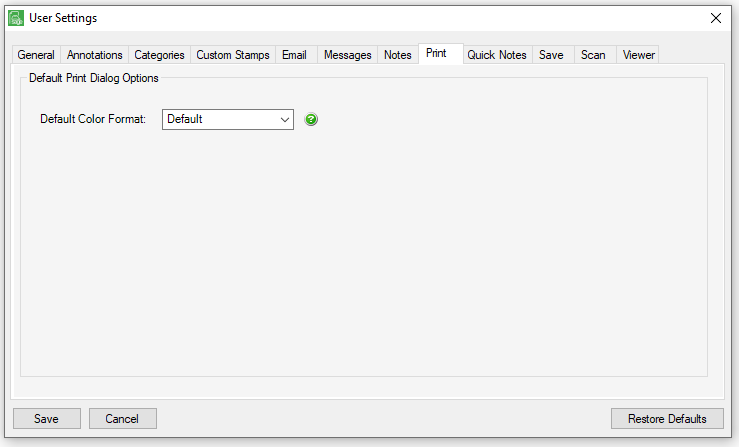
4.Use the default or select a format from the dropdown list to use when printing documents from Sage Paperless Construction.