Use the Reject Invoice option to return an invoice back to the Processor assigned to the invoice. As part of the reject invoice process, a reject reason is required. The information entered in the Reject Reason text box will be archived along with this invoice. even if the invoice is later approved for payment.
1.From the ribbon toolbar, click APFlow™.
2.Click Approve Invoice, ![]() .
.
3.Click Reject Invoice, ![]() .
.
4.In the top pane where the Reviewer's invoices are listed awaiting approval, click the invoice to reject.
The following Reject Reason note text box displays:
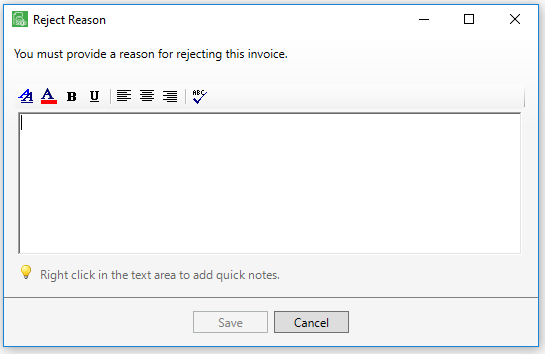
This required note allows the Reviewer to detail why the invoice was rejected.
5.In the text box, provide information that will help the Processor take the appropriate action with the newly rejected invoice.
6.Click Save to close the Reject Reason text box without approving the invoice.