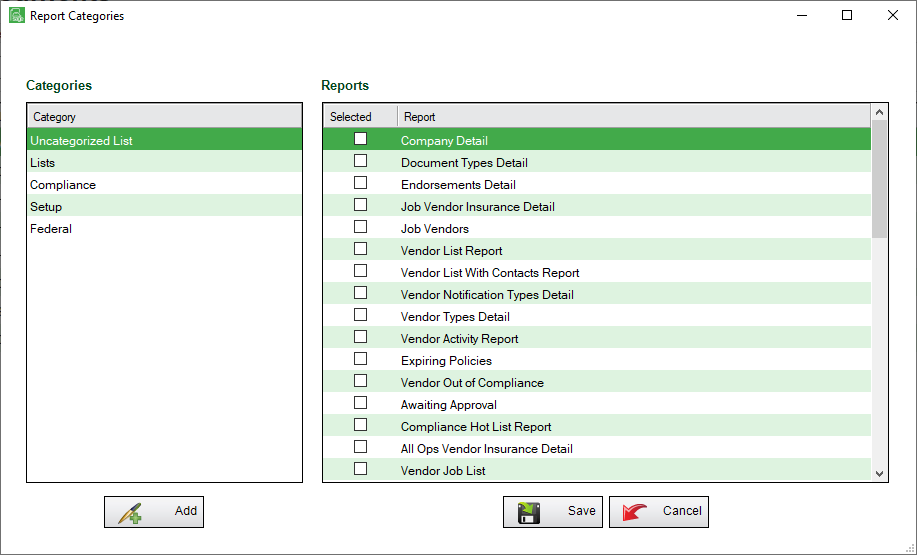
1.Click Add,  .
.
The Add New Report Category dialog box displays:
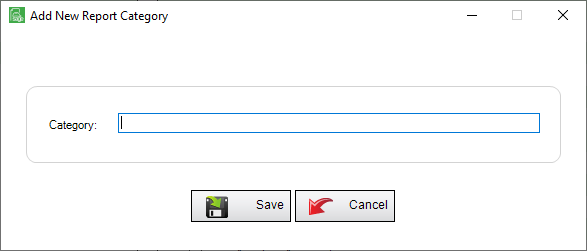
2.Enter the new category name in the Category field.
3.Go through the reports listed in the right pane. Check all the reports that should be included in the newly created category.
Important: A report can only belong to one category.
The Report Categories window will display with the new category listed:
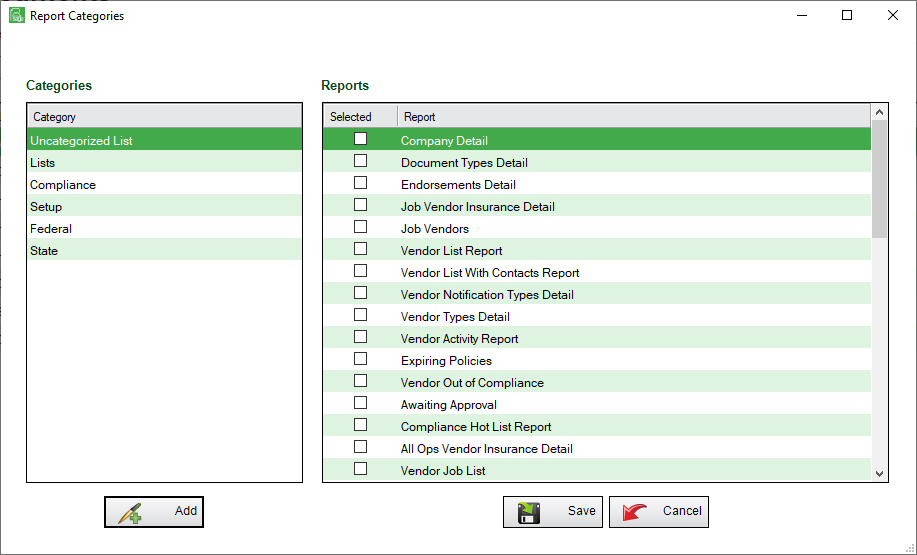
4.Click Save, 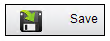 .
.