The Sage 300 SM Attachment Sync job poll job adds attachment records to the Sage 300 CRE Service Management module database to link records to SPC documents. The Sage 300 CRE SM tables where the attachments will be added must first be selected. Refer to Attachment Synch Configuration
1.From the ribbon toolbar, click Administration.
2.Click Job Poll,  .
.
The Job Poll Configuration screen similar to the following displays:
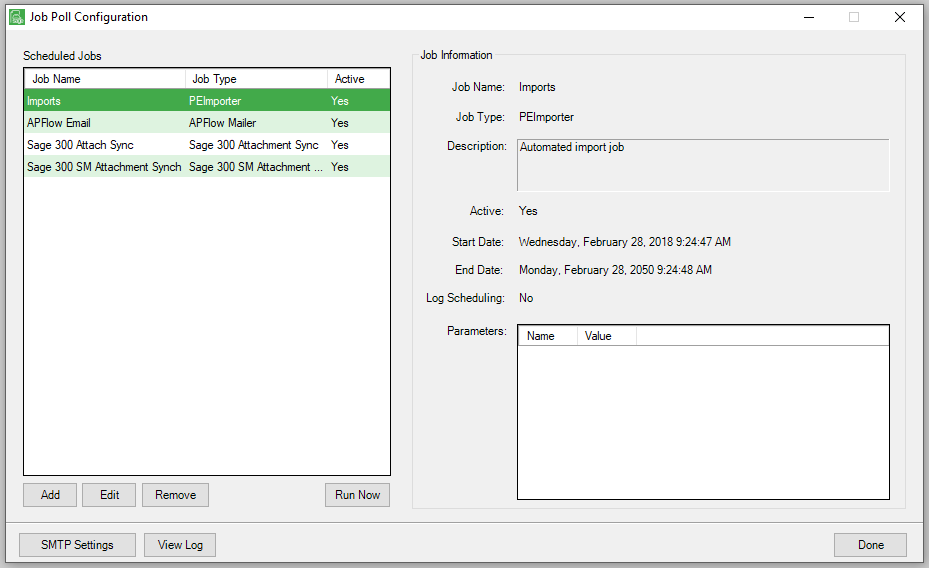
3.Click Add.
The Job Properties screen similar to the following displays:
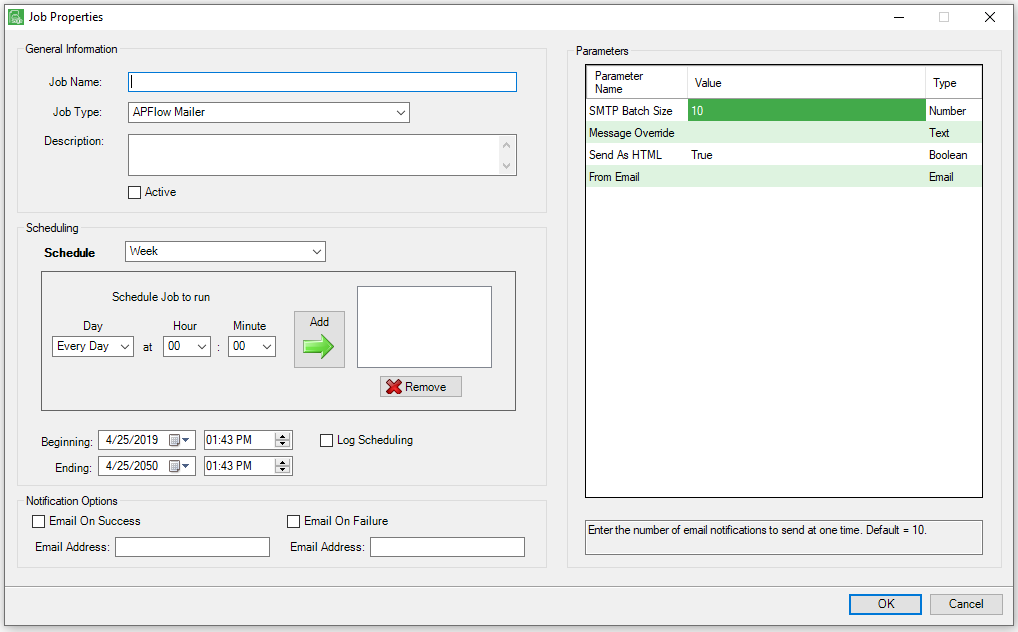
Job Name |
Give the job a meaningful name. |
Job Type |
Select Sage 300 SM Attachment Sync from the Job Type dropdown list. |
Description |
Enter a description for the job. |
Active |
Click the Active check box to mark the job as Active. |
Schedule |
Determine how often the job should run. (every minute, hour, week, month, year) |
Schedule Job to run |
Depending on the schedule type, choose when the job should run. |
Beginning/Ending |
Set a beginning date and an ending date to run the job. |
Email on Success |
Check this box and enter an email address where an email will be sent if the job is successful. |
Email on Failure |
Check this box and enter an email address where an email will be sent if the job fails. |
Base Path |
Enter the UNC path identifying the location for the SPC .pvSync files. |
Reset Paths |
Set this setting to True only if moving the path to the .pvSync files set in the Base Path field. |
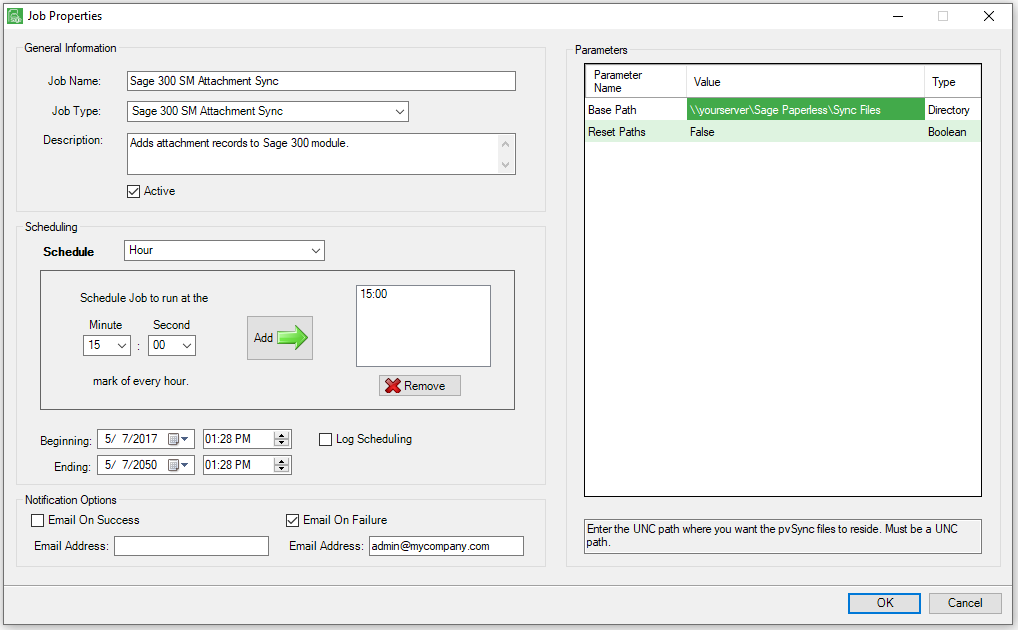
4.Click OK to save the job.
5.On the Sage Paperless Server Dashboard, click the Poll Service tab and make sure the Job Poll Service is installed and running.
Note: If the Job Poll Service is not running, the job will not run.