Vendor lien waiver tracking allows users to keep track of their vendors' lien releases. Greenlight CM™ automatically pre-fills lien waivers with the necessary information and track vendors to ensure they have returned signed copies of their lien waivers.
Users can set lien waiver tracking for vendors for each job.
1.From the ribbon toolbar, click Greenlight.
2.Click Greenlight, ![]() .
.
The main screen displays with the Dashboard tab active:
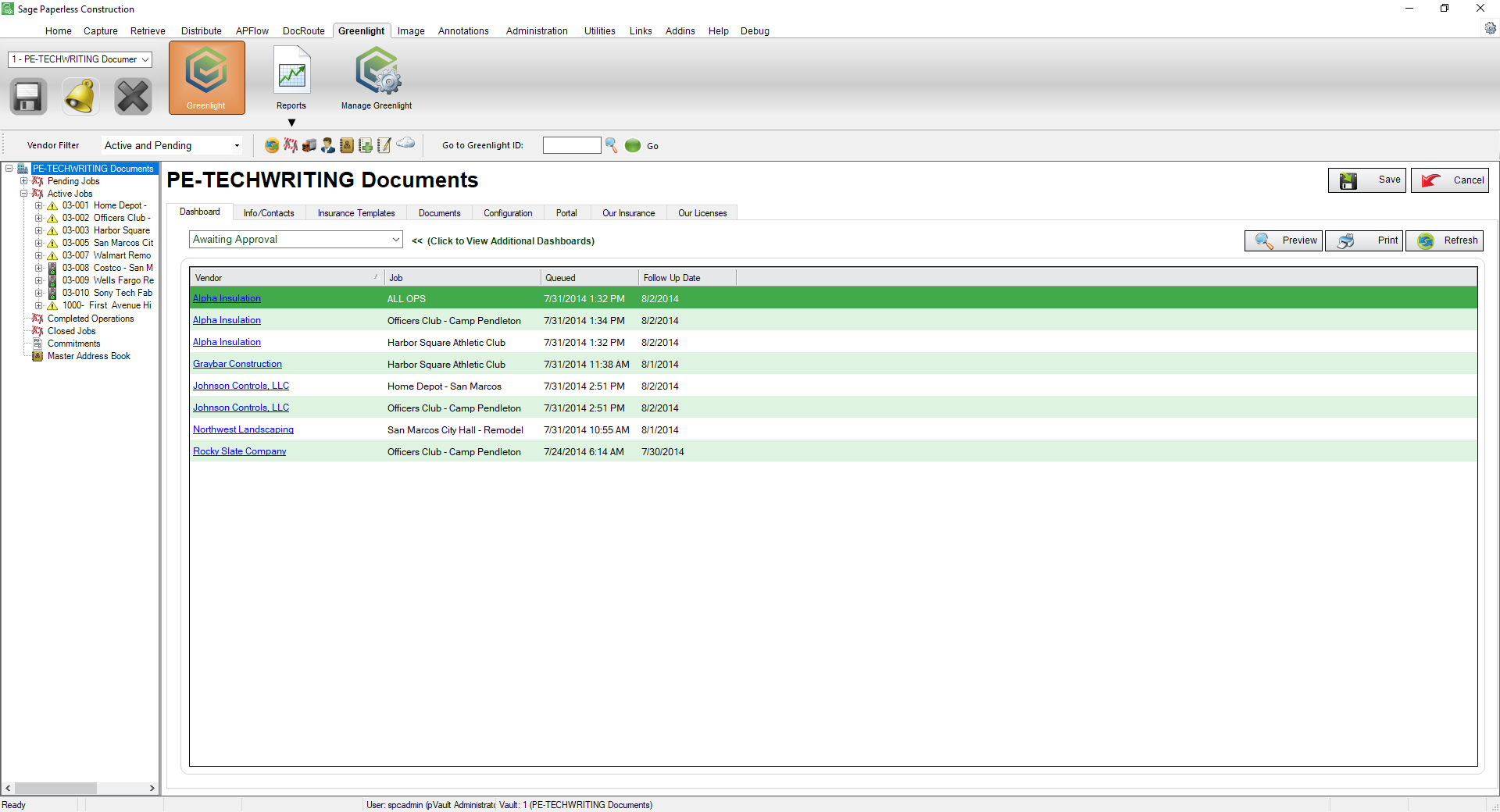
3.In the left navigation bar, click on a vendor.
The following screen displays with the Vendor Info tab active.
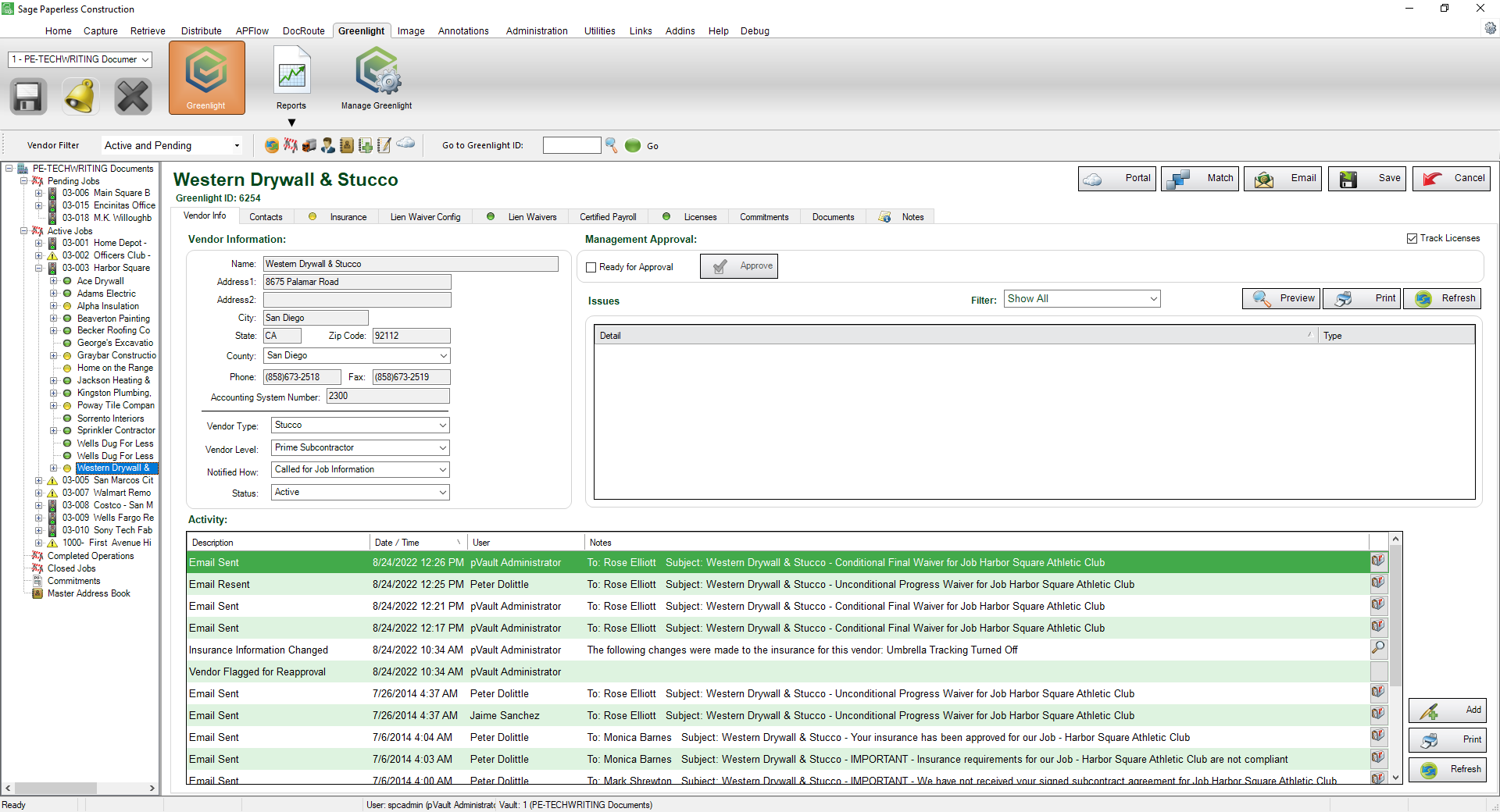
4.Click the Lien Waiver Config tab.
The following screen displays:
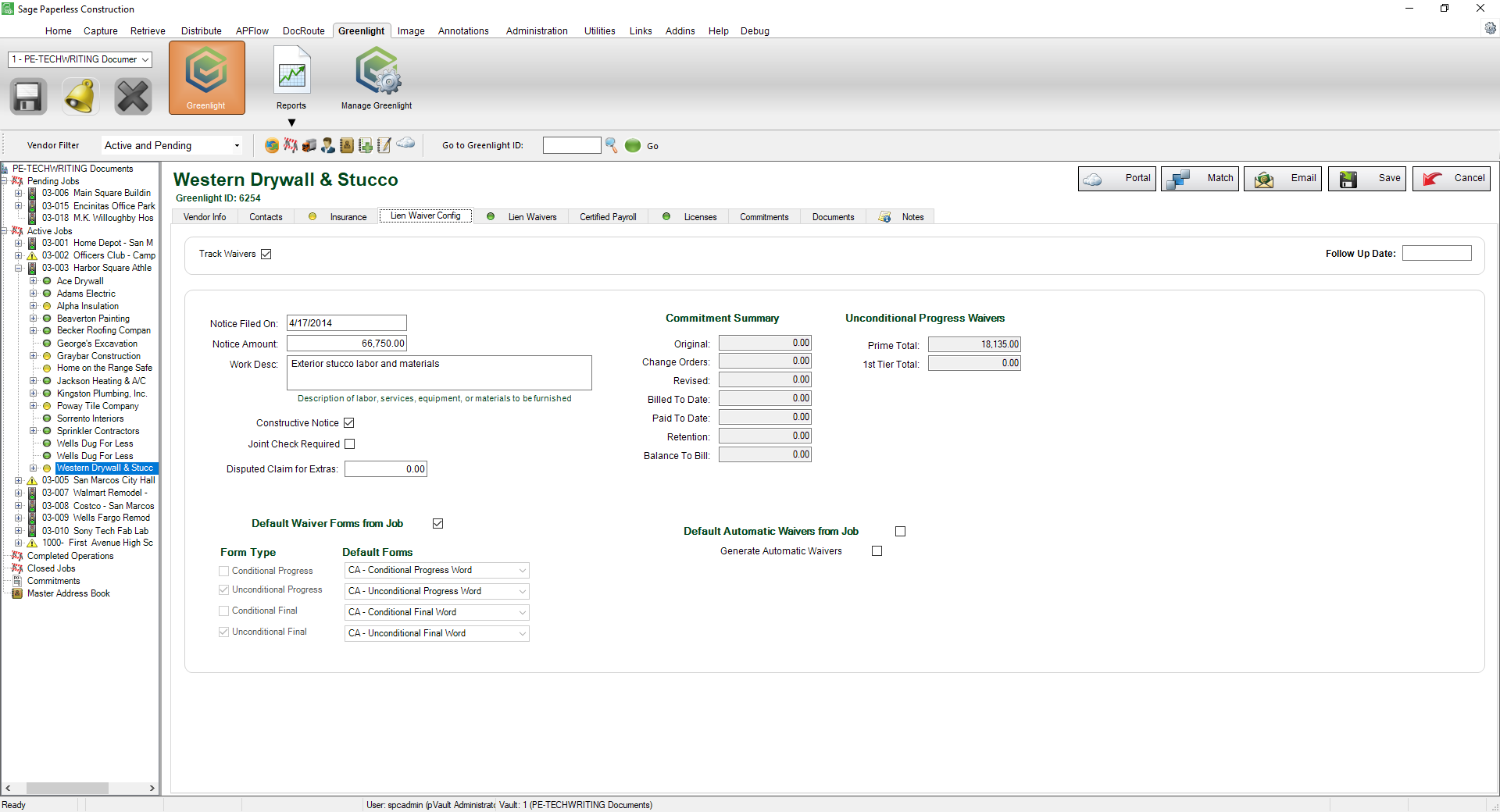
5.Locate the Track Waivers checkbox.
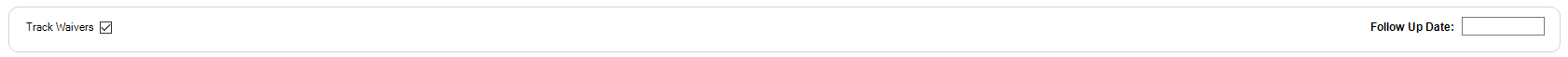
6.Click the checkbox to enable vendor and subcontractor lien waiver tracking.
Note: By default, any new job will have the Track Waiver checkbox already selected.