When the Sage Paperless Construction system was initially installed, at least one vault was set up for the company. While important information is set up elsewhere, Document Types and Queues for instance, this is where that information is consolidated for use in a specific vault.
Vault information is accessed through the Administration tab. The Vaults screen lists the vault(s) currently set up in the Sage Paperless Construction system, and allows the properties of the vault(s) to be viewed or edited.
1.From the ribbon toolbar, click Administration.
2.Click Vaults,  .
.
The following Vaults window similar to the following displays:
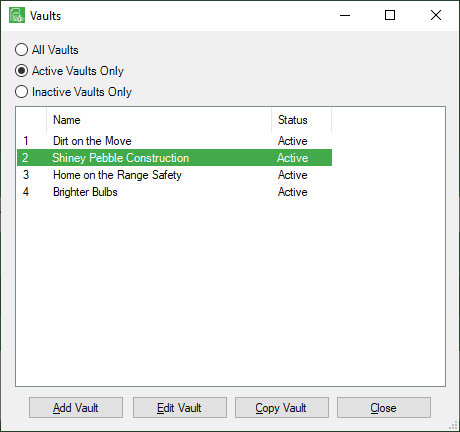
3.Click Edit Vault.
A Vault Properties window similar to the following displays with the General tab active:
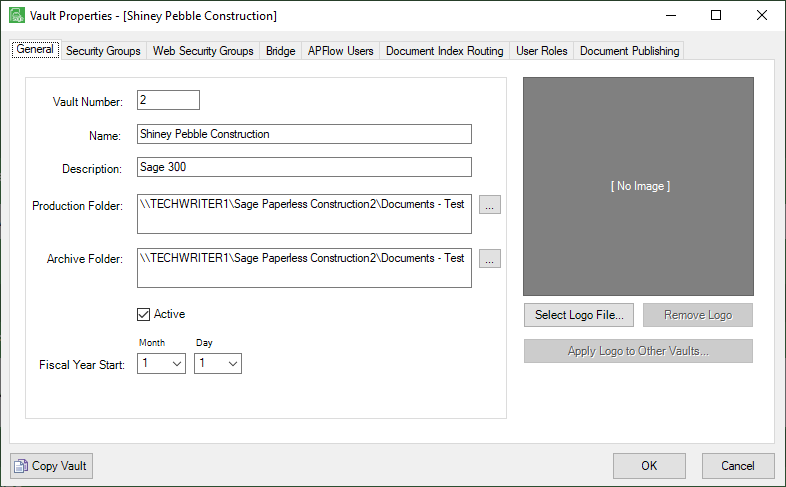
Click here for General tab details.