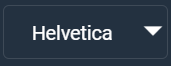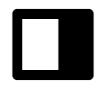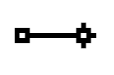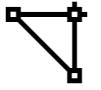When you click the Add or Edit annotation in the Viewer page,  , the annotation icons display.
, the annotation icons display.
These are a series of icons that allows explanatory notes to be added and important areas of an image to be highlighted with tools that include emphasis pointers and a variety of stamps such as Received, Approved and Paid.
The following is how the Annotation toolbar displays on the Sage Intacct Paperless desktop below the visible document:

|
Highlight Text |
|
Underline Text |
|
Strikethrough Text |
|
Add Shapes See below for details. |
|
Calibrate See below for details. |
|
Free Text |
|
Add Stamp See below for details. |
|
Add Signature See below for details. |
|
Draw Ink |
|
Font Family |
|
Font Size |
|
Font Color |
|
Text Align |
|
Font Style |
|
Change Background Color |
|
Change Border Color |
|
Change Border Thickness |
|
Change Opacity |
|
Delete Annotation |
|
Comment Panel |
|
Close Annotation Toolbar |
Add Shapes
|
Add Line |
|
Add Arrow |
|
Add Rectangle |
|
Add Circle |
|
Add Polygon |
Calibrate
|
Calibrate Distance |
|
Calibrate Perimeter |
|
Calibrate Area |
|
Calibrate Radius |
|
Calibrate Volume |
Add Stamp
Dynamic |
Revised |
Reviewed |
|
Received |
|
Confidential |
|
Approved |
|
Not Approved |
|
Sign Here |
Witness |
Initial Here |
|
Sign Here |
|
Accepted |
|
Rejected |
|
Standard Business |
Approved |
Not Approved |
|
Draft |
|
Final |
|
Completed |
|
Confidential |
|
For Public Release |
|
Not For Public Release |
|
For Comment |
|
Void |
|
Preliminary Results |
|
Information Only |
Add Signature
ADD SIGNATURE |
|
ADD INITIAL |