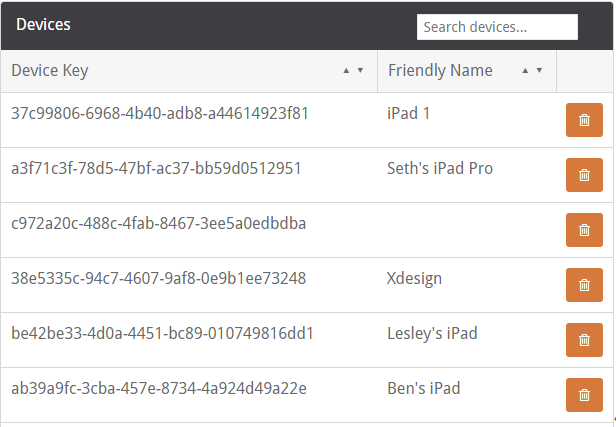The Devices page displays a list of devices that have connected to the eForms™ application. Each individual device has a unique device key that is native to the device.
Users can assign a "friendly name" to their device by filling out the App field under the Settings menu.
To remove devices from the system, click the trashcan icon  and respond Yes to the prompt.
and respond Yes to the prompt.