Individual user settings for eForms™ Cloud are located through Global Settings.
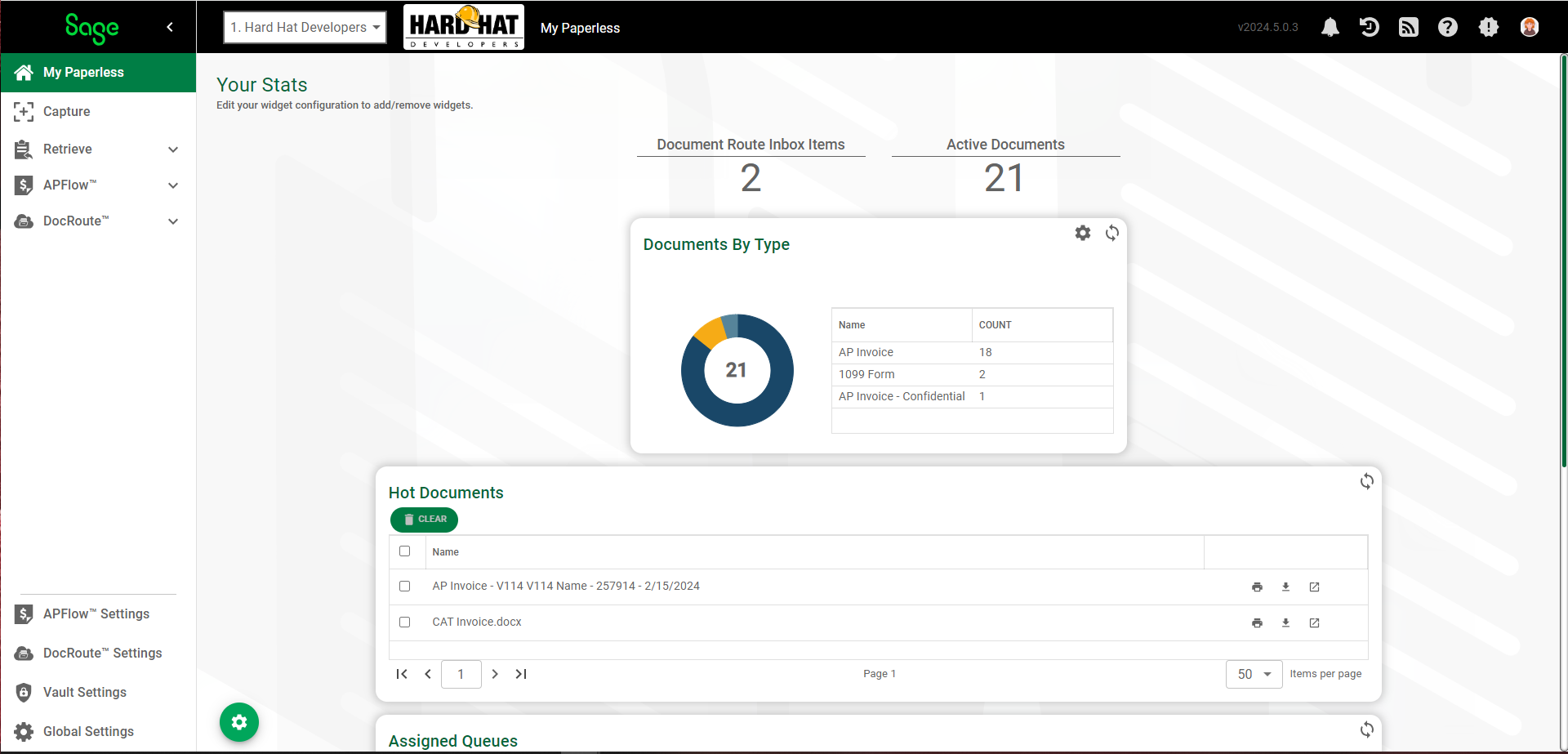
1.From My Paperless, click Global Settings in the left navigation bar.
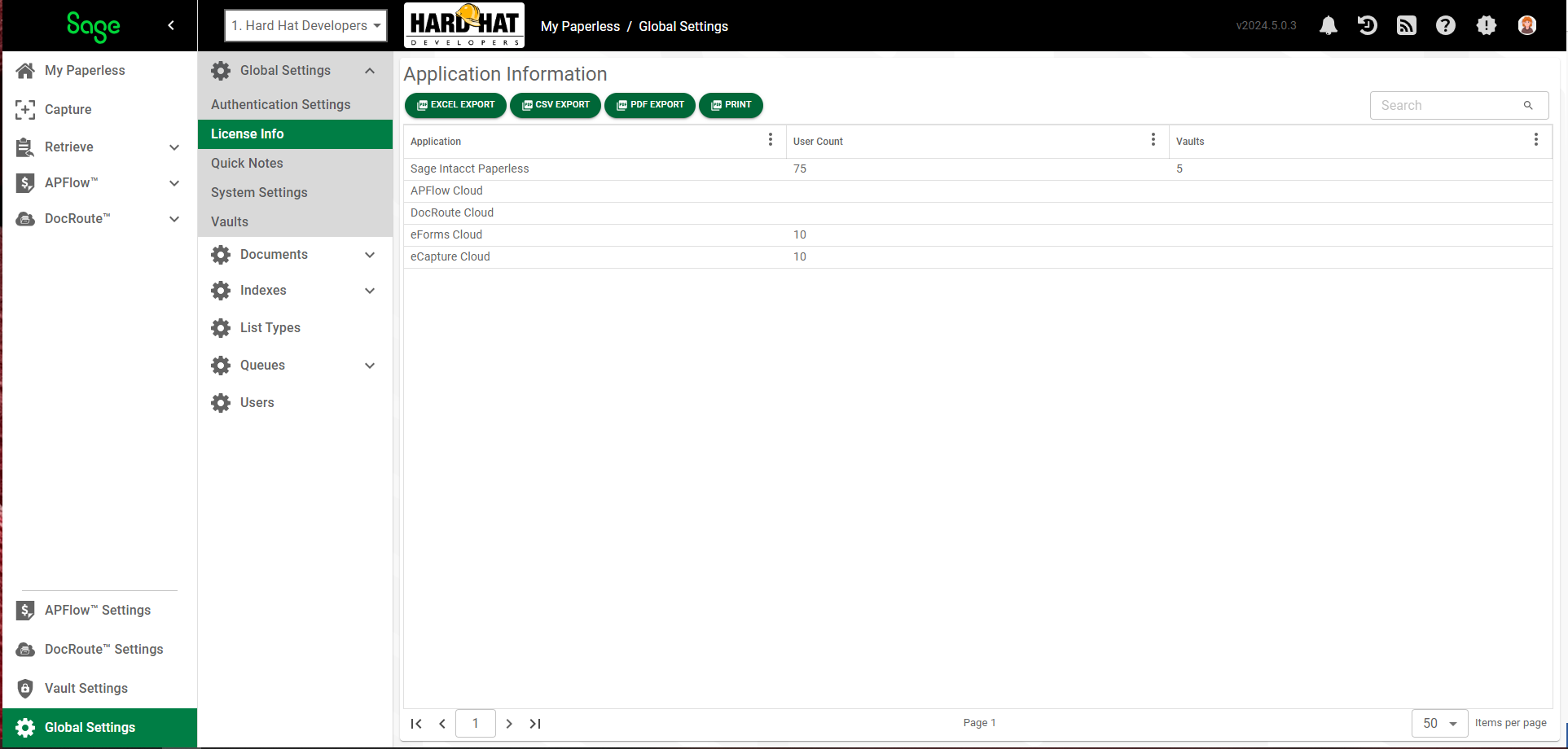
The License Info page displays.
Note: If your company does not have an eForms Cloud license, eForms Cloud will not display on this page.
2.In the Global Settings navigation bar, click Users.
The Users page displays:
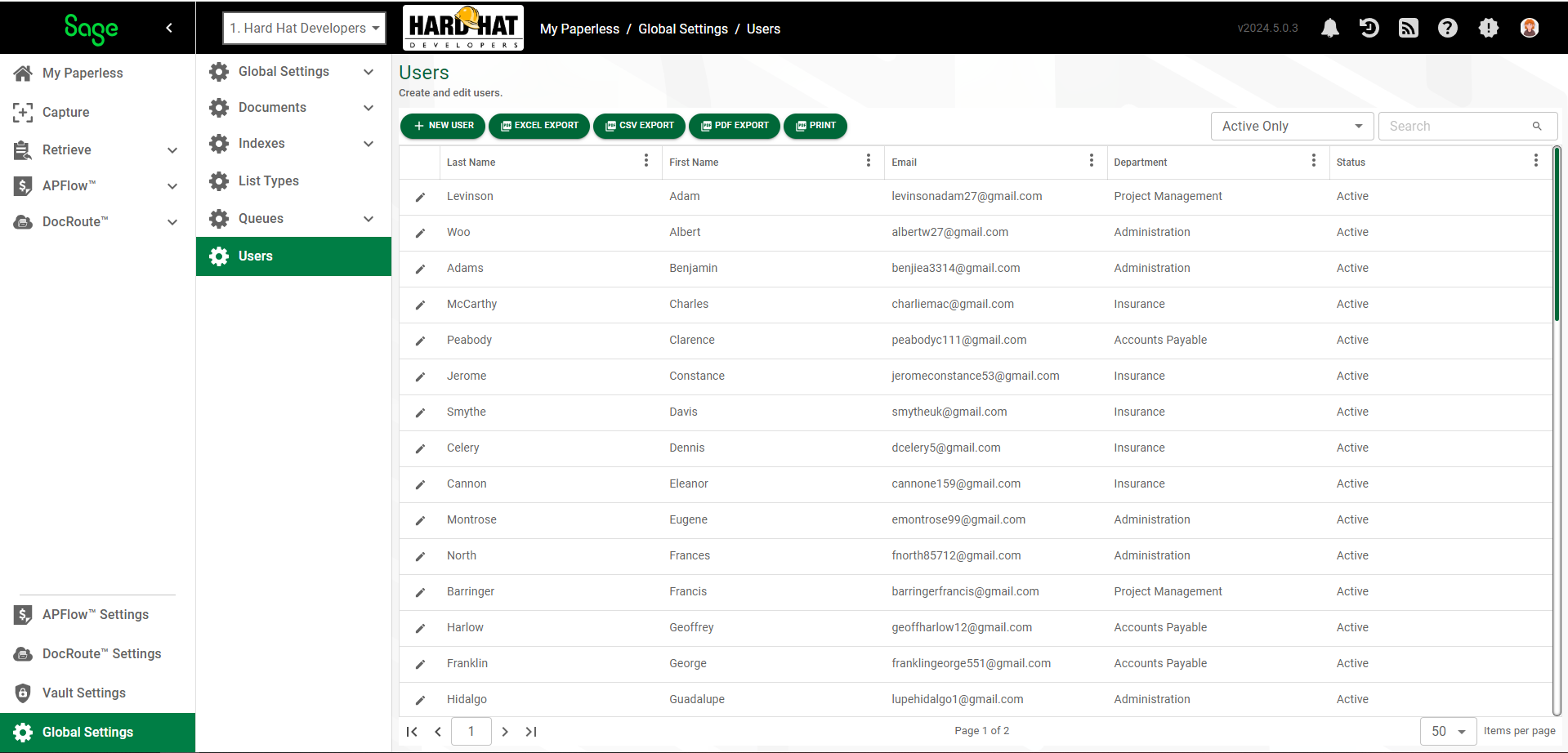
3.Click the Edit icon, ![]() , on a user entry.
, on a user entry.
A page similar to the following displays:
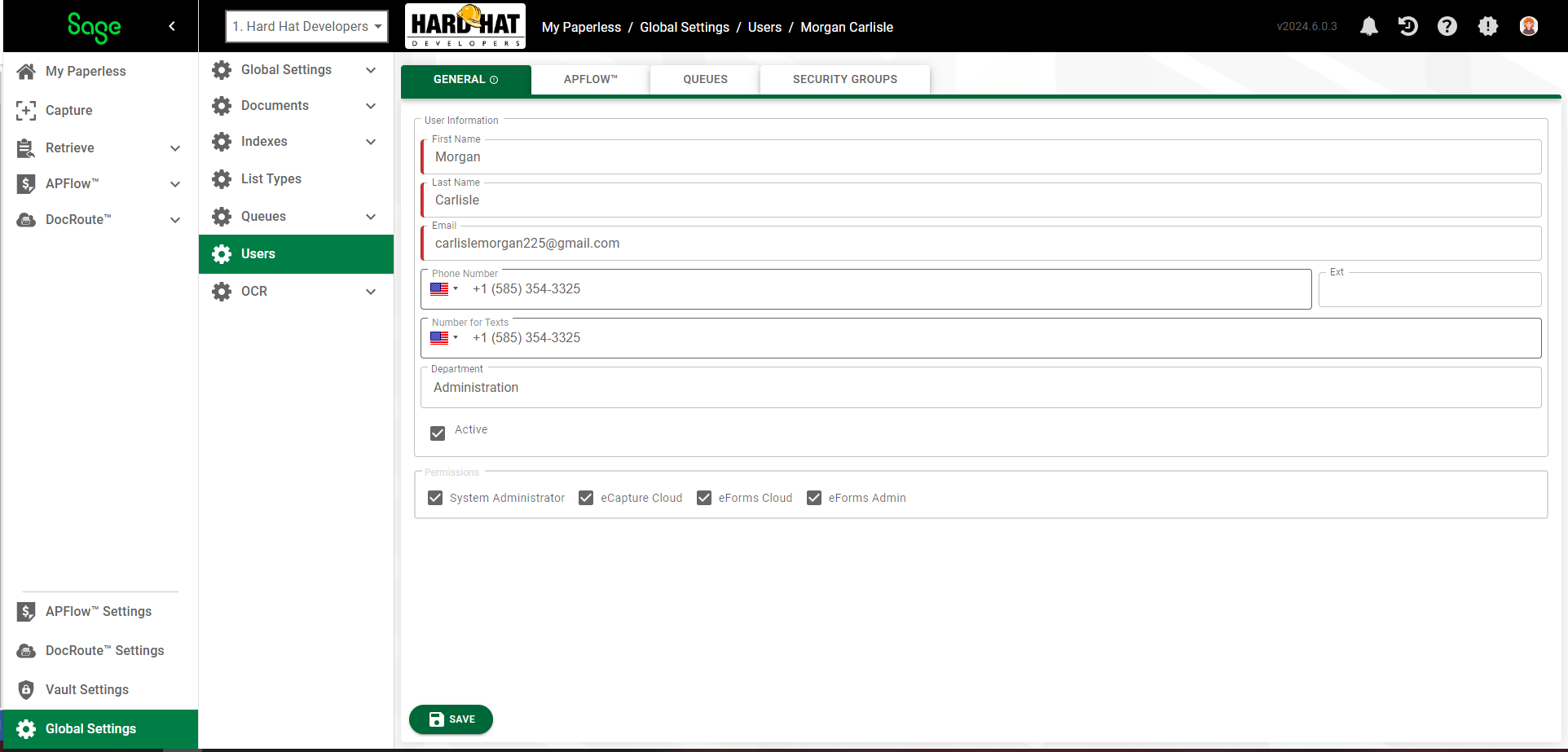
4.If a checkmark does not already display, click the eForms Cloud check box.
5.Click SAVE.