A PO line can be added without having to enter an invoice.
POs can be opened for any vendors existing in the accounting system.
1.From My Paperless, click APFlow™.
2.In the APFlow™ navigation bar, click PO Lookup.
The Purchase Order Quick List page displays:
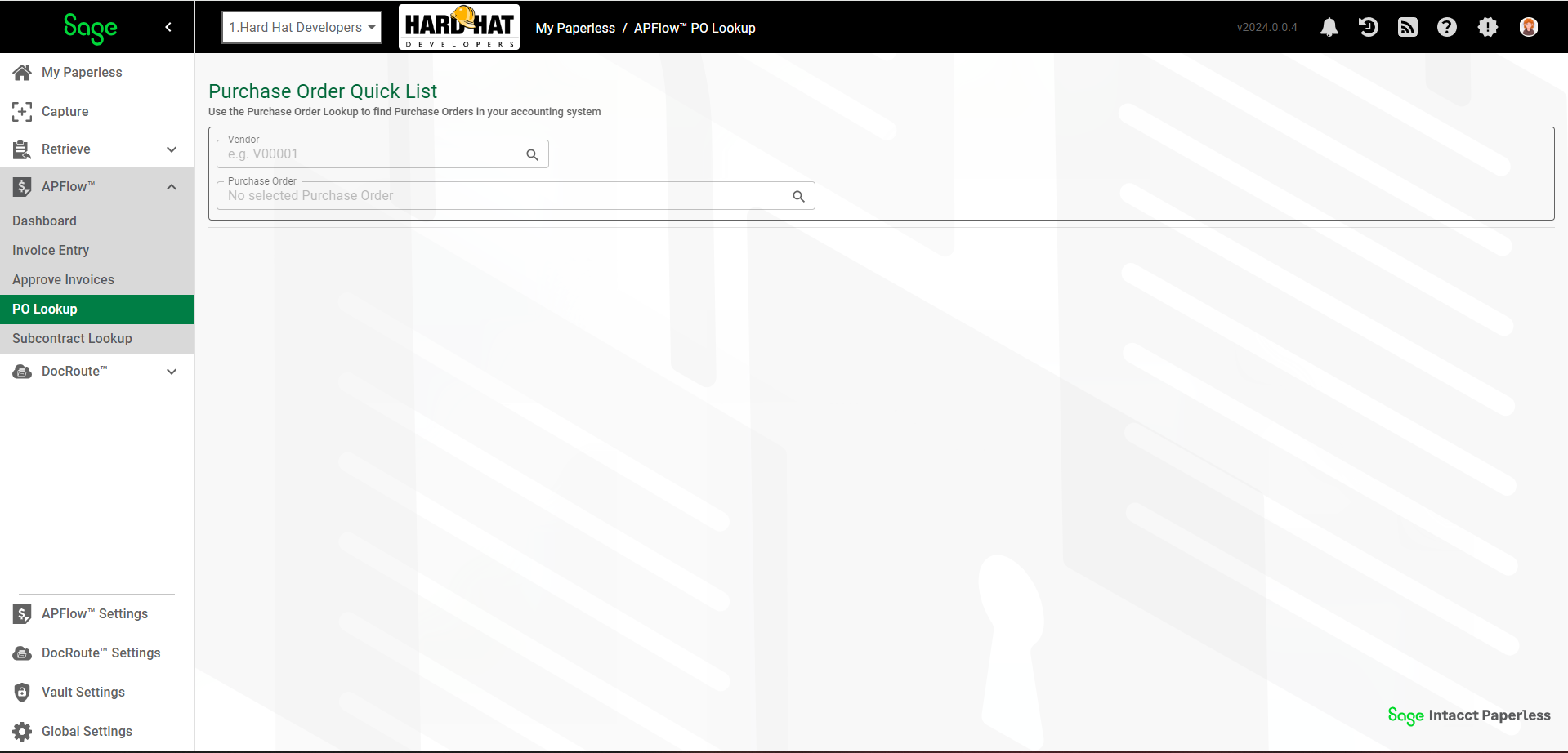
3.In the Vendor field, use the lookup to select the appropriate vendor.
The Vendor Lookup dialog box will resemble the following:
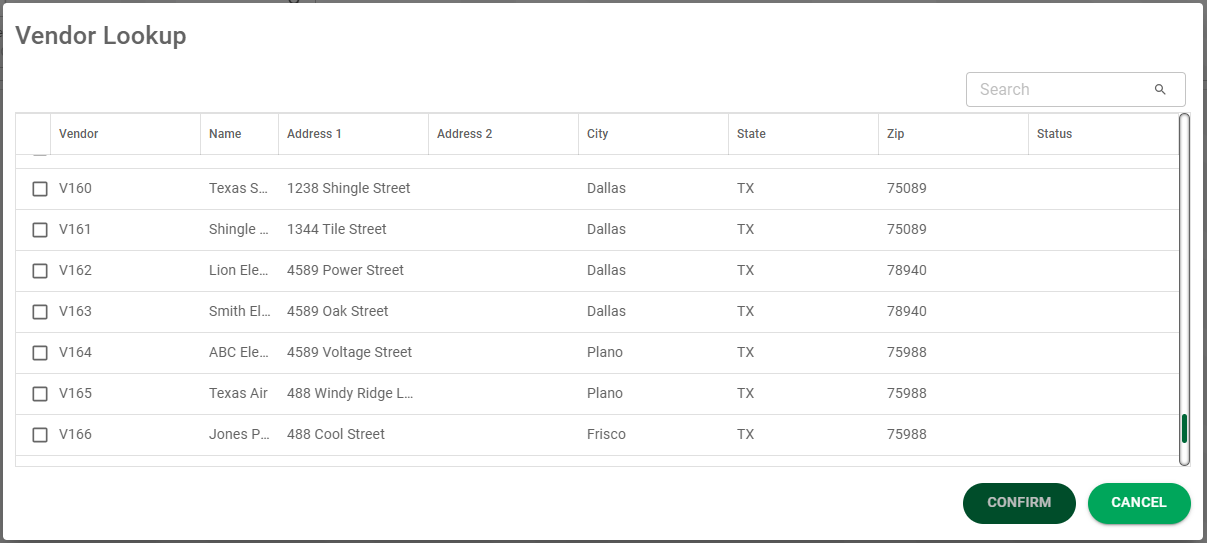
Note: To view the entire dialog, click the Expand icon located in the upper right corner of the dialog. If you expand this Vendor Lookup list, Sage Intacct Paperless remembers. Every time you access this particular Lookup dialog, it opens either as expanded or collapsed--depending on how you viewed it the last time.
4.Click the check box to select the vendor.
5.Click  .
.
6.In the Purchase Order field, use the lookup to select the appropriate purchase order.
The Purchase Order Lookup dialog box resembles the following:
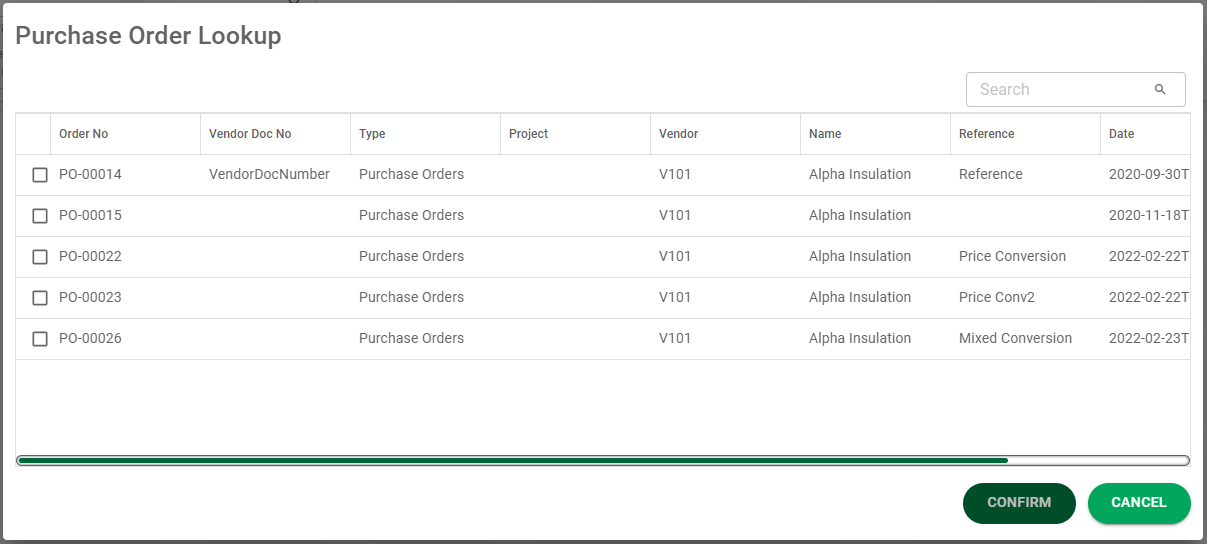
7.Click the check box to select the purchase order.
8.Click  .
.
The Purchase Order Quick List page redisplays:
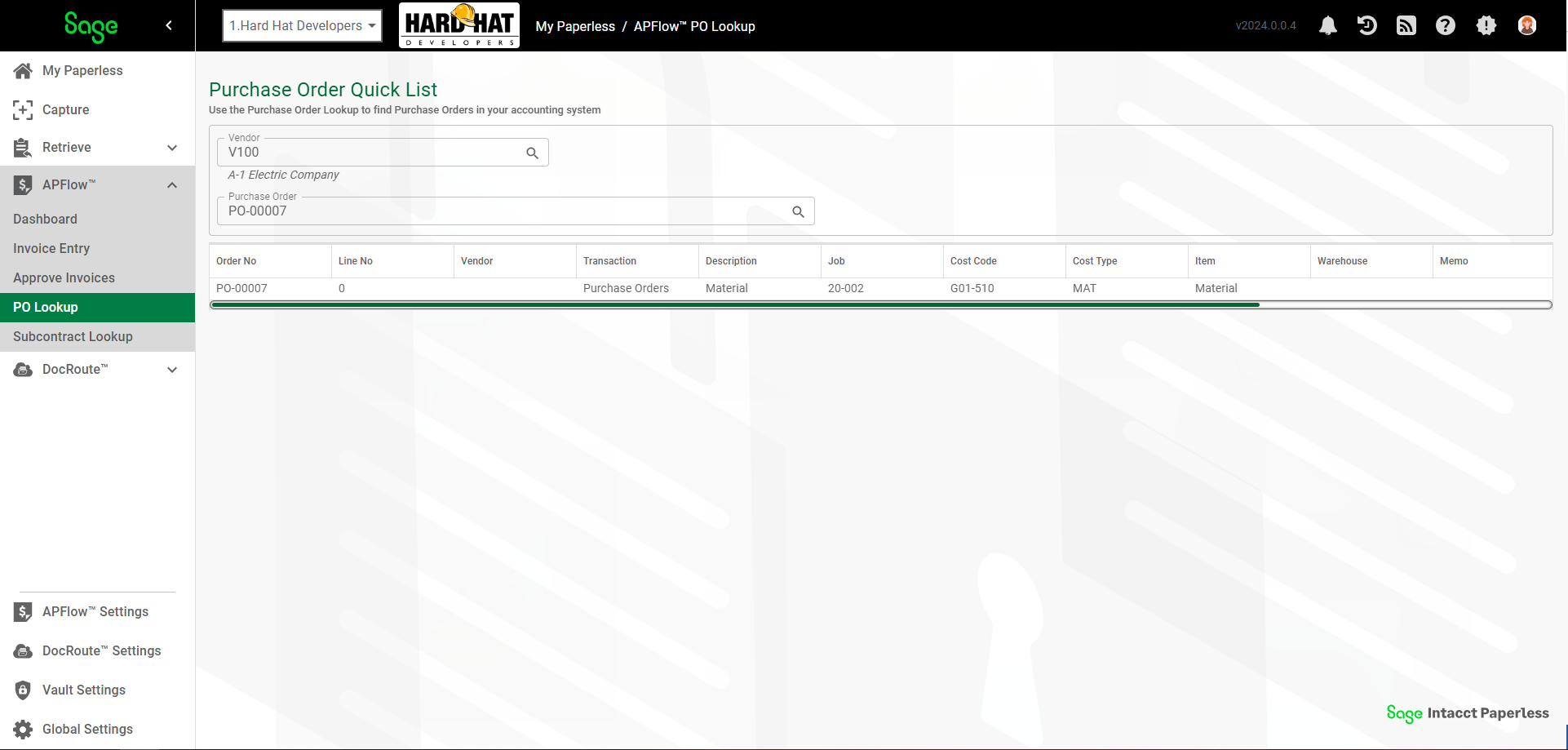
Field Name |
Description |
Committed Amount |
This figure represents the total commitment amount approved in the accounting software. |
Job Cost To Date |
This figure represents the amount invoiced against the commitment to-date in the accounting software. |
Paperless Unposted Amount |
This figure represents the total amount in non-exported invoices of the commitment in Sage Intacct Paperless. |
Variance |
This figure is the amount left over (over, under or exact) of the commitment in the accounting software. This amount can be negative (over), positive (under), or zero (exact). |