This is where system administrators set up company-defined roles (President, HR Manager, Safety Manager, etc.) and assign users to these roles.
Use these roles when configuring routing rules in the DocRoute™ module.
When a person changes roles in the company or a person leaves the company and is replaced by a new user, system administrators only need to change the user assignment for that role in the Vault Settings instead of editing each routing rule to which the previous person was assigned.
1.From My Paperless, click Vault Settings.
2.In the Vault Settings navigation bar, click User Roles.
The following page displays:
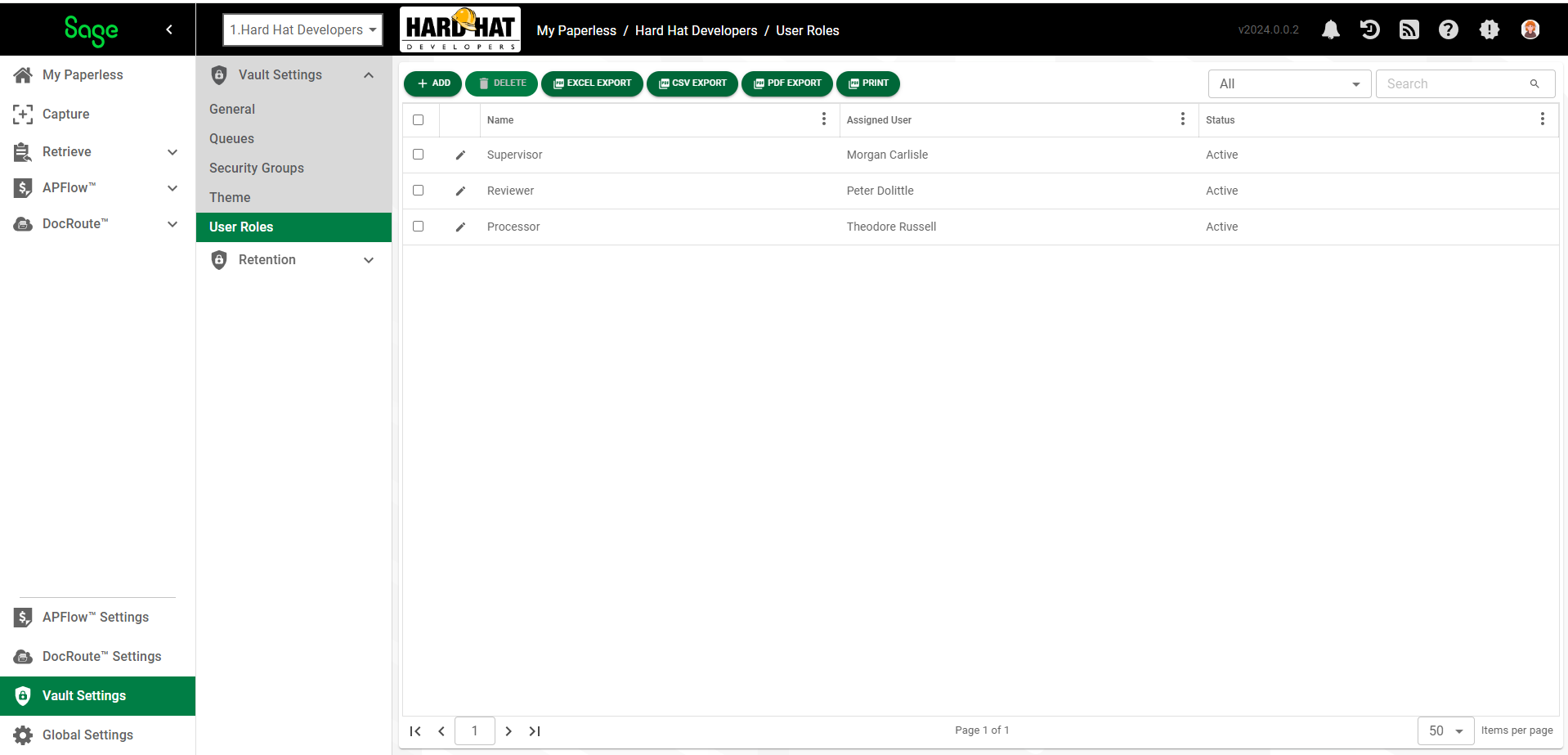
3.Click  .
.
The User Role Properties, General tab displays:
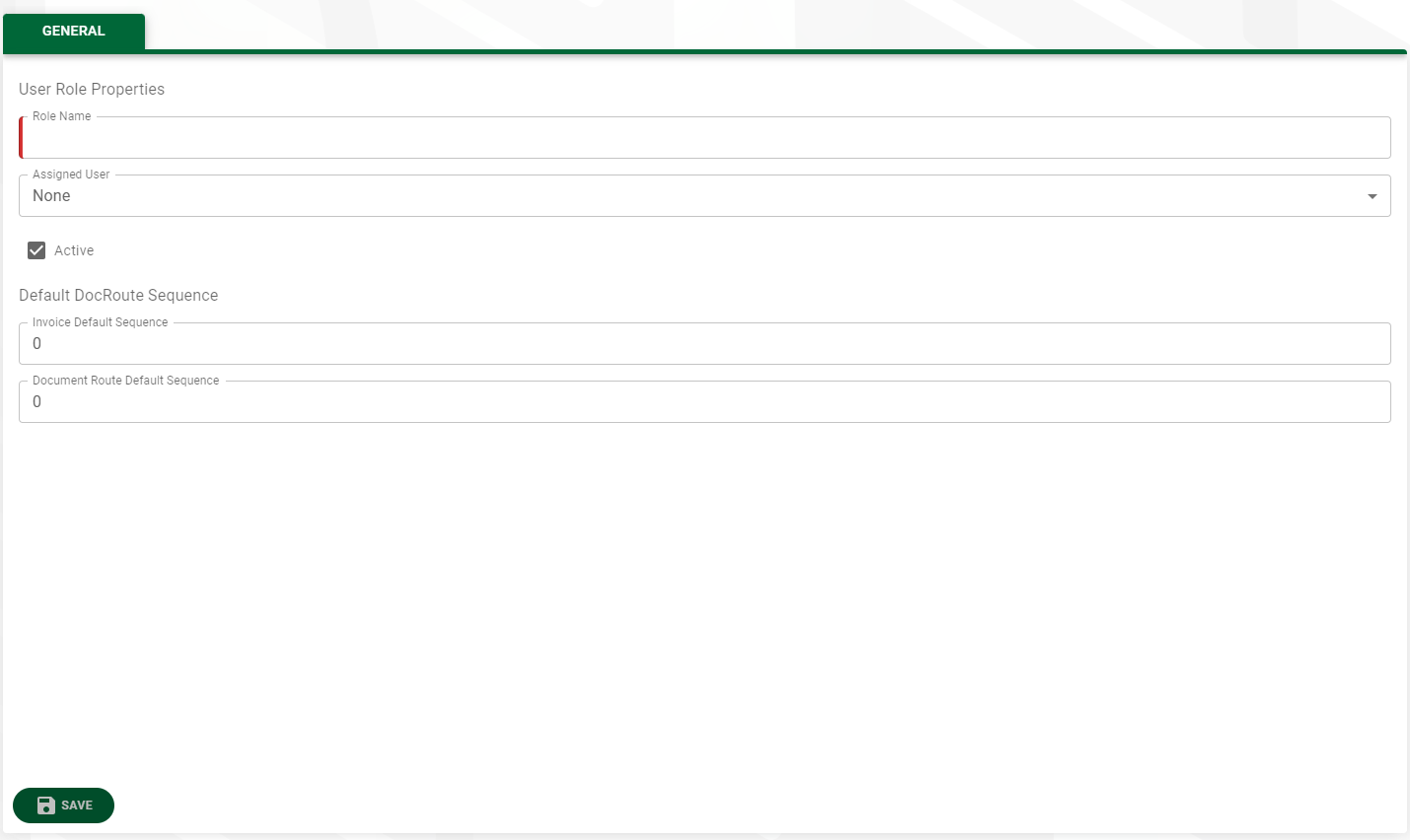
4.In the Role Name field, enter the role (Project Manager, Insurance Coordinator, Processor, Reviewer, etc.).
5.In the Assigned User, use the dropdown to select an individual who is assigned to the role identified in the Role Name field.
6.In the Default DocRoute™ Sequence pane, assign an Invoice Default Sequence number to the role. This is the order in which this user role will have an invoice routed to them for review and approval.
The sequence order starts with the lowest number (0 or 1) for the first individual in the route, and the highest number for the last individual in the route. There is no requirement for the sequence to be in strict numerical order (1, 2, 3, 4). The sequence will move through the numerical order provided. For example, 2, 4, 6, 9
Note: The sequence number entered here systematically populates the Document Route Default Sequence field in the Additional Permissions pane of the DocRoute™.
7.In the Default DocRoute™ Sequence pane, assign a Document Route Default Sequence number to the role. This is the order in which this user role will have a document routed to them for review and approval.
If Invoice and/or DocRoute™ routing sequences are set up by user role and an individual leaves, the next person assigned to that user role will systematically inherit that role's routing sequences.
The next person in that role however, will not inherit the previous user's routed documents/invoices.