Once a vendor is imported, users can access the Vendor record level by using the left navigation bar or through the Master Address Book.
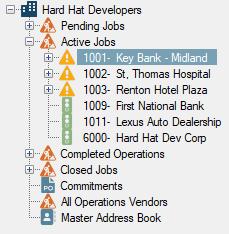
•Click on the + to expand the navigation bar to view jobs, primary vendors and tiered vendors. Click the - to minimize.
•Scroll to locate the Master Address Book. For Master Address Book details, click here.
Note: You can also access the Master Address Book by clicking the toolbar icon.