The Approval for Compliance feature allows administrators to review and "approve" insurance data entered by users before the system starts the tracking and automated email notification process.
1.From the ribbon toolbar, click Greenlight™.
2.Click Manage Greenlight.
The main screen displays with the Users tab active:
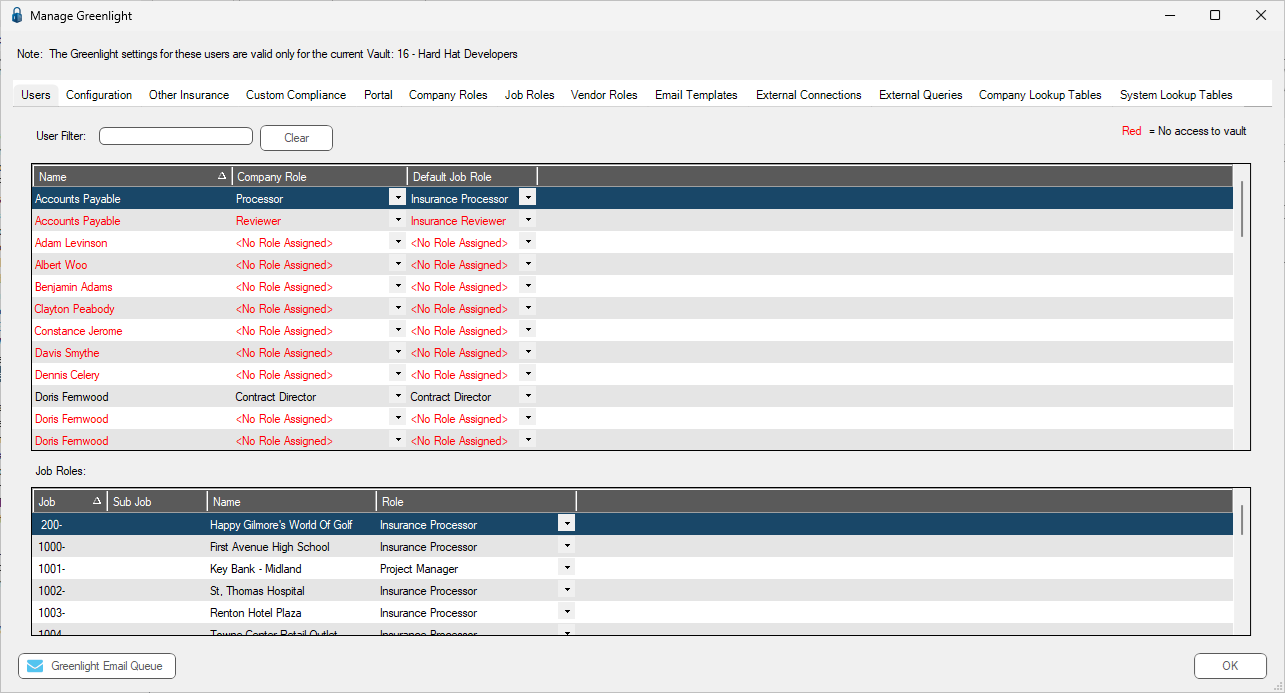
3.Click the Configuration tab.
The following screen displays:
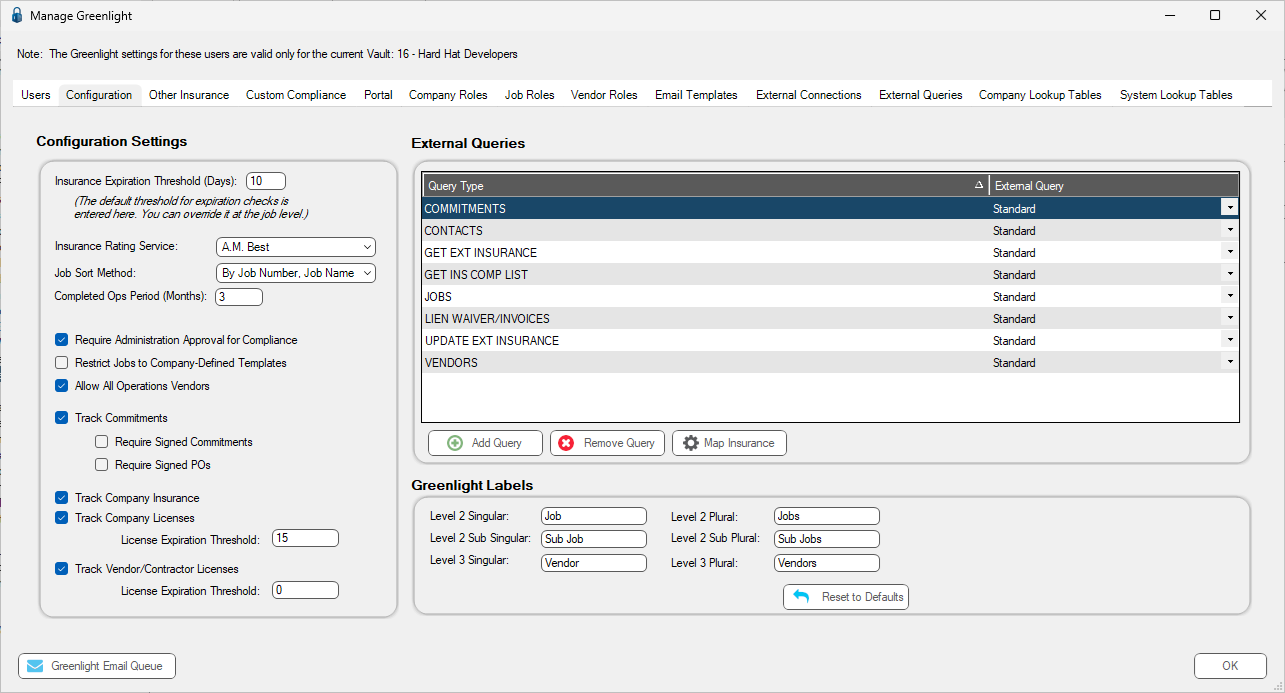
4.In the Configuration Settings grid, locate the Require Administration Approval for Compliance check box.
5.Click the check box to enter a checkmark and turn on compliance approval.
Administration approval is required before the tracking and automated email notification process may be started.