Snapshots are copies of indexed documents made before and/or after new changes are saved. Snapshots are used to keep a revision history of documents.
Document types can be configured by Administrators so that snapshots are Manual, Prompted or Automatic.
Configuring Snapshots
1.From the ribbon toolbar, click Administration.
2.Click the Types dropdown.
3.Click Document Types.
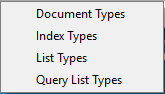
The Document Types dialog displays similar to the following:
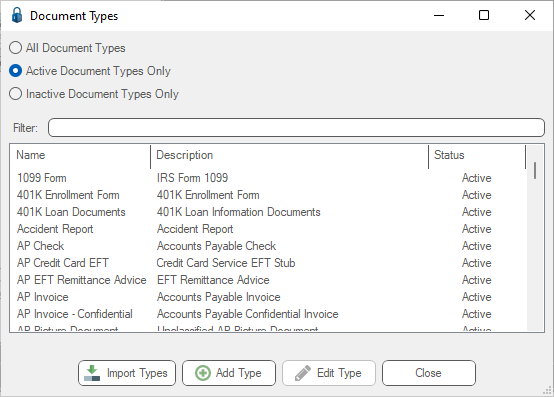
4.Scroll through the list and click to select the document type.
5.Click Edit Type.
The Document Type Properties dialog specific to the selected document type displays with the General tab active:
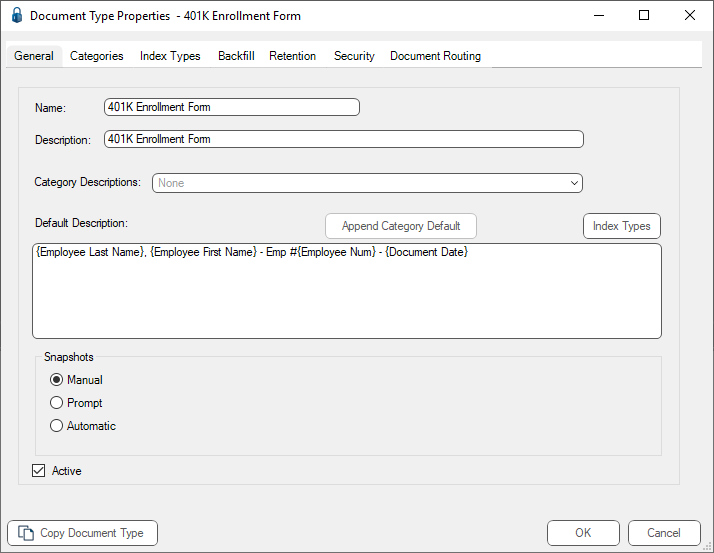
The Snapshots pane displays. Manual is the default.
6.If the Administrator determines that snapshots should be taking automatically or if the Processor should be prompted to take snapshots, these changes are made here.
7.Click OK.
8.Click Close.
For information on taking snapshots, click here.