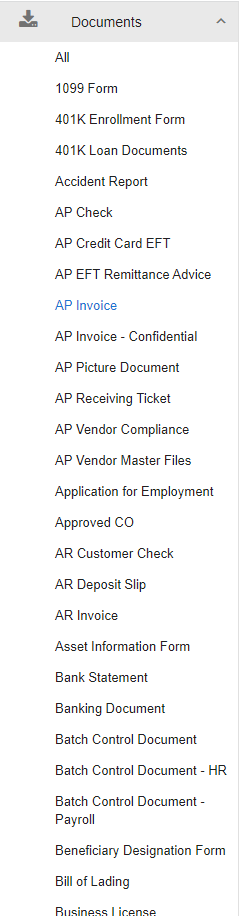eDocuments™ is a way to search in the portal for documents you have chosen to publish. The documents to be published are determined by the Administrator.
Note: For details on setting up a web user for eDocuments , click here.
Important: A license is required.
1.In the browser page, type: portal.paperlessenvironments.com
The Paperless Environments portal login dialog displays:
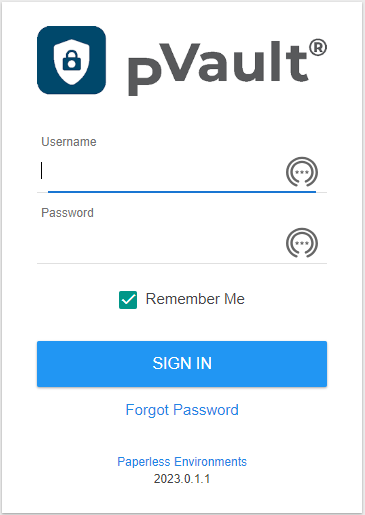
2.In the Username field, enter a web user name.
3.In the Password field, enter the associated password.
4.Click SIGN IN.
Because the portal remembers where you were the last time you accessed the portal, if you were last in the Documents page, the portal page similar to the following displays:
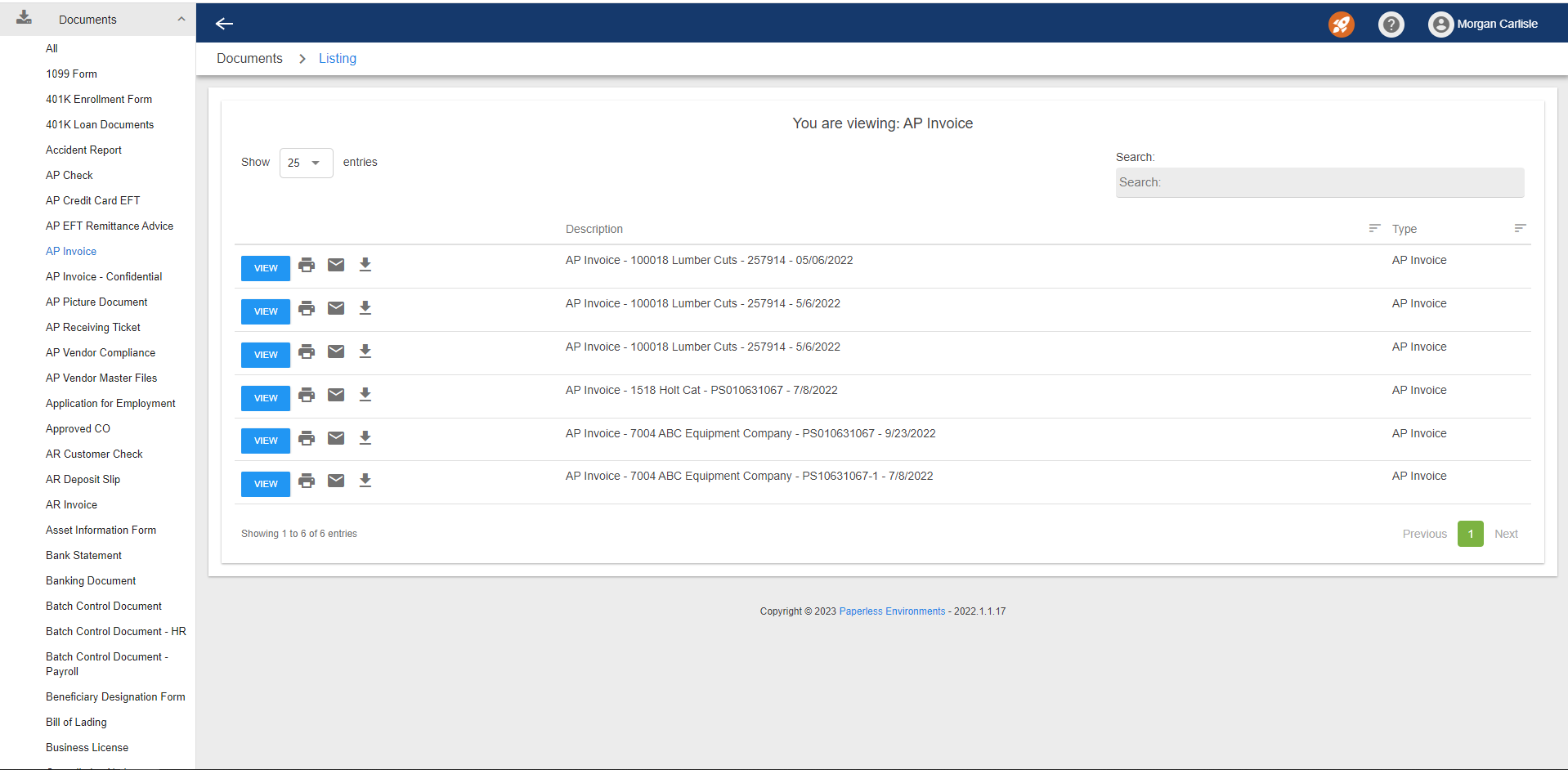
Click either the icon displaying to the left of Documents or the arrow to the right to expand the list.