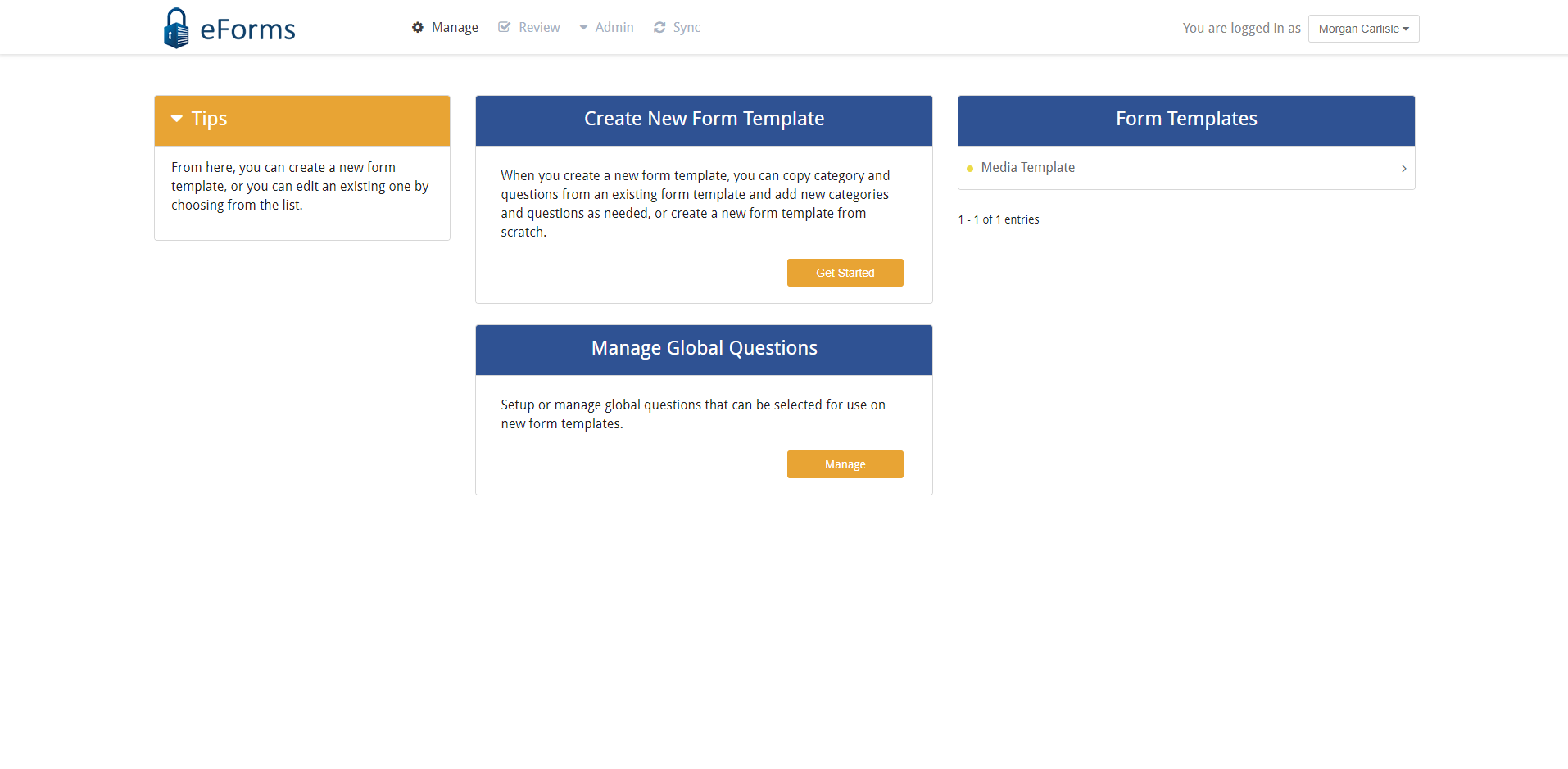The eForms™ Administration Portal is a website portal where Administrators manage all aspects of Paperless eForms.
To access the administration website for eForms, navigate to: https://forms.paperlessenvironments.com

Log in with email address and password.
Note: To get a user name and password, contact the Network Administrator.
Navigation
As an eForms Administrator, customize a user’s login dialog as well as the online and printed forms created. through these tabs:
|
Create or customize forms templates. |
|
Review forms submitted by users. |
|
Create announcements, configure the look of the eForms or view a list of registered devices. |
|
Lists forms that did not sync and provides a button to try re-syncing them. |