If FTP is selected in the Source Type field dropdown, the Source Properties dialog resembles the following:
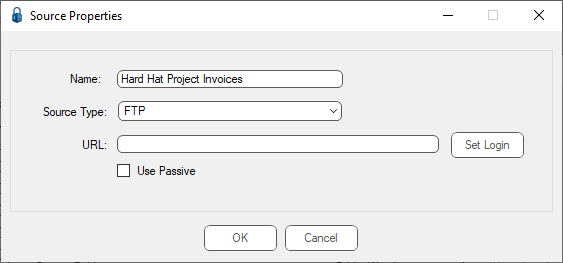
Important: If setting up an FTP source, the login information for access to the site must be entered.
1.Click the Use Passive check box to ensure proper connectivity if the server you are connecting to is configured to use Passive mode.
Note: An FTP server can be configured to transfer data in Active mode or Passive mode. Active mode is the default.
2.Click Set Login.
The following dialog displays:
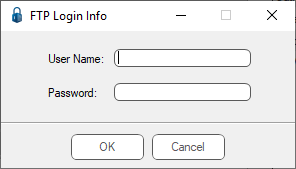
3.In the User Name field, type the appropriate name.
4.In the Password field, type the associated password.
5.Click OK.
The Sources tab dialog re-displays.
6.Click OK.