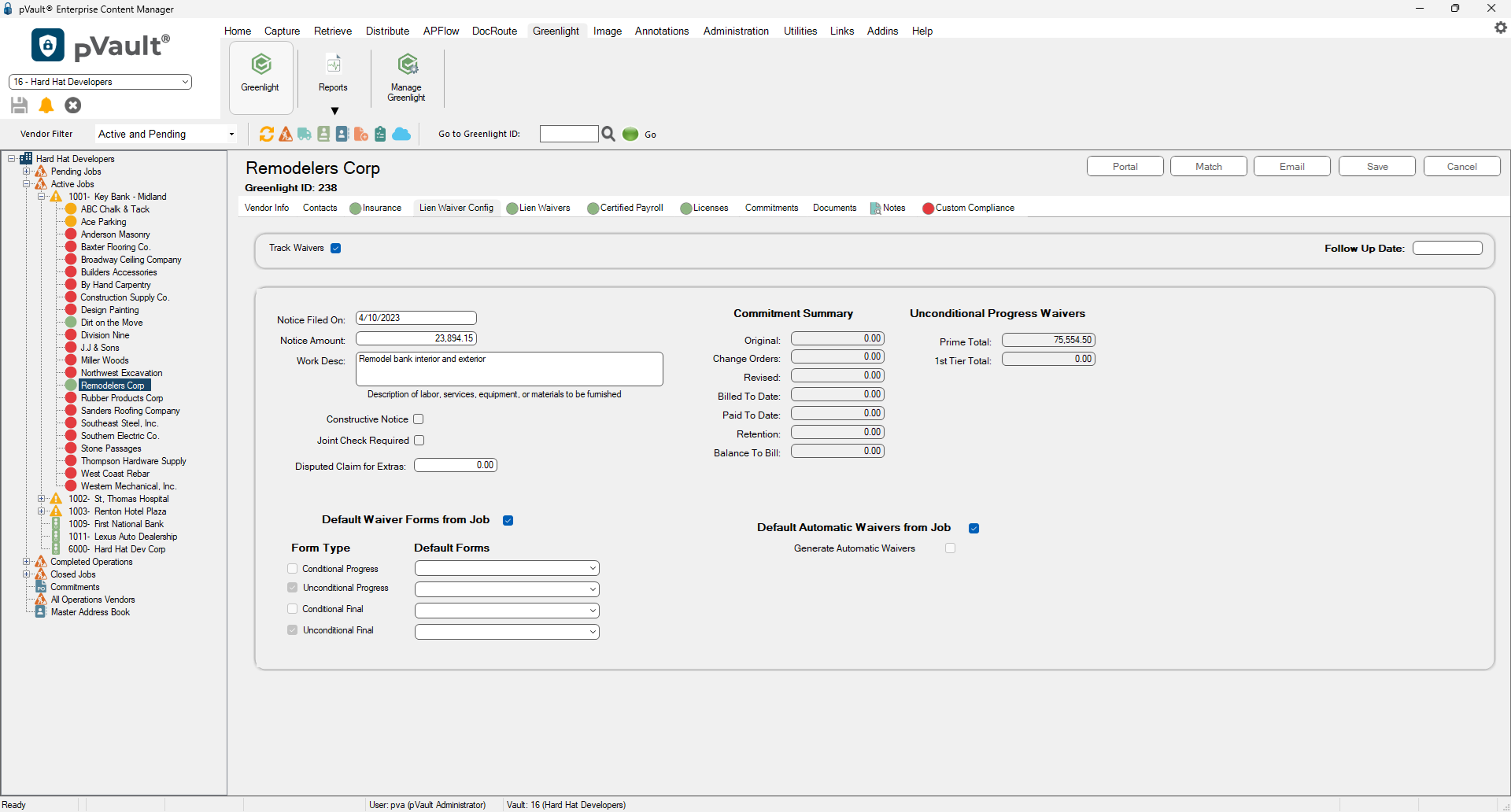This is where you enter data about the vendor that is used on Lien Waiver reports and forms.
1.From the ribbon toolbar, click Greenlight™.
2.Click Greenlight.
The main screen displays with the Dashboard tab active:
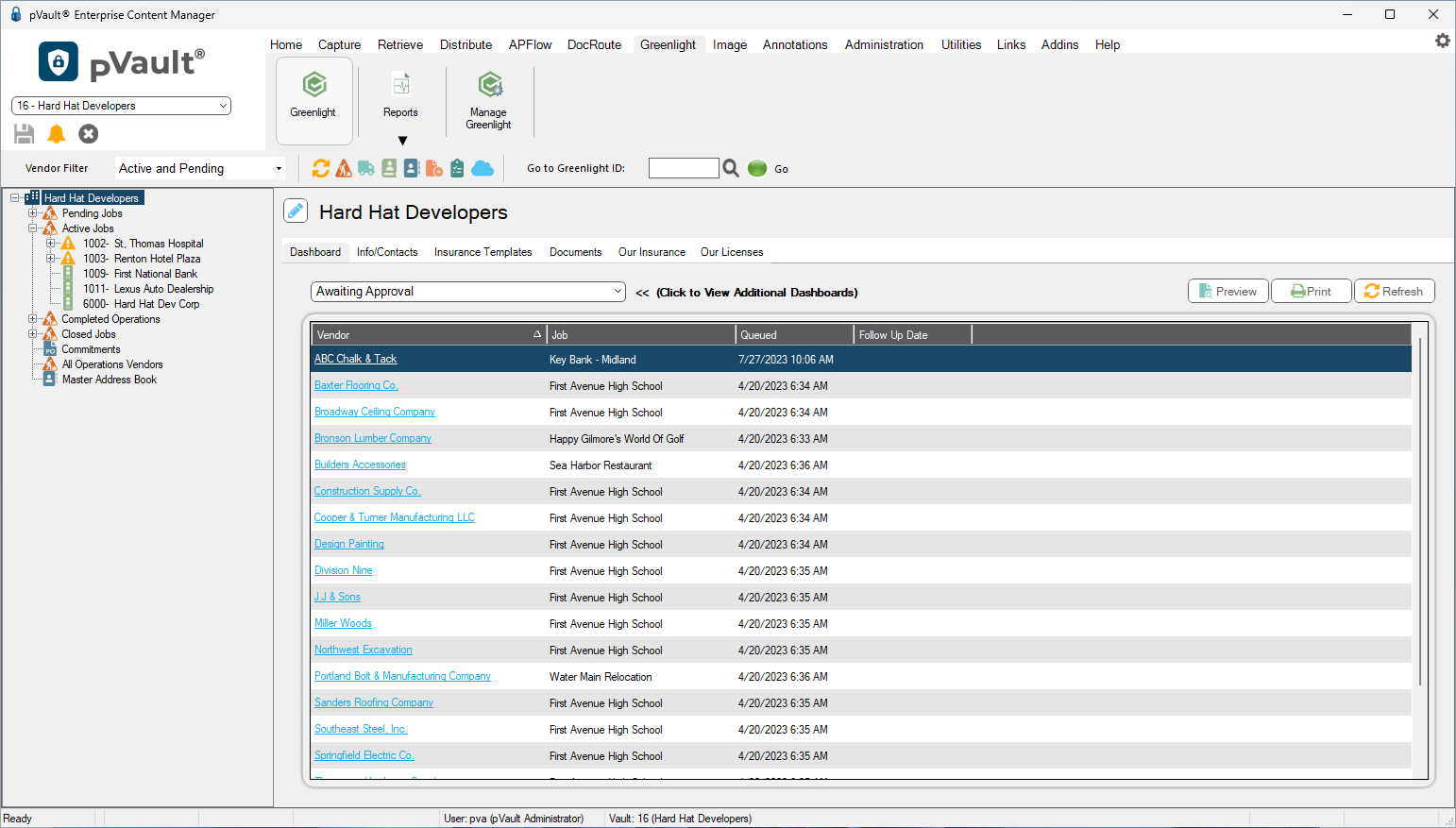
3.In the left navigation bar, click on a vendor.
The following screen displays with the Vendor Info tab active:
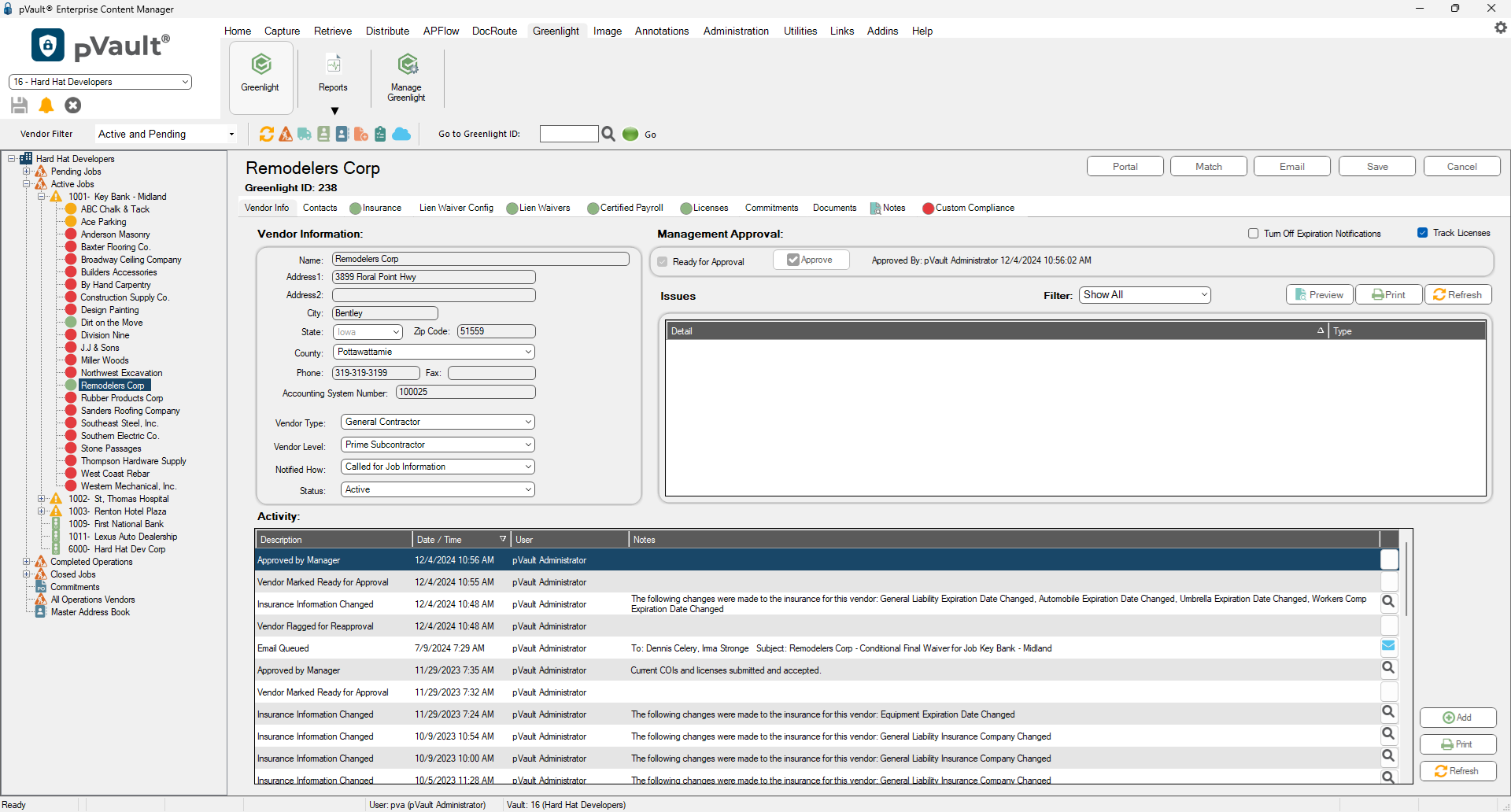
4.Click the Lien Waiver Config tab.
The following screen displays: