To locate the Invoice ID, access a read-only invoice in APFlow™ by clicking the Invoice icon located at the bottom of the Search Utility screen.
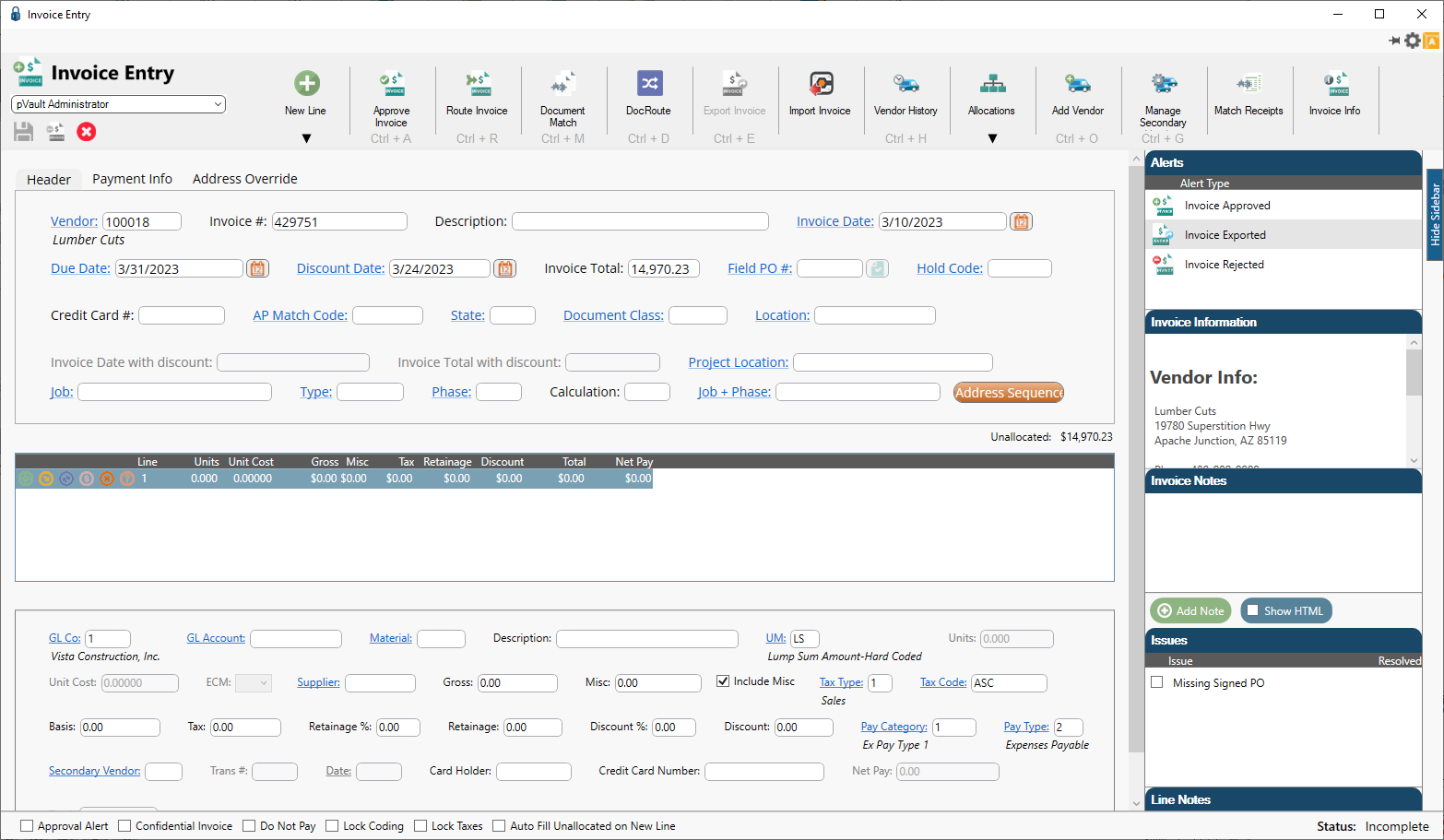
1.Click the Invoice Info icon in the Invoice Entry screen toolbar.
The Invoice information dialog similar to the following displays:
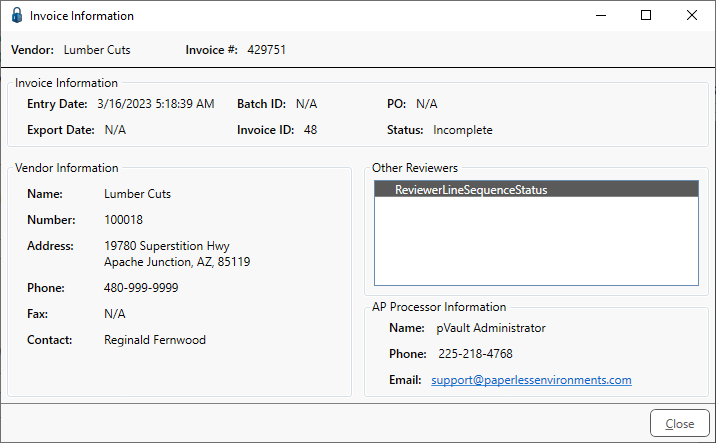
In the Invoice Information pane, the system-generated Invoice ID number is listed.