Your Profile screen similar to the following displays:
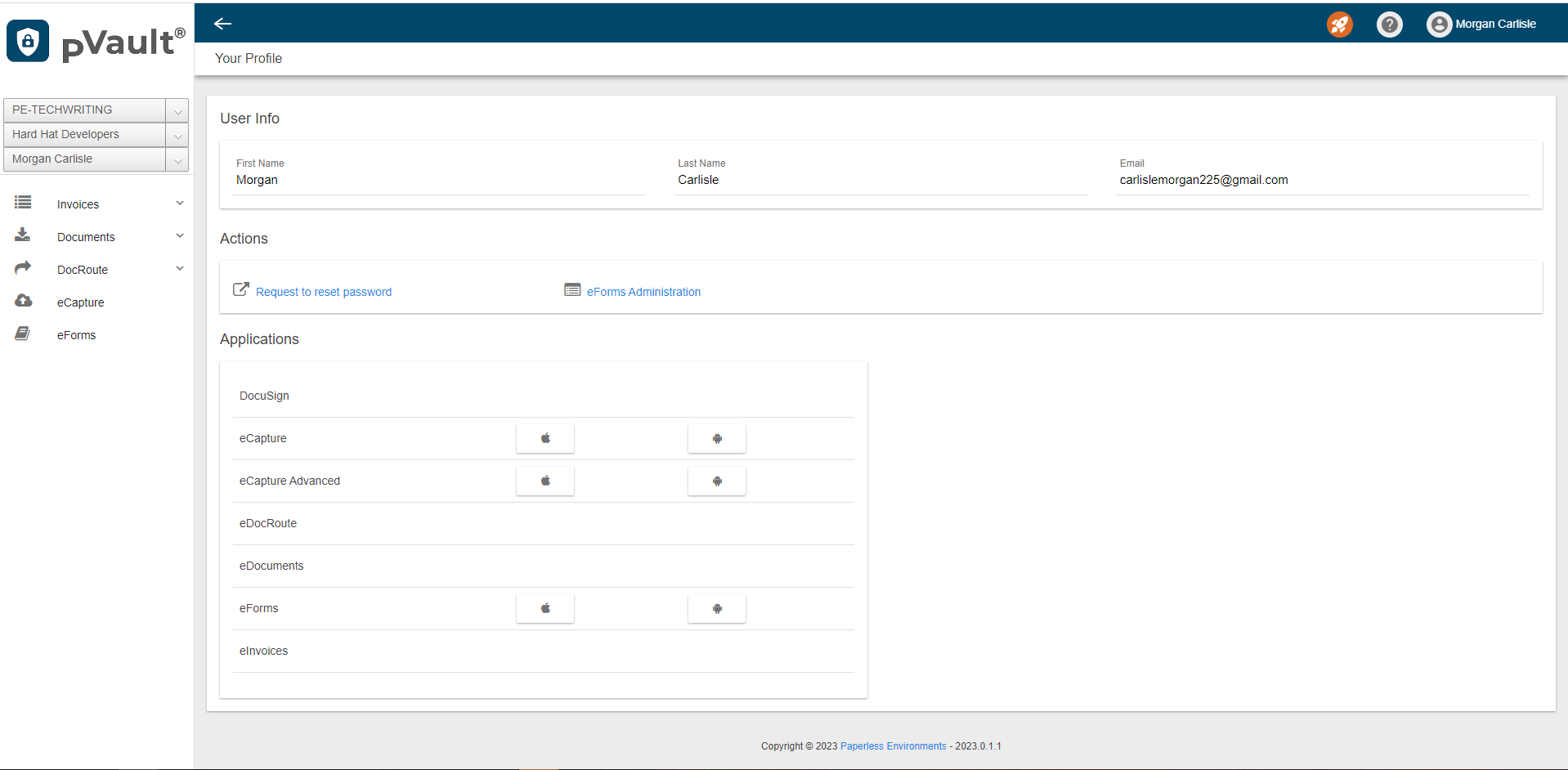
The information displaying in the User Info and Applications grids are read-only. This information was entered in the Web User Properties dialog in pVault®.
In the Actions grid, click to request that the login password be reset, if necessary, and then follow the prompts. You can also log directly into eForms™ by clicking the link.
The Applications grid entries are those applications to which the identified current user has access.