Greenlight CM™ allows you to track insurance ratings to ensure their vendors are using a quality insurance. Greenlight CM™ comes with five standard insurance rating services:
•A.M. Best
•Fitch
•Moody's
•S&P
•Weiss
1.From the ribbon toolbar, click Greenlight.
2.Click Manage Greenlight, ![]() .
.
The main screen displays with the Users tab active:
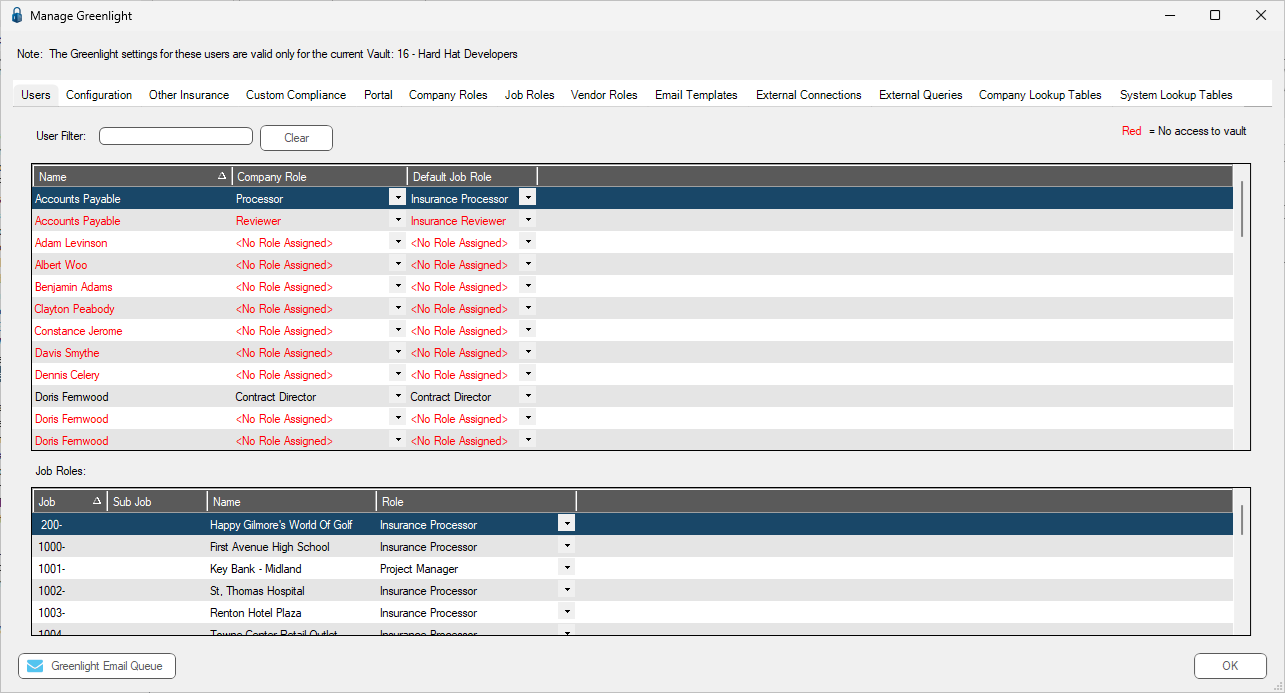
3.Click the Configuration tab.
The following screen displays:
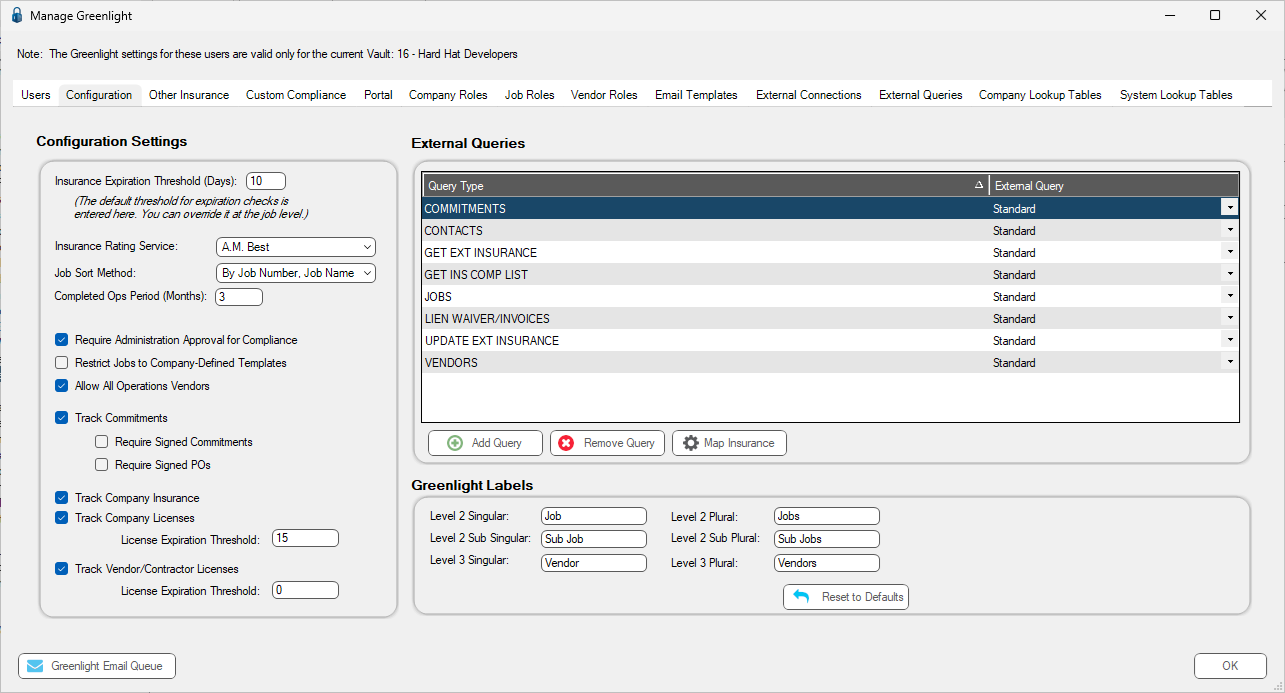
4.Locate the Insurance Rating Service field.
5.Use the Insurance Rating Service field dropdown to select which service you want to be added to the templates.
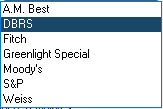
6.Click  .
.