Vaults are essentially electronic file rooms. If your company operates multiple entities, each entity would have their own "file room" or vault. Each vault is bridged to a company database in the bridged accounting system.
When the pVault® system is initially installed, at least one vault is set up for the company. While important information is set up elsewhere, Document Types and Queues for instance, this is where that information is consolidated for use in a specific vault.
Vault information is accessed through the Administration tab. The Vaults screen lists the vault(s) currently set up in the pVault system, and allows the properties of the vault(s) to be viewed or edited.
1.From the ribbon toolbar, click Administration.
2.Click Vaults.
The following Vaults dialog similar to the following displays:
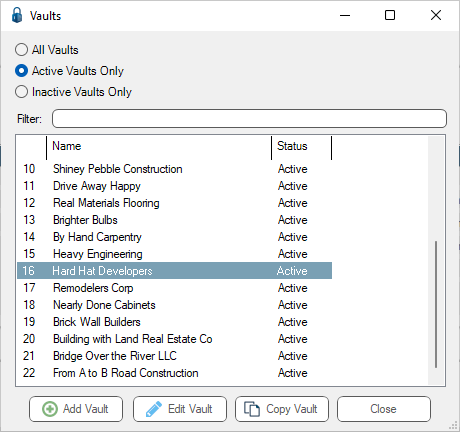
Note that there is a Filter text field where you can start to enter a vault to narrow the list.
3.Start typing in the Filter field to narrow the list similar to the following:
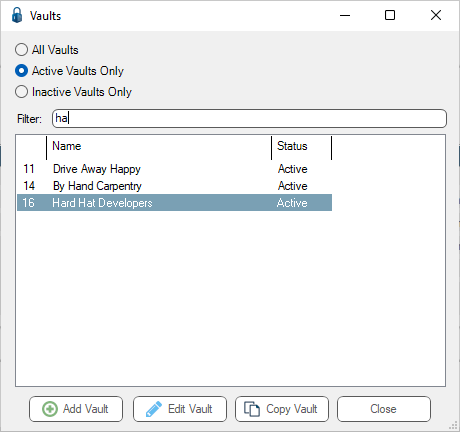
Not only can you filter on the Name column entries, but you can also filter on the Status column entries too.
4.Click Edit Vault.
A Vault Properties dialog similar to the following displays with the General tab active:
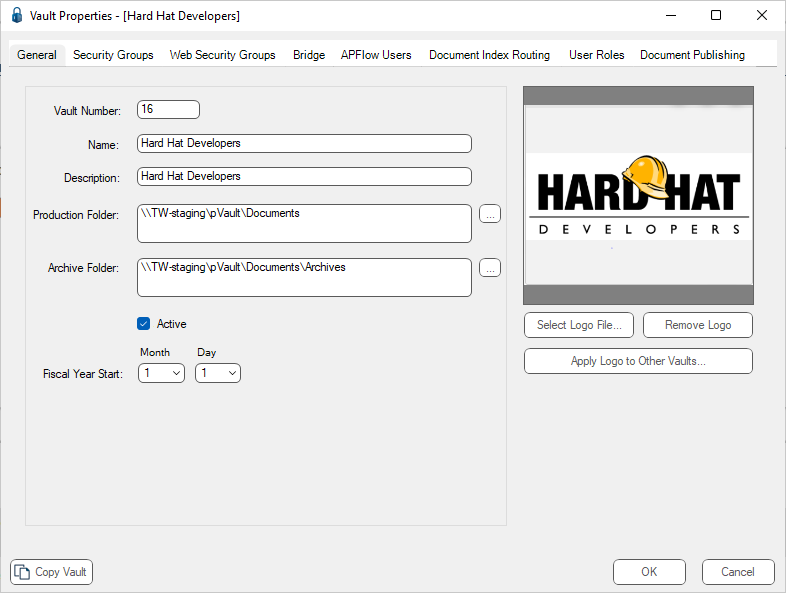
Click here for General tab details.