The standard document import specification is a file format, in XML, which includes the necessary data needed to create a document in Sage Paperless Construction. Manual import tools, folder watch utilities and services, are created to process the files and create the document records and to provide error feedback. The folder watch utilities associated with the standard import has the ability to "watch" a network folder or FTP site and transfer any files that are saved to that folder to a user-specified queue.
Administrators can set up as many folder watch jobs as necessary to import documents from any number of network or FTP resource folders.
Use this standard import for documents only. For invoices, use the CSV Importer.
1.From the ribbon toolbar, click Capture.
2.Click Importer,  .
.
A Document Importer window similar to the following displays:
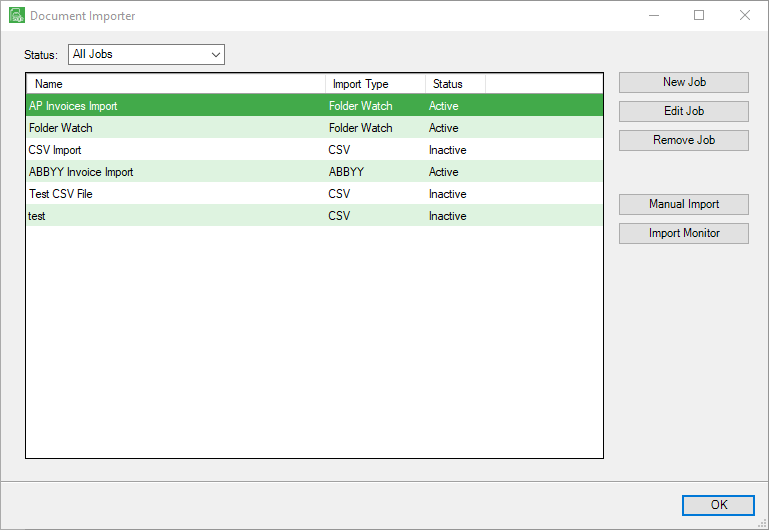
This window lists any import job templates already set up.
3.To set up a new template, click New Job.
The window similar to the following displays:
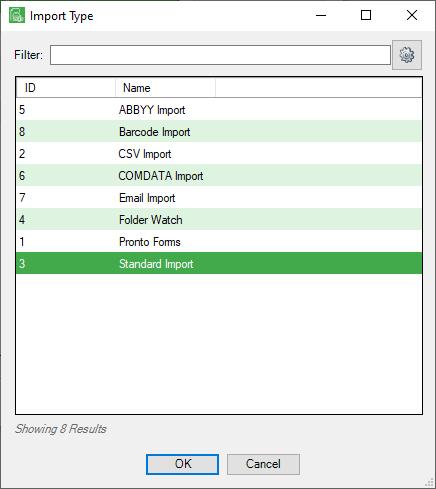
4.Select Standard Import from the list of Import Types.
5.Click OK.
Important: There are 5 tabs listed on the New Job screen. All 5 tabs must be accessed with information entered into all fields, for each new job.
• General - Click here for basic information about the job.
• Sources - Click here for file source information for the files to import.
• Error Options - Click here for action options to take in case an import error occurs.
• Archiving Options - Click here for archiving files options for files that are successfully imported.
• Configuration - Click here for the user queue selections to import the files.
Click here for import specification details.
Click here for the standard import schema.
Click here for a sample xml file.