The Awaiting Approval dashboard displays any vendor who is waiting for the Administrator to approve any changes made to a vendor's data. As the administrator, you can click on the vendor link to be redirected to the vendor level where you can approve the vendor.
1.From the ribbon toolbar, click Greenlight CM™.
2.Click Greenlight.
The main screen displays with the Dashboard tab active:
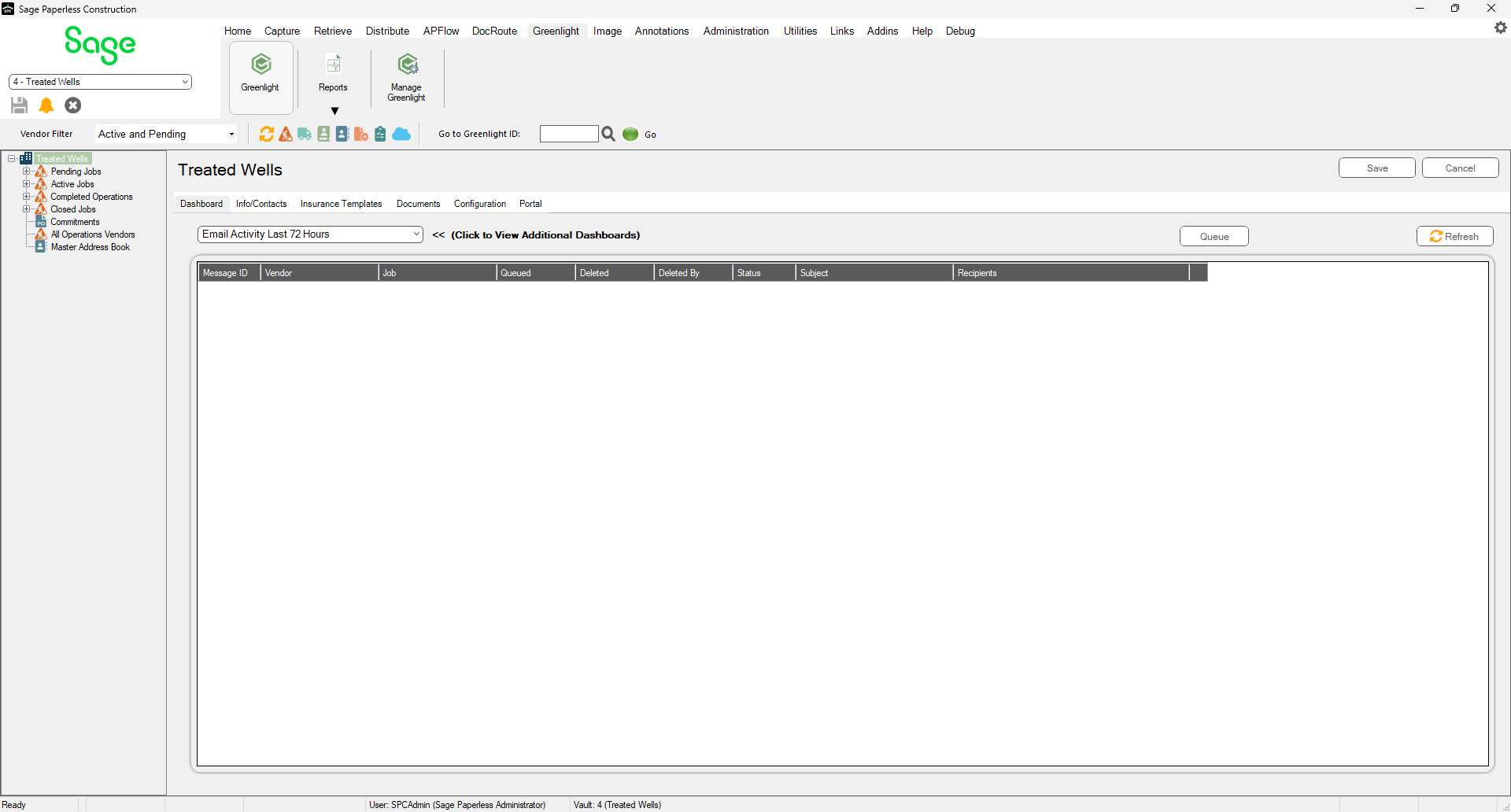
3.From the Additional Dashboards dropdown, select Awaiting Approval.
The following screen displays:
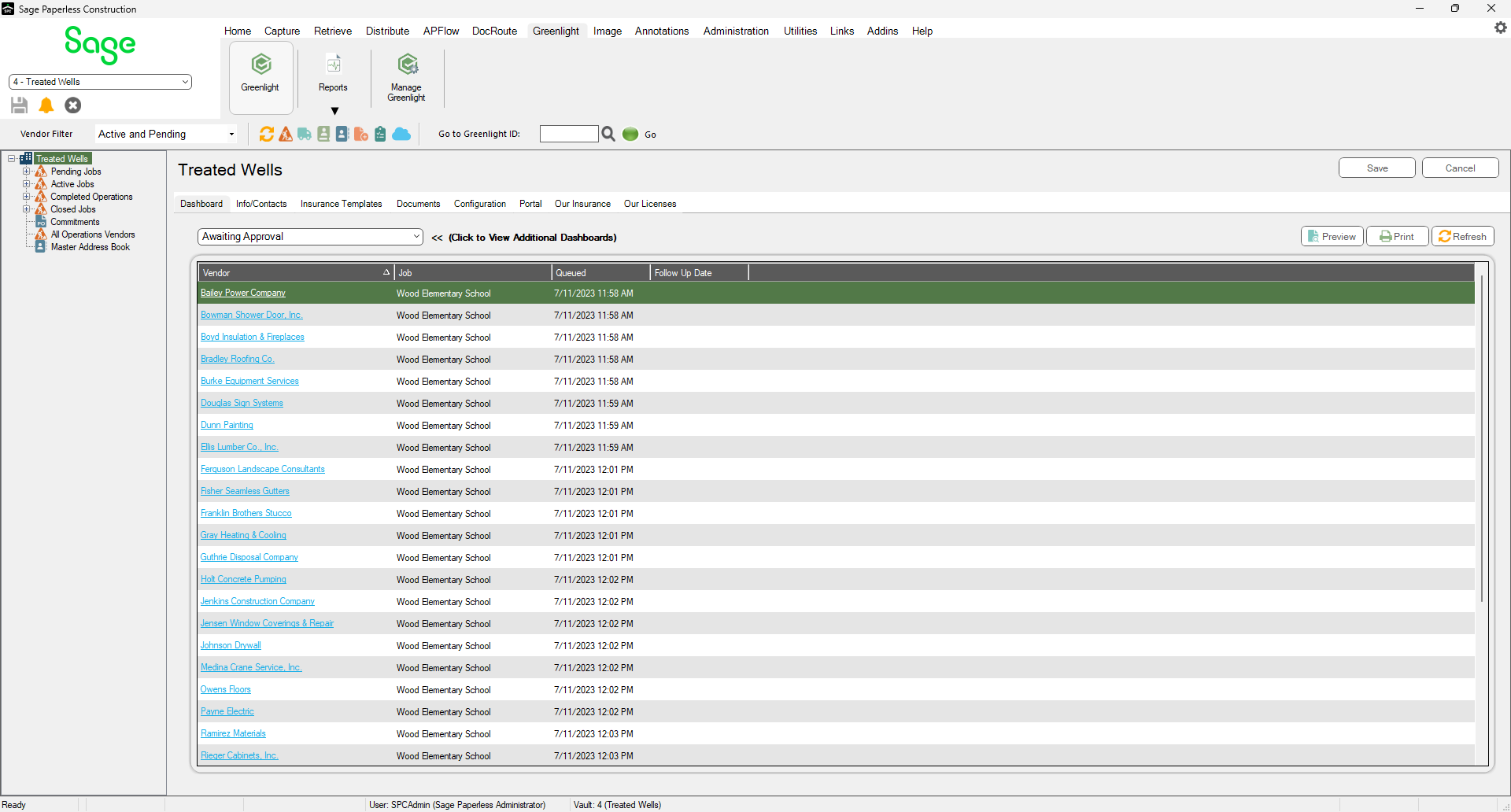
For details on the Vendor Approval System, click here.