The Bridge tab is used to set up the connection or “bridge” between the Sage Paperless Construction system and the in-house accounting/ERP system.
This "bridge" provides data look-ups for indexing documents and throughout the APFlow™ Invoice Routing and Approval module.
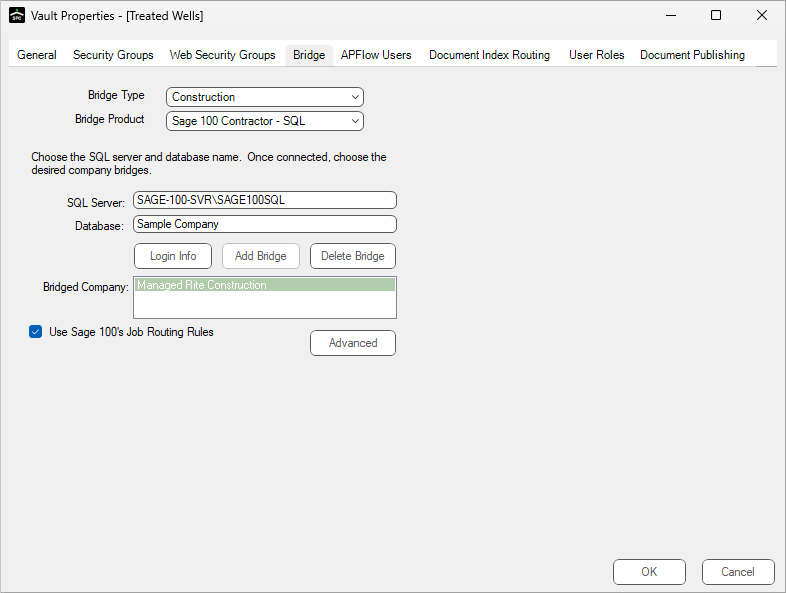
The Bridge Type field dropdown reflects the business categories with which Sage Paperless Construction is involved.
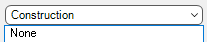
The Bridge Product field dropdown is connects with the bridge type and reflects those accounting systems associated with a specific business category.
For example:
If the Bridge Type field is Construction, the dropdown list displays the accounting systems from which to select.
Note: If the Bridge Type field is None, then the Bridge Product field is not active.
Based on the Bridge Type field and Bridge Product field entries, the remaining fields displaying on the Bridge tab change.
Note: Even if the Bridge Type field entry is static and the Bridge Product is changed, the remaining fields displaying on the Bridge tab may change.
See Sage 100 Contractor Bridge Settings to set up a bridge to the Sage 100 Contractor data folder.
See Sage 100 (MAS 90/200) Bridge Settings to set up a bridge to the Sage 100 MAS 90/200 data folder.
See Sage 300 CRE Bridge Settings to set up a bridge to the Sage 300 CRE data folder.
See Sage 300 SQL Replicator to set up a bridge to the Sage Replicator data folder.
See Sage Intacct Bridge Settings to set up a bridge to the Sage Intacct database.