While viewing a document in the Sage Paperless Construction Viewer, the image size can be changed.
From the Viewer Toolbar, there are several options.
Fit Width
This view adjusts the image to fit the width of the Sage Paperless Construction Viewer.
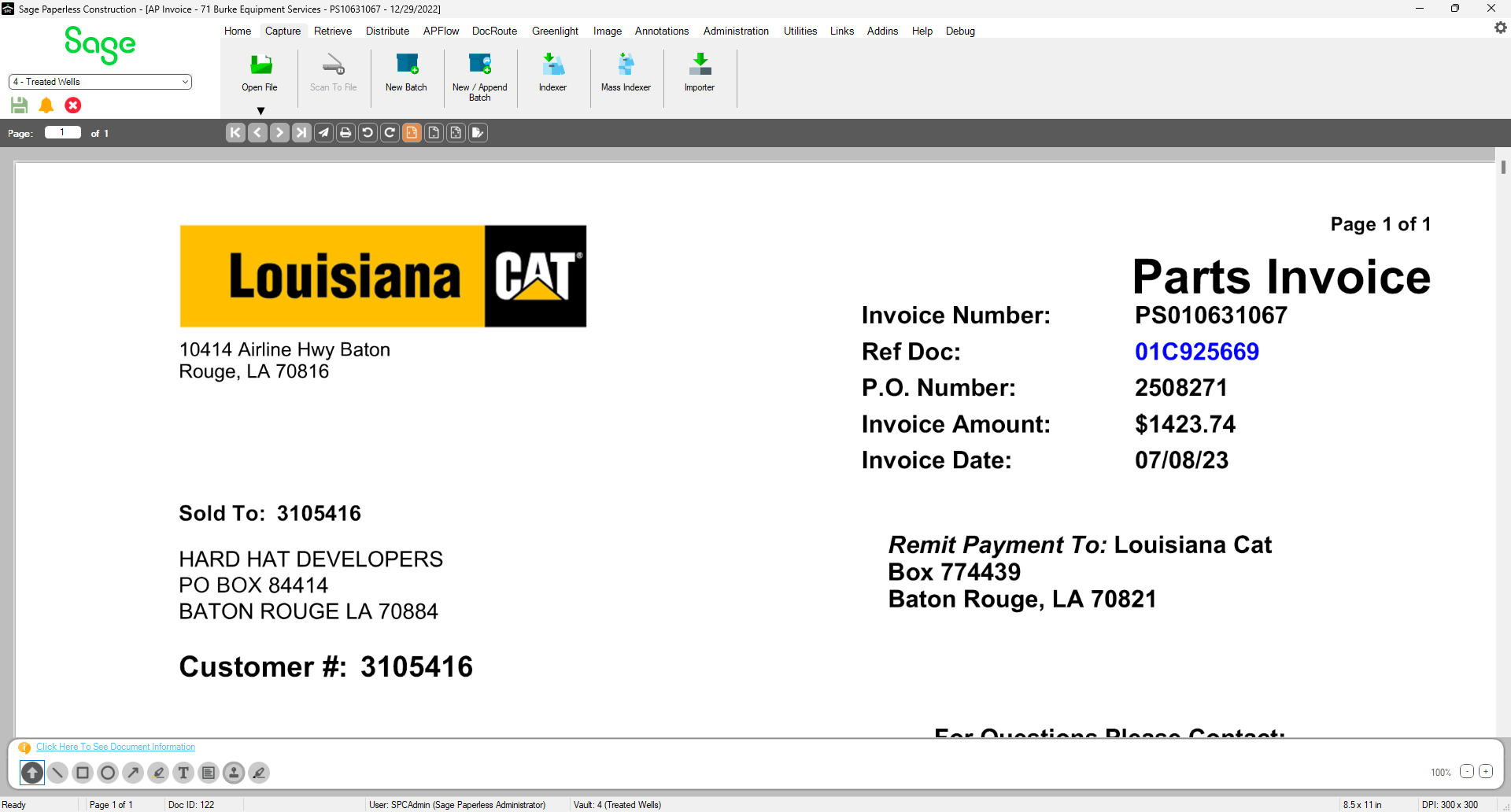
Fit Height
This view adjusts the image to fit the height of the Sage Paperless Construction Viewer.
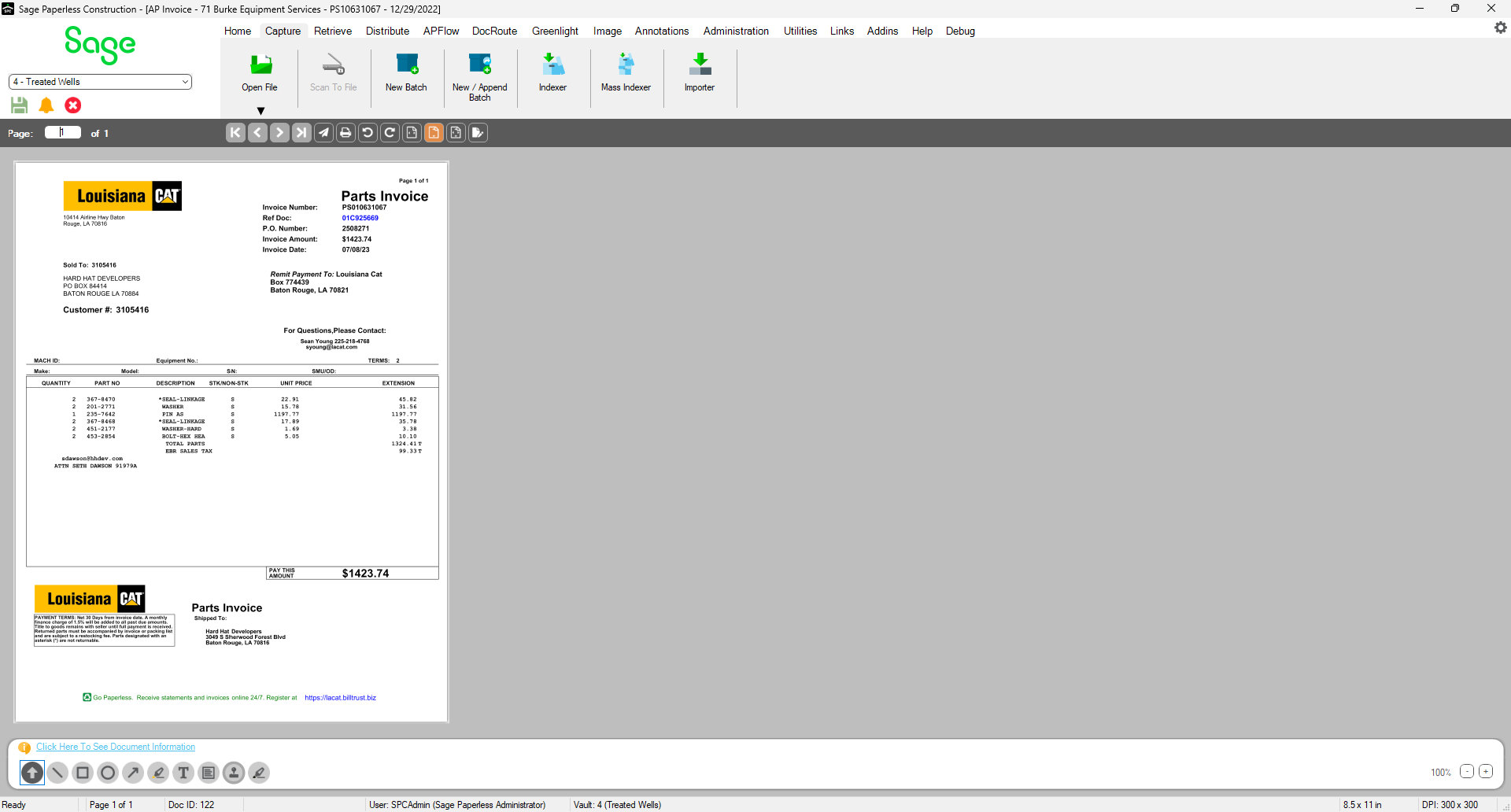
Fit Normal
This view displays the image full sized.
Note: The actual size of the image depends on the density at which the image was scanned (i.e. 100 dpi vs. 300 dpi)
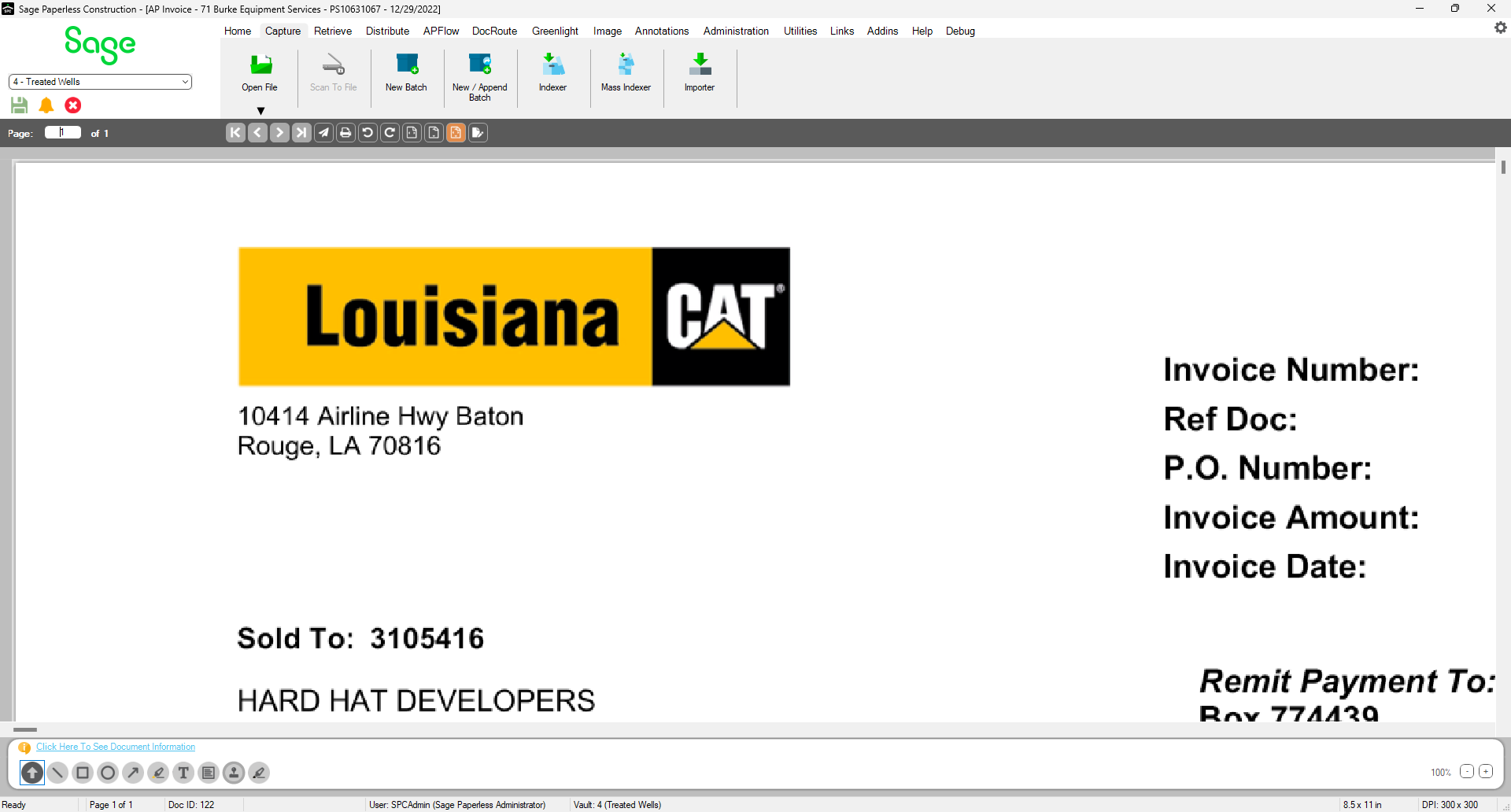
Zoom Buttons
Click the minus and plus buttons to increase or decrease the image being viewed. The percentage that displays reflects how much you have increased or decreased the image size.
Note: The image increases or decreases by 10% with each click of the plus or minus button.