1.From the ribbon toolbar, click Greenlight CM™.
2.Click Greenlight.
The main screen displays with the Dashboard tab active:
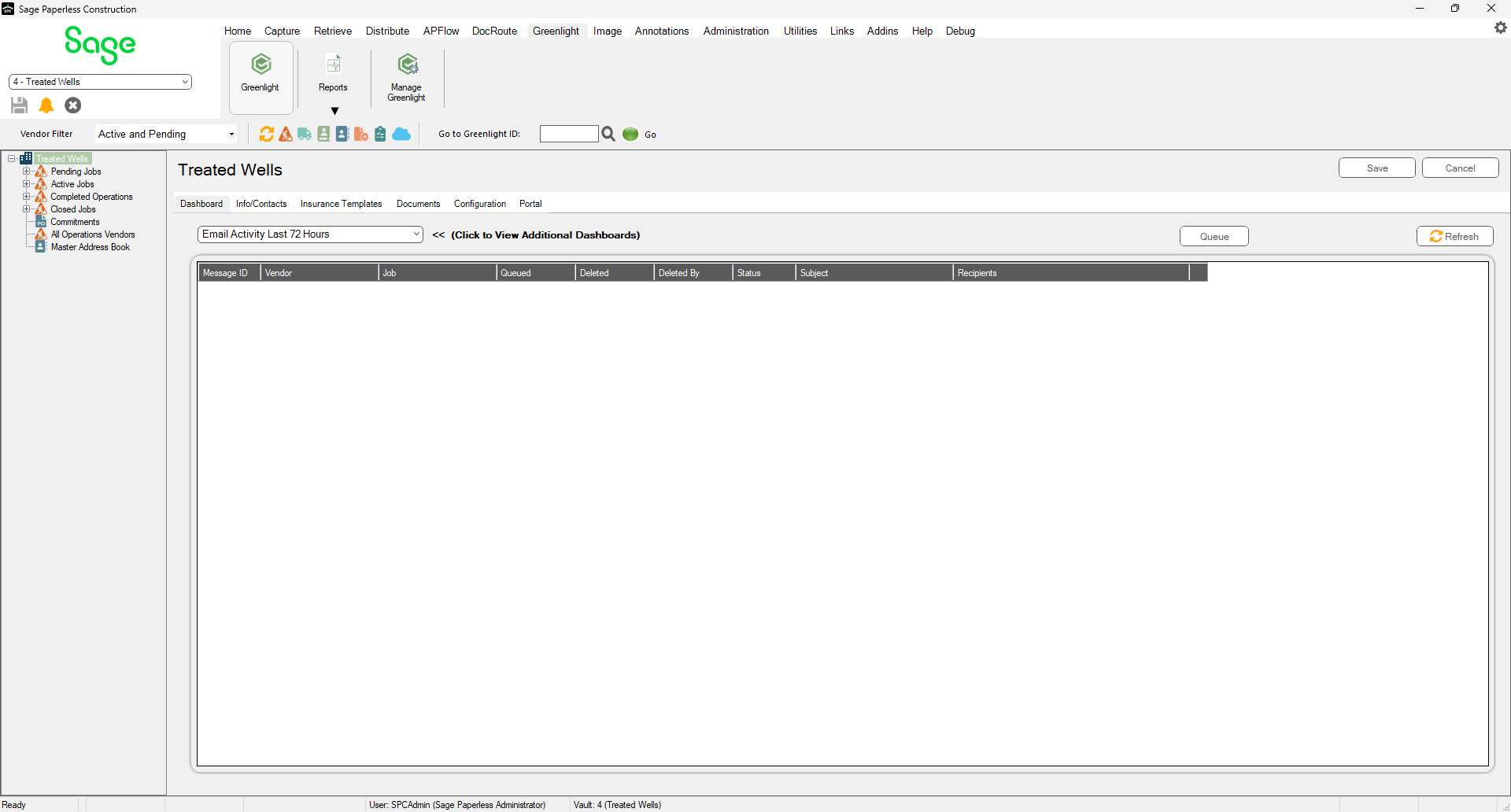
3.Click the Info/Contacts tab.
A screen similar to the following displays:

4.Update any fields that need revising.
5.Click Save.