Once invoices have been approved by all assigned reviewers, they are ready to be exported from Sage Paperless Construction and imported into the bridged accounting system.
1.From the ribbon toolbar, click APFlow™.
2.Click Invoice Entry.
The APFlow sidebar displays.
3.Click the Admin toolbar on the APFlow sidebar.
The APFlow sidebar resembles the following:
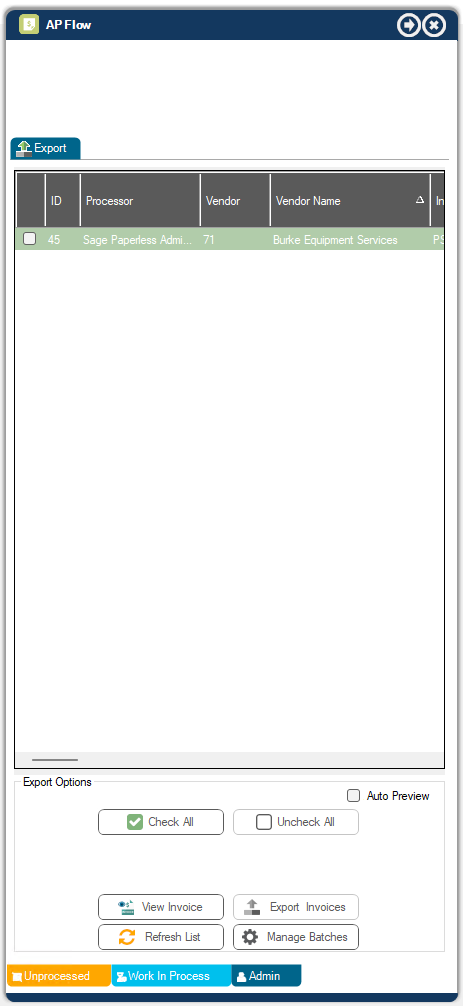
For details on how to export invoices, click here.