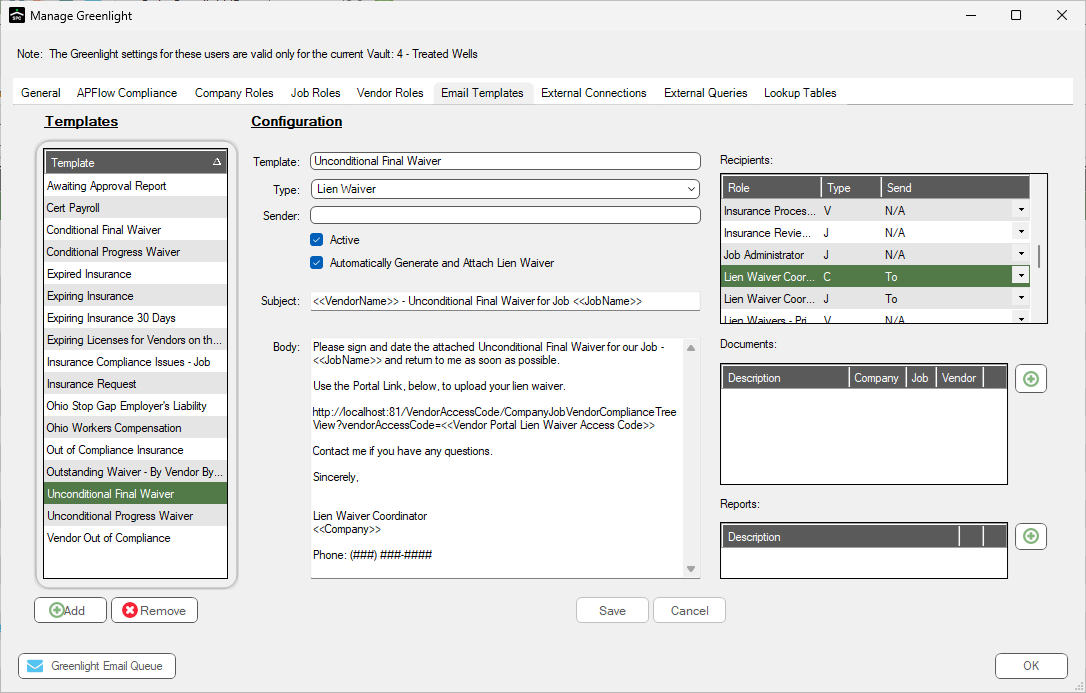Lien Form email templates allow you to efficiently send pre-filled lien forms to your suppliers and subcontractors.
1.From the ribbon toolbar, click Greenlight CM™.
2.Click Manage Greenlight.
The main screen displays with the Users tab active:
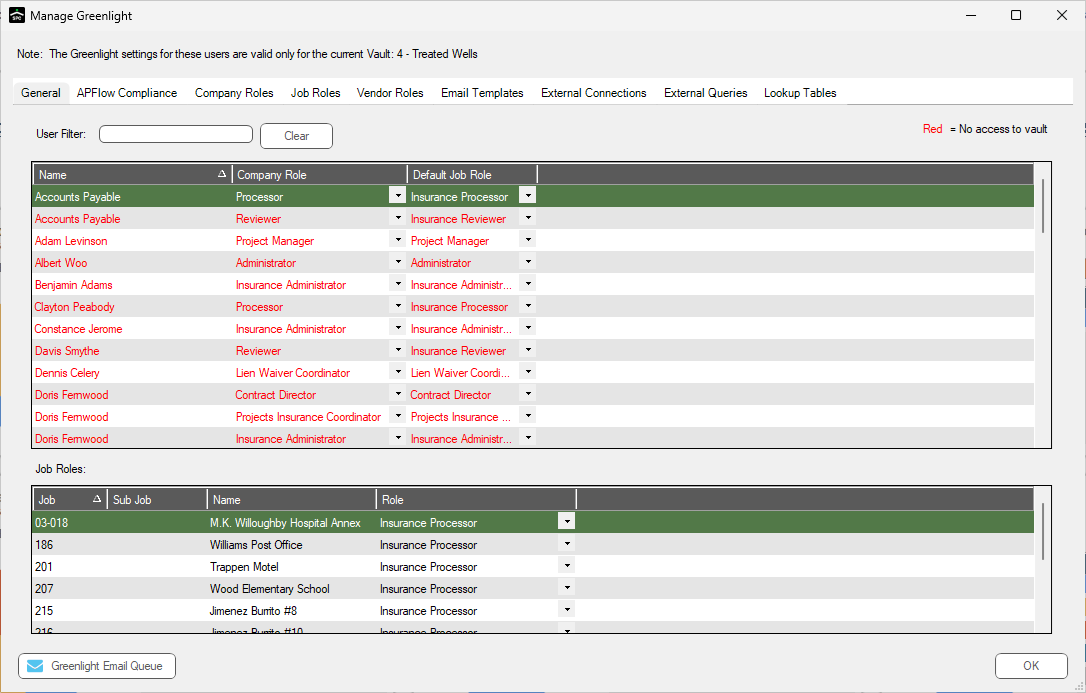
3.Click the Email Templates tab.
The following screen displays:
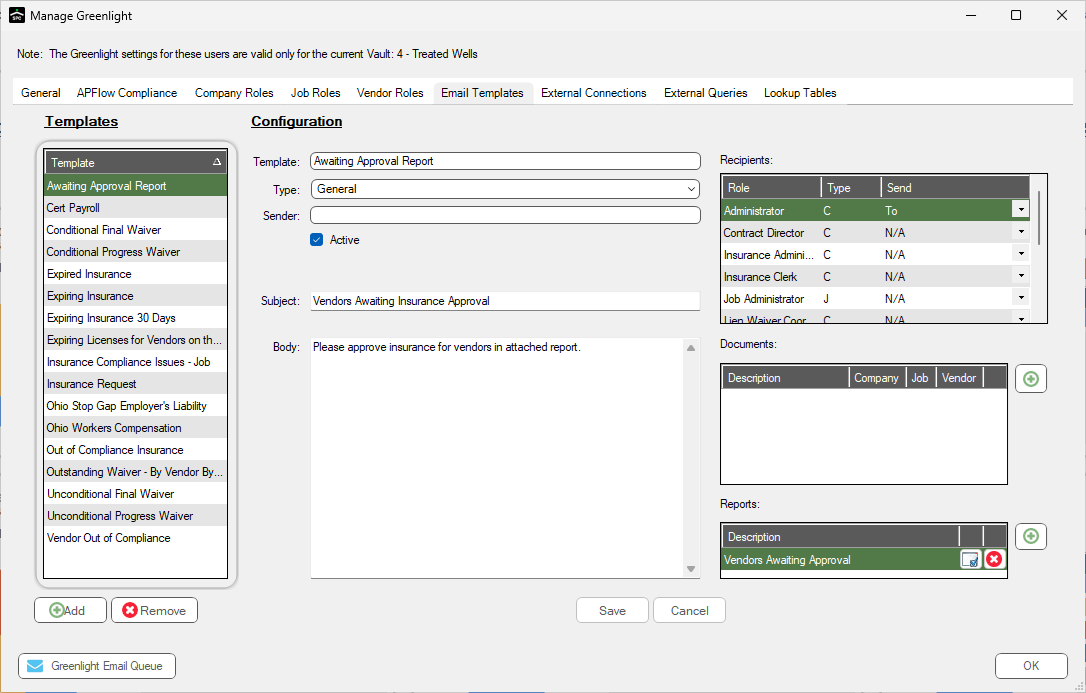
4.Click Add.
The screen Configuration section is now blank so you can add your new template information.
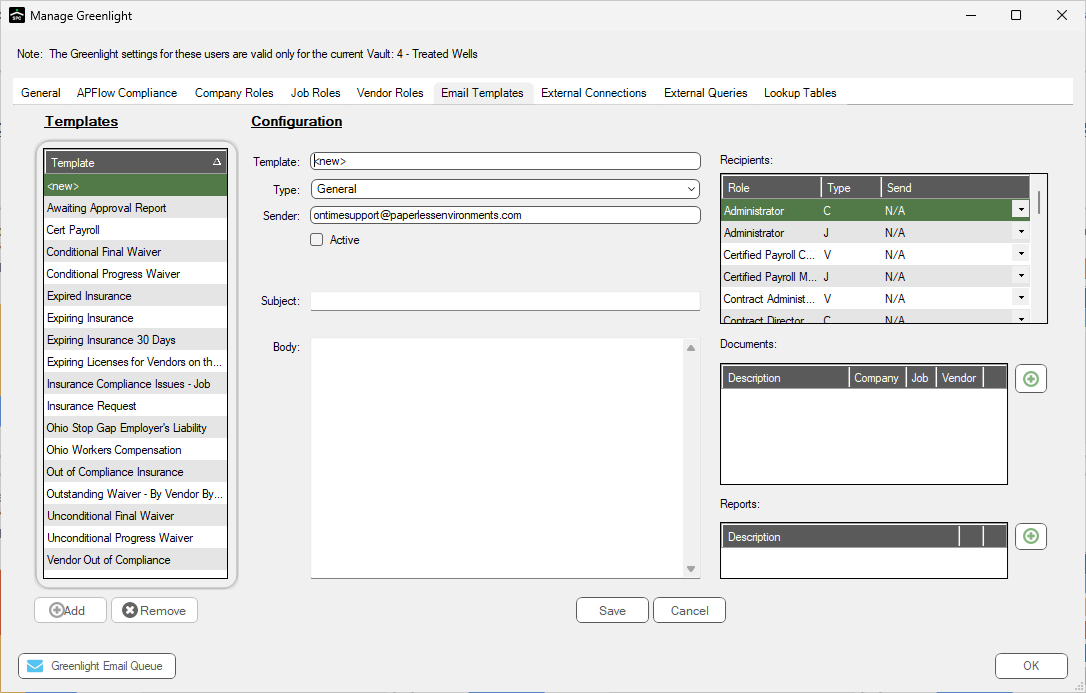
5.In the Template field, enter the name of new template. We recommend that you incorporate the type of lien form being sent out to vendors.
Note: If you are sending Conditional Progress, Unconditional Progress, Conditional Final and Unconditional Final lien forms, you need to create four different templates.
6.In the Type field, keep General from the dropdown list. This is the default.
7.In the Sender field, identifies the email address that is used. Leave this field blank to default to your system configuration email that is already set up.
8.Click the Active check box.
9.Click the Automatically Generate and Attach Lien Waiver check box. This check box displays only if you have selected one of the waiver templates.
Note: You do not need to attach any documents or reports to Lien Form email templates. When a lien is generated and you use the email function, Greenlight systematically adds the .pdf version of the lien form to the email.
10. If the Automatically Add Prime Vendor Contacts check box is selected on an email template and that email template is used to generate an email for a tier vendor, the prime vendor's contacts with the same roles used to pull the tier's contacts are added to the To, CC or BCC lines as appropriate.
If the Automatically Add Prime Vendor Contacts check box is not selected on an email template and that email template is used to generate an email for a tier vendor, only the tier vendor's contacts are added to the To, CC or BCC lines as appropriate.
11. In the Recipients grid, in the Role column, select those roles who receive this email.
Note: The Role Type column identifies which level the contact is stored. C = Company level, J = Job level, V = Vendor level
12. In the Recipients grid, in the Send column, select from the field dropdown to determine how you want to send the email to each recipient.
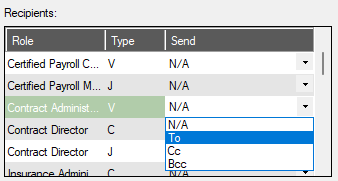
13. In the Subject field, enter the subject of the email.
14. In the Body field, type the email text.
15. Click Save.
The completed Unconditional Progress Waiver template resembles the following: