If the search is being saved for the first time, the following Save Search dialog displays:
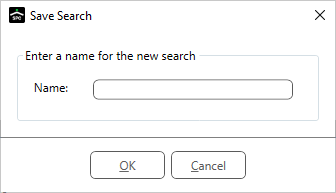
Enter a name for this new search.
Click OK.
|
<< Click to Display Table of Contents >> You are here: APFlow™ Module > Payment Manager > Saving the Search and Running a Previously Saved Search > New Saved Search |
If the search is being saved for the first time, the following Save Search dialog displays:
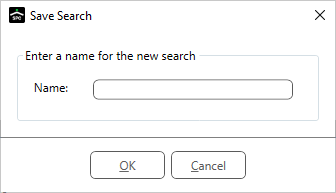
Enter a name for this new search.
Click OK.