This is the URL for the website: |
When the Greenlight Portal Access Codes Job Poll job runs, it generates emails similar to the following:
You have been invited to register to use Greenlight Compliance Manager's online portal for Sage 300.
From there you are able to view your compliance information and much more.
Before you begin you must register some basic information with the site. Use the access code to register your information.
Access Code |
########## |
Click here to go directly to the registration page.
Thank you, Greenlight Management Team
1.In the email, click the link indicated by the Click here.
The email is sent to a previously identified vendor contact.
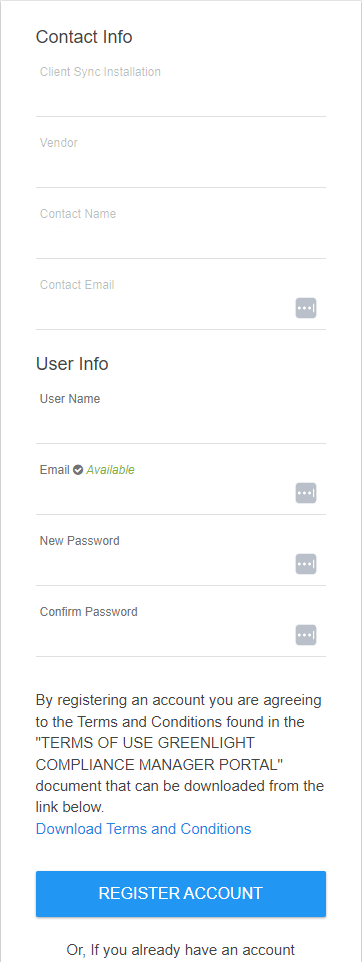
2.In the User Name field, enter your user name.
Note: This is not a required field.
3.Verify the Email that displays is correct.
4.In the New Password field, enter a new password for accessing the Greenlight portal.
5.Enter that same password in the Confirm Password field.
6.Click REGISTER ACCOUNT.
The following screen displays:
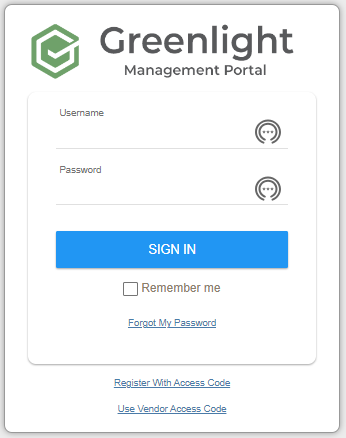
7.In the Username field, enter the user name that you entered in the previous dialog or your email address. This is the email address where you received the original portal registration email.
8.In the Password field, enter the password you created in the previous dialog.
9.Click SIGN IN.
The screen that displays is the main screen. What is visible to you on this screen depends on your role.
Click here for screen layout details.