The Project Insurance Types entered in this lookup table display at the Job level, Job Info tab, Project insurance Type field dropdown. This data is captured for information purposes only.
1.From the ribbon toolbar, click Greenlight CM™.
2.Click Manage Greenlight.
The main screen displays with the Users tab active.
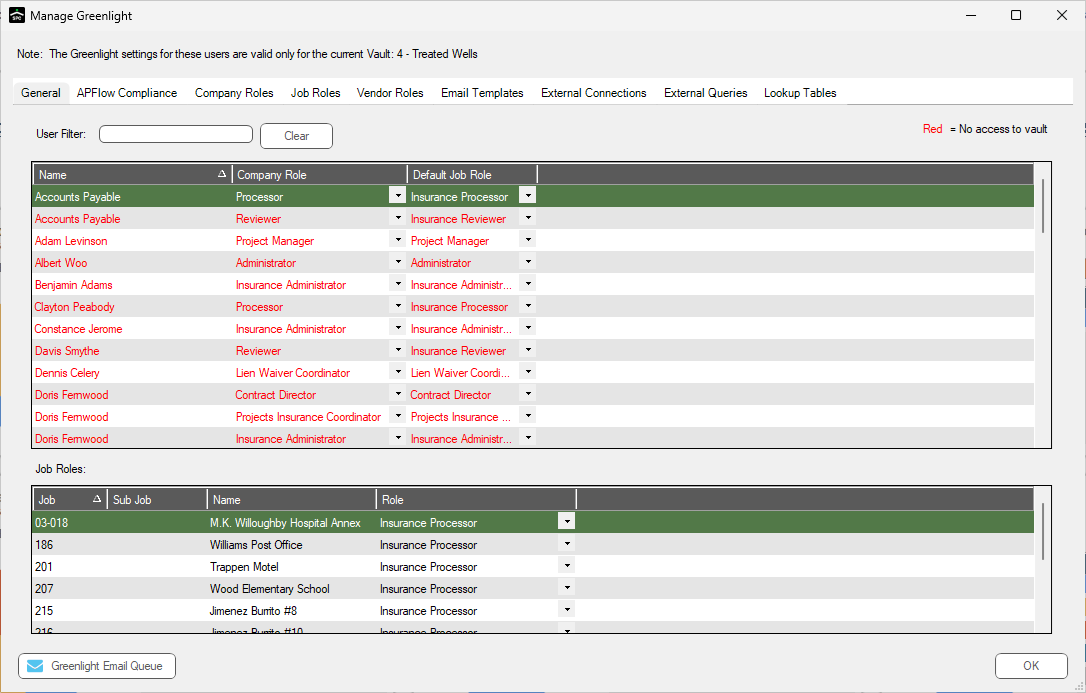
3.Click the System Lookup Tables tab.
The following screen displays:
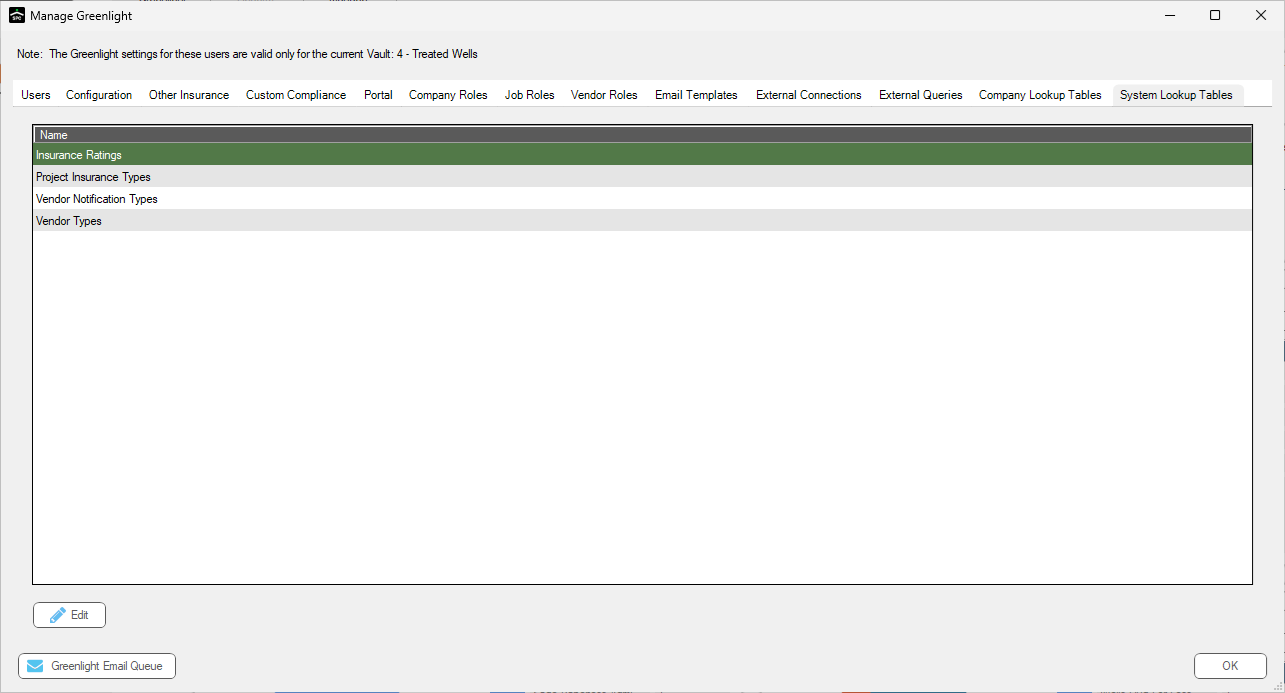
4.Click Project Insurance Types.
A Project Insurance Types dialog similar to the following displays:
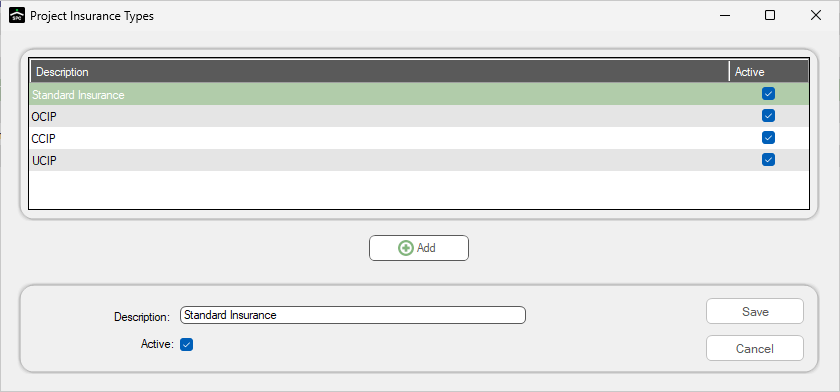
Standard Insurance |
Insurance policies that provide coverage for general or normal risks within a particular field of insurance. |
OCIP (Owner-Controlled Insurance Program) |
Single insurance plan designed to cover nearly all liability arising from a construction project. Through an OCIP, a project owner provides general liability insurance and workers' compensation for the duration of the project for all parties involved. |
CCIP (Contractor-Controlled Insurance Program) |
A wrap policy purchase by the General Contractor to cover liability on a construction project or across multiple, ongoing projects. |
UCIP (University-Controlled Insurance Program) |
Single insurance program that insures the University of California, Enrolled Contractors and Enrolled Subcontractors for construction projects over $25 million. |
5.Click Add. The Description field is now blank.
6.In the Description field, enter an insurance type.
7.Verify that the Active box is clicked.
8.Click Save.