Once added, jobs cannot be removed. At any time you can change the status of a job to Inactive. This way, when you sort your jobs by status, most often by Active status, inactive jobs do not display
1.From the ribbon toolbar, click Greenlight CM™.
2.Click Greenlight.
The main screen displays with the Dashboard tab active:
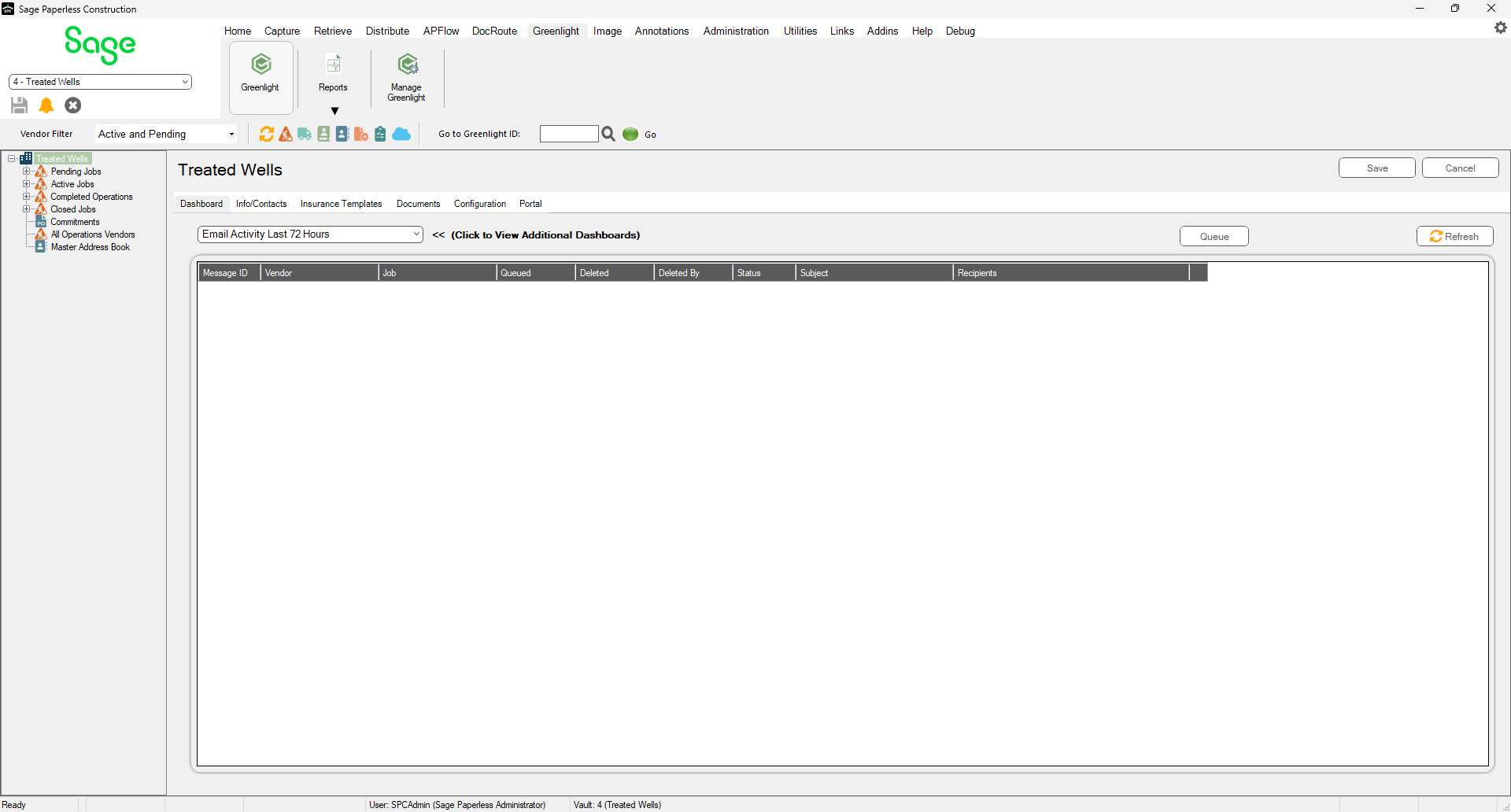
3.In the toolbar, click the Job icon.
The following Job Master dialog displays:
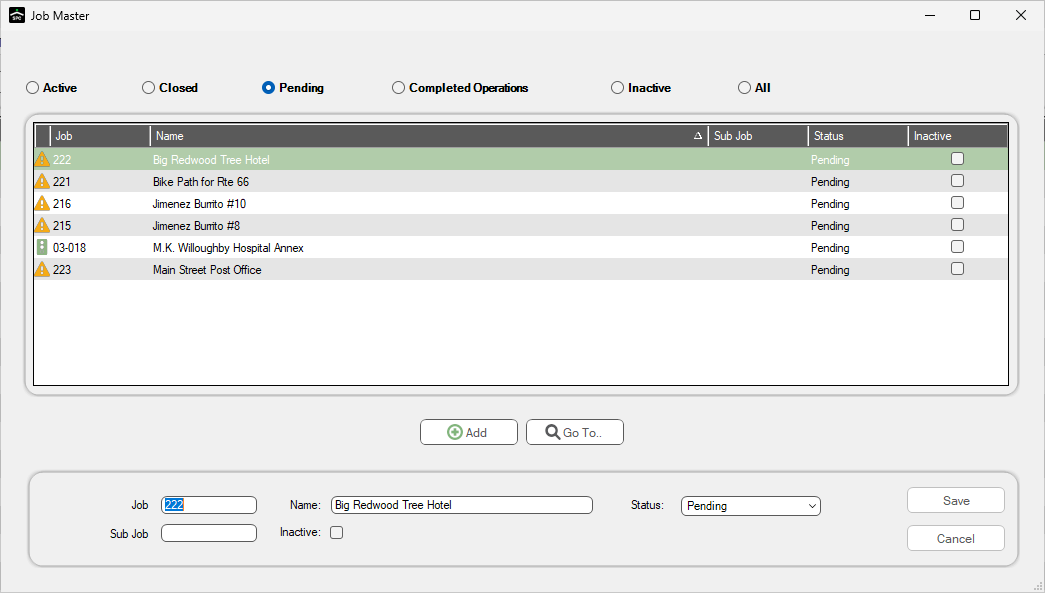
4.Highlight the job entry.
5.In the following pane, click the Inactive check box:
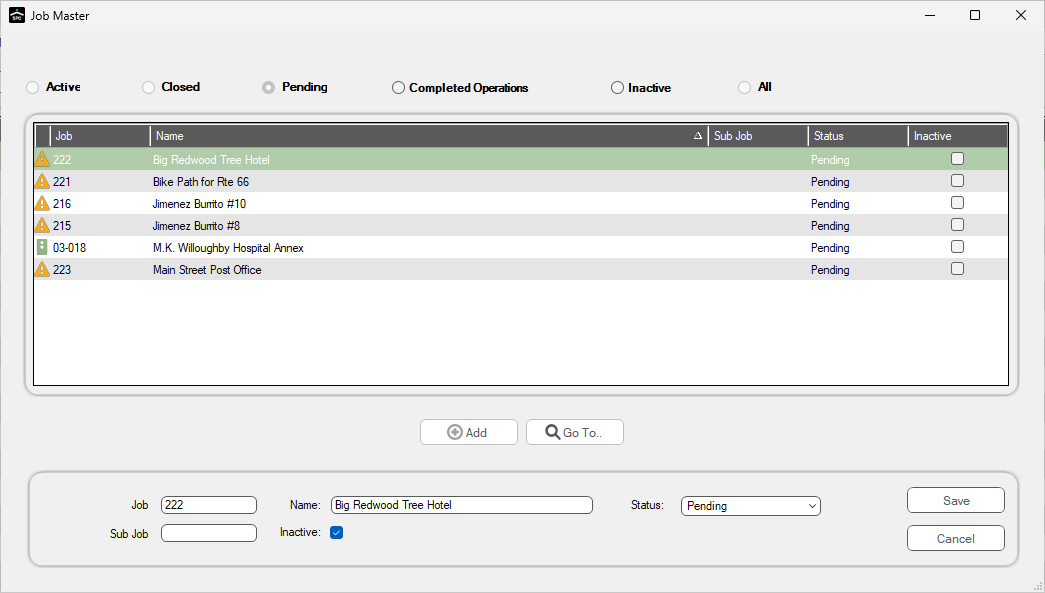
6.Click Save.