1.Enter an invoice in Invoice Entry similar to the following:
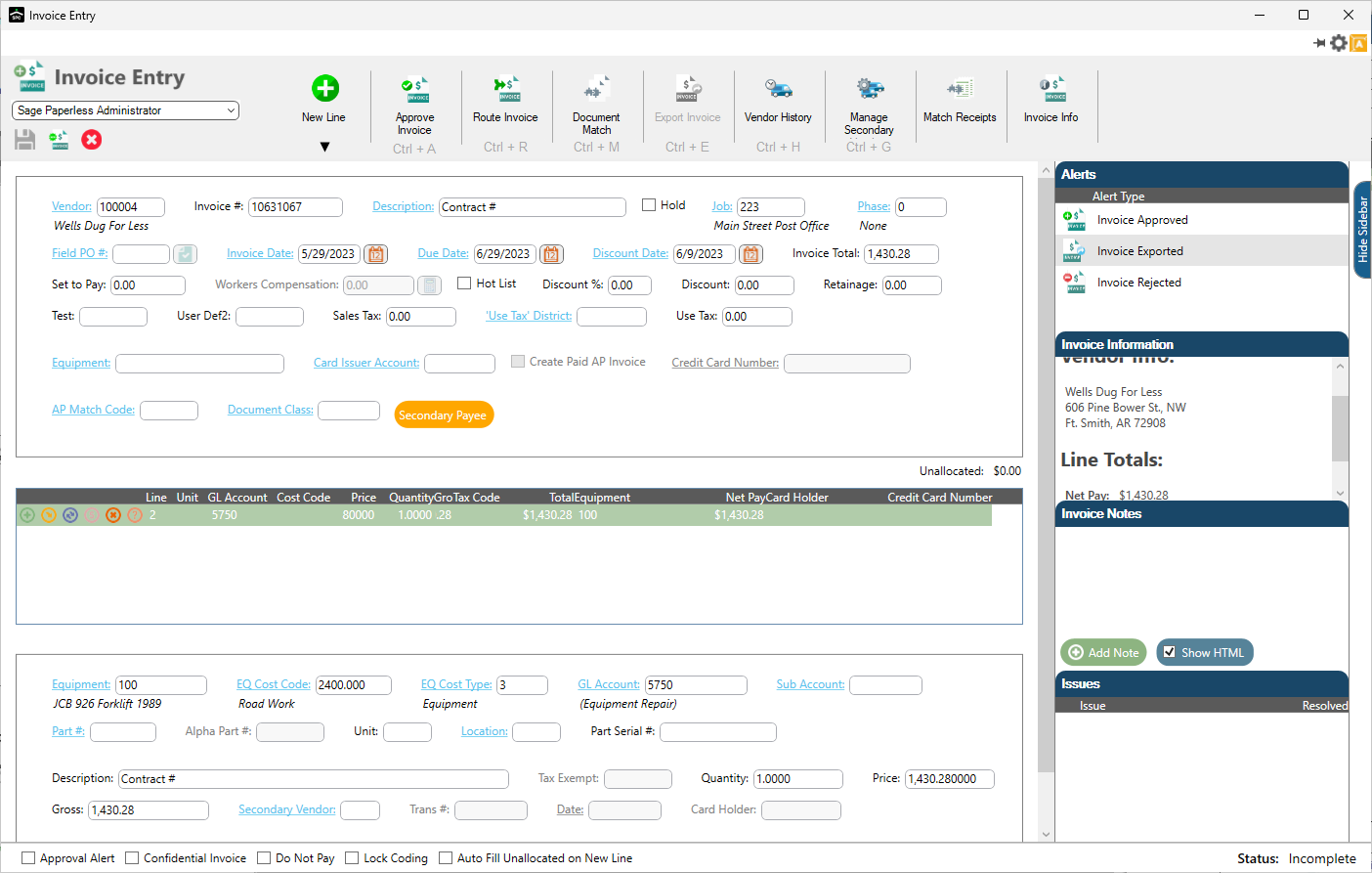
2.If the invoice is not ready to be sent to Reviewer(s) for approval, close the Invoice Entry dialog.
The following dialog displays:
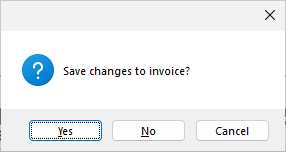
3.To re-access the invoice and prepare it for Reviewer approval, access the APFlow™ sidebar.
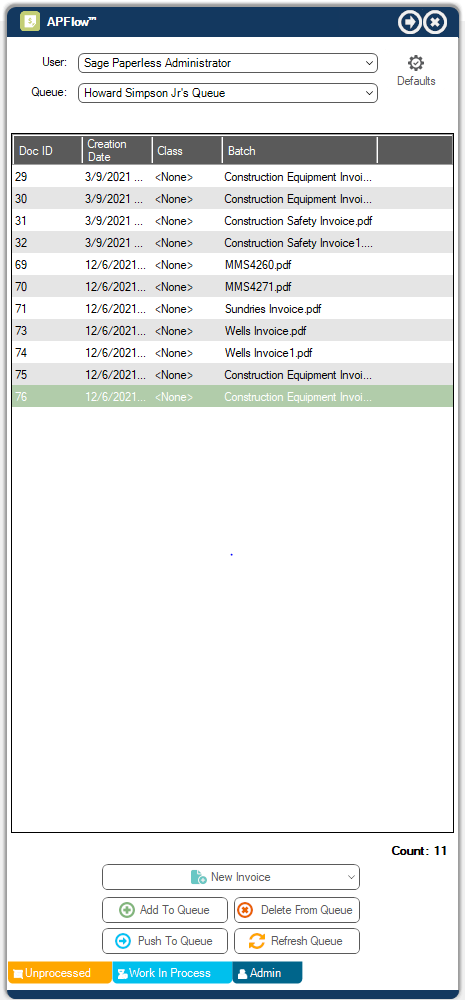
4.Click Work In Process.
5.In the Incomplete folder, double click on the invoice.