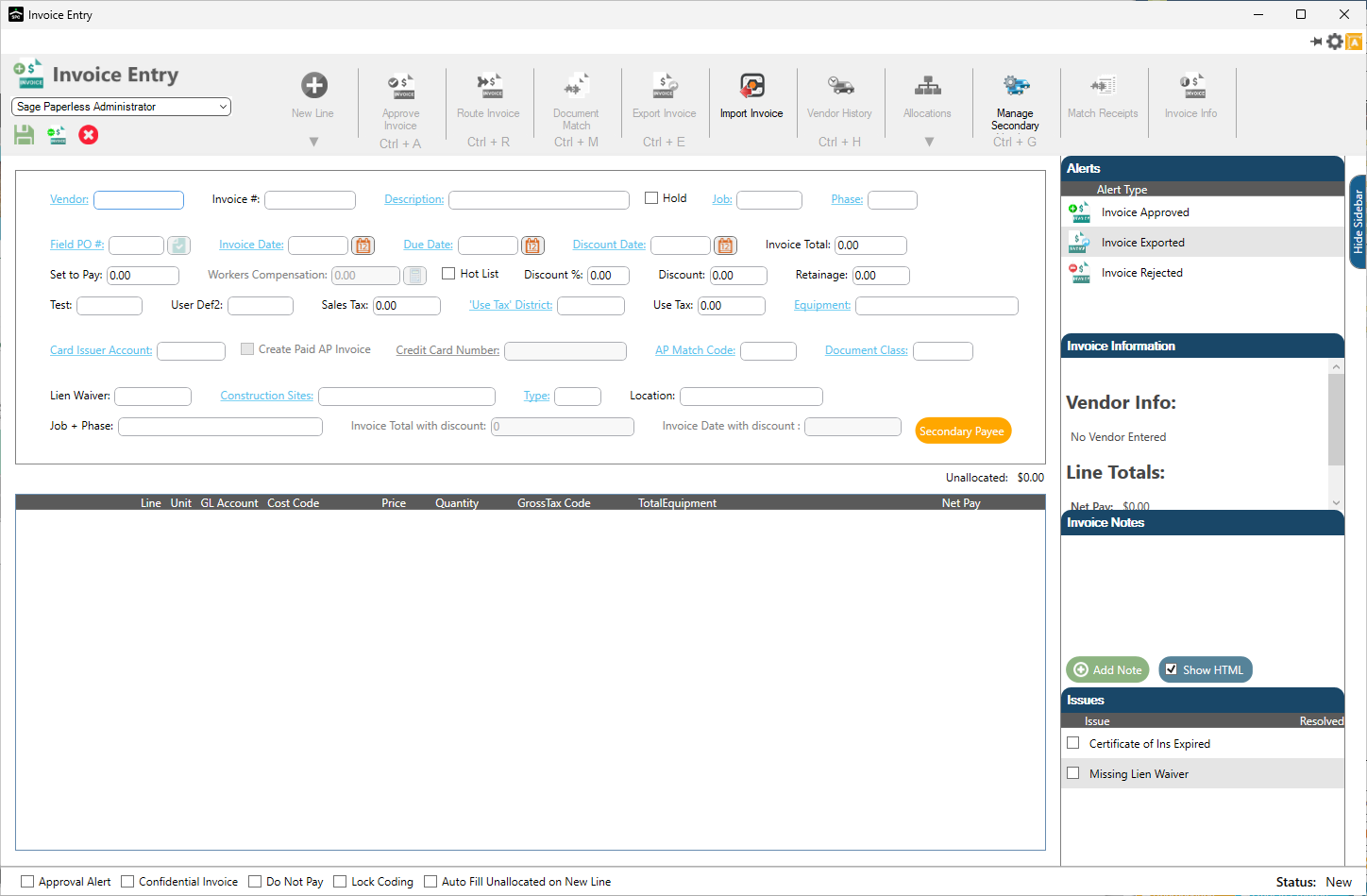All new invoices are created on the Invoice Entry screen.
1.From the ribbon toolbar, click APFlow™.
2.Click Invoice Entry.
3.From the APFlow sidebar, click New Invoice.
The Invoice Entry screen displays:
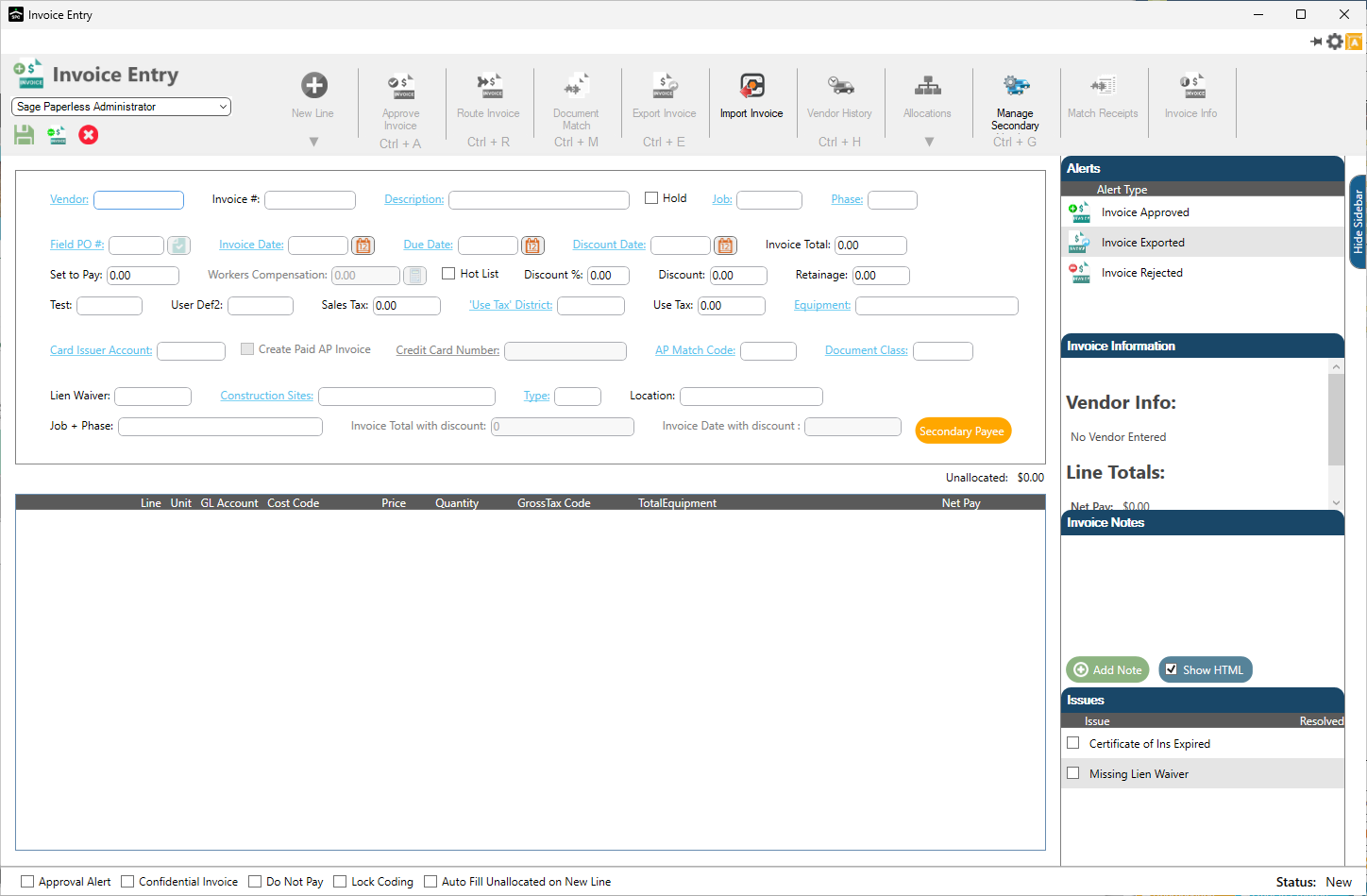
|
<< Click to Display Table of Contents >> You are here: APFlow™ Module > Invoice Entry > New Invoice > Screen Layout |
All new invoices are created on the Invoice Entry screen.
1.From the ribbon toolbar, click APFlow™.
2.Click Invoice Entry.
3.From the APFlow sidebar, click New Invoice.
The Invoice Entry screen displays: