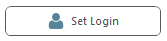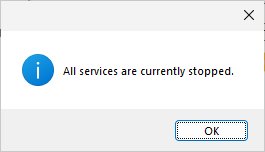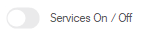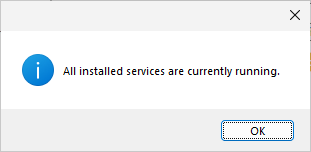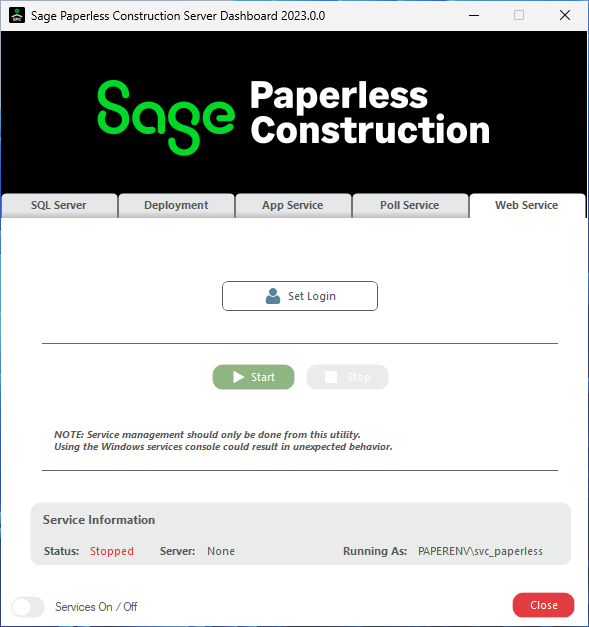
The Web Service tab houses start and stop functions for the Web Service.
The Web Service publishes Sage Paperless Construction lists and documents to the cloud service servers used with various Sage Paperless Construction web apps, including eCapture™, eForms™ and ePortal™.
Field |
Description |
|
Gathers the login id and password of an Administrator and installs the Web Service. |
|
Click to start the Web Service. |
|
Click to stop the Web Service. Important: All services must be stopped before an update can occur. |
Server |
Read-only; identifies the server. |
Status |
Read-only; service status (running, stopped). |
Running As |
Read-only; identifies the Windows user. |
|
To turn all services off, click this slider icon.
Click OK to acknowledge. |
|
To turn all services on, click this slider icon.
Click OK to acknowledge. |
Click here for App Service details.
Click here for Deployment details.
Click here for Poll Service details.
Click here for SQL Server details.